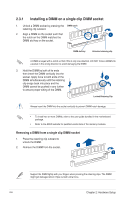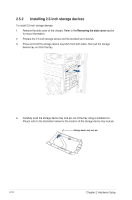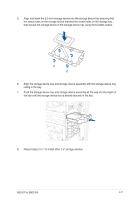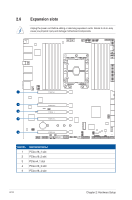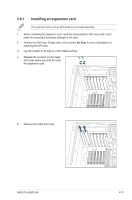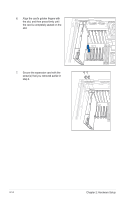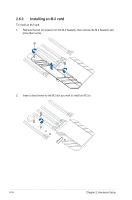Asus Pro E800 G4 User Manual - Page 31
Align and insert the 2.5-inch storage device into the storage device tray ensuring
 |
View all Asus Pro E800 G4 manuals
Add to My Manuals
Save this manual to your list of manuals |
Page 31 highlights
5. Align and insert the 2.5-inch storage device into the storage device tray ensuring that the screw holes on the storage device matches the screw holes on the storage bay, then secure the storage device to the storage device tray using the bundled screws. 6. Align the storage device tray and storage device assembly with the storage device tray railing in the bay. 7. Push the storage device tray and storage device assembly all the way into the depth of the bay until the storage device tray is seated securely in the bay. 8. Repeat steps 2 to 7 to install other 2.5" storage devices. ASUS Pro E800 G4 2-11

2-11
ASUS Pro E800 G4
6.
Align the storage device tray and storage device assembly with the storage device tray
railing in the bay.
7.
Push the storage device tray and storage device assembly all the way into the depth of
the bay until the storage device tray is seated securely in the bay.
8.
Repeat steps 2 to 7 to install other 2.5” storage devices.
5.
Align and insert the 2.5-inch storage device into the storage device tray ensuring that
the screw holes on the storage device matches the screw holes on the storage bay,
then secure the storage device to the storage device tray using the bundled screws.