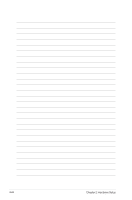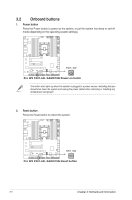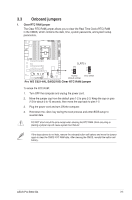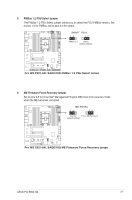Asus Pro E800 G4 User Manual - Page 48
Onboard buttons
 |
View all Asus Pro E800 G4 manuals
Add to My Manuals
Save this manual to your list of manuals |
Page 48 highlights
3.2 Onboard buttons 1. Power button Press the Power button to power up the system, or put the system into sleep or soft-off mode (depending on the operating system settings). The button also lights up when the system is plugged to a power source, indicating that you should shut down the system and unplug the power cable before removing or installing any motherboard component. 2. Reset button Press the Reset button to reboot the system. 3-4 Chapter 3: Motherboard Information

Chapter 3: Motherboard Information
3-4
3.2
Onboard buttons
1.
Power button
Press the Power button to power up the system, or put the system into sleep or soft-off
mode (depending on the operating system settings).
The button also lights up when the system is plugged to a power source, indicating that you
should shut down the system and unplug the power cable before removing or installing any
motherboard component.
2.
Reset button
Press the Reset button to reboot the system.