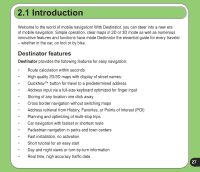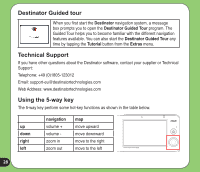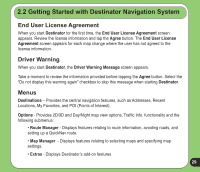Asus R600 ASUS PND R600 User Manual in English - Page 24
Volume, Bluetooth, Battery
 |
UPC - 610839943371
View all Asus R600 manuals
Add to My Manuals
Save this manual to your list of manuals |
Page 24 highlights
Volume Tap + or - to adjust the volume for the device and for the phone, or mute the device and the phone. Bluetooth Enable bluetooth function to connect to a cell phone. Refer to the bluetooth section on page 106 for the detailed information. Battery Allows you to view battery status. Refer to page 18 for more information about battery charging. 24

±³
Volume
Tap
+
or
-
to adjust the volume for the
device and for the phone, or mute the device
and the
phone.
Bluetooth
Enable bluetooth function to connect to a cell
phone.
Refer to the bluetooth section on page 106
for the detailed information.
Battery
Allows you to view battery status.
Refer to page 18 for more information about
battery charging.