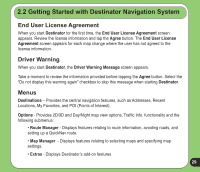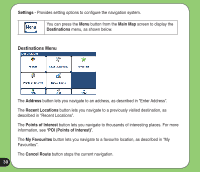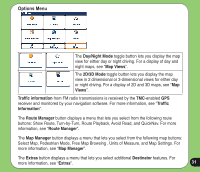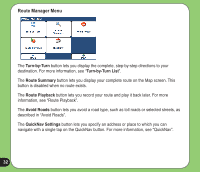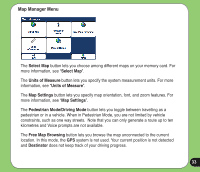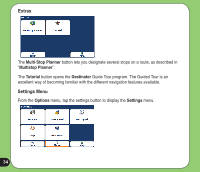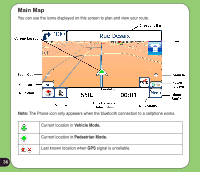Asus R600 ASUS PND R600 User Manual in English - Page 34
Settings Menu, Extras
 |
UPC - 610839943371
View all Asus R600 manuals
Add to My Manuals
Save this manual to your list of manuals |
Page 34 highlights
Extras The Multi-Stop Planner button lets you designate several stops on a route, as described in "Multistop Planner". The Tutorial button opens the Destinator Guide Tour program. The Guided Tour is an excellent way of becoming familiar with the different navigation features available. Settings Menu From the Options menu, tap the settings button to display the Settings menu. 34

²³
Settings Menu
From the
Options
menu, tap the settings button to display the
Settings
menu.
Extras
The
Multi-Stop Planner
button lets you designate several stops on a route, as described in
“
Multistop Planner
”.
The
Tutorial
button opens the
Destinator
Guide Tour program. The Guided Tour is an
excellent way of becoming familiar with the different navigation features available.