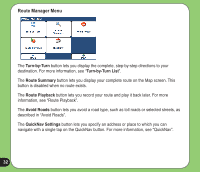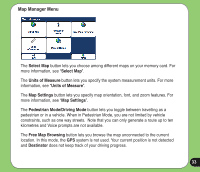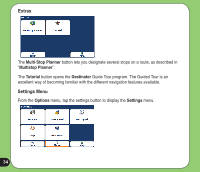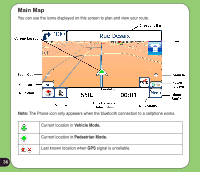Asus R600 ASUS PND R600 User Manual in English - Page 37
red GPS, green GPS, Directions, QuickNav Settings, QuickNav, Main Map, Destinations
 |
UPC - 610839943371
View all Asus R600 manuals
Add to My Manuals
Save this manual to your list of manuals |
Page 37 highlights
Generated route. Travel direction. The red GPS receiver means that a reliable GPS signal is not yet located. The green GPS receiver means that a reliable GPS signal is located and that you are ready to navigate. These icons display your power source, AC or battery. The battery appears as green, yellow, or red depending on whether the battery is recharged or weak. The GPS bar is a toggle button that displays the remaining travel distance and travel time, estimated time of arrival, street name and address number, and speed and altitude. When you have calculated a route, the Directions bar displays information about your next turn. Click this bar for a complete list of turn-by-turn directions. You can define the QuickNav location by selecting either the To Predefined Address or To Nearest POI Category in the QuickNav Settings screen. When the location is selected, you can navigate to your address by tapping the QuickNav button displayed on the Main Map screen. Tap this icon to make outgoing or receive incoming calls. You can press the Menu button from the Main Map screen to display the Destinations menu, as shown below. 37