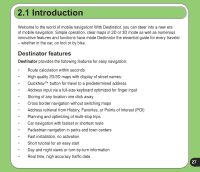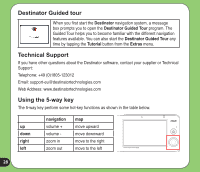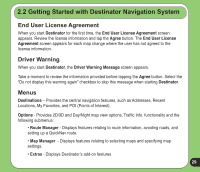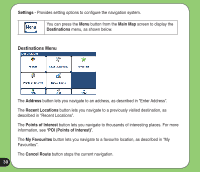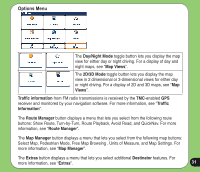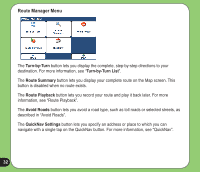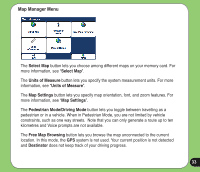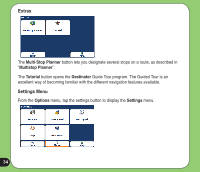Asus R600 ASUS PND R600 User Manual in English - Page 30
Destinations Menu
 |
UPC - 610839943371
View all Asus R600 manuals
Add to My Manuals
Save this manual to your list of manuals |
Page 30 highlights
Settings - Provides setting options to configure the navigation system. You can press the Menu button from the Main Map screen to display the Destinations menu, as shown below. Destinations Menu The Address button lets you navigate to an address, as described in "Enter Address". The Recent Locations button lets you navigate to a previously visited destination, as described in "Recent Locations". The Points of Interest button lets you navigate to thousands of interesting places. For more information, see "POI (Points of Interest)". The My Favourites button lets you navigate to a favourite location, as described in "My Favourites". The Cancel Route button stops the current navigation. 30

²0
Destinations Menu
Settings
- Provides setting options to configure the navigation system.
You can press the
Menu
button from the
Main Map
screen to display the
Destinations
menu, as shown below.
The
Address
button lets you navigate to an address, as described in “Enter Address”.
The
Recent Locations
button lets you navigate to a previously visited destination, as
described in “Recent Locations”.
The
Points of Interest
button lets you navigate to thousands of interesting places. For more
information, see “
POI (Points of Interest)
”.
The
My Favourites
button lets you navigate to a favourite location, as described in “My
Favourites”.
The
Cancel Route
button stops the current navigation.