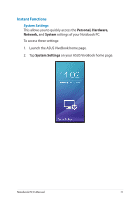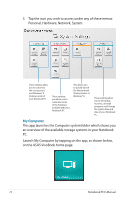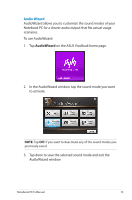Asus S550CB User's Manual for English Edition - Page 70
ASUS VivoBook Instant Functions, ASUS Vivobook home
 |
View all Asus S550CB manuals
Add to My Manuals
Save this manual to your list of manuals |
Page 70 highlights
ASUS VivoBook Instant Functions This Notebook PC comes with ASUS VivoBook Instant Functions that provide a one-tap access to various Windows® 8 settings and ASUS apps included with your Notebook PC. To access ASUS VivoBook Instant Functions: Tap or on the Start screen. Press . ASUS Vivobook home page close button Instant Functions Tap these buttons to scroll left or right. Tap this to launch Desktop mode. Tap this to launch the power options. 70 Notebook PC E-Manual
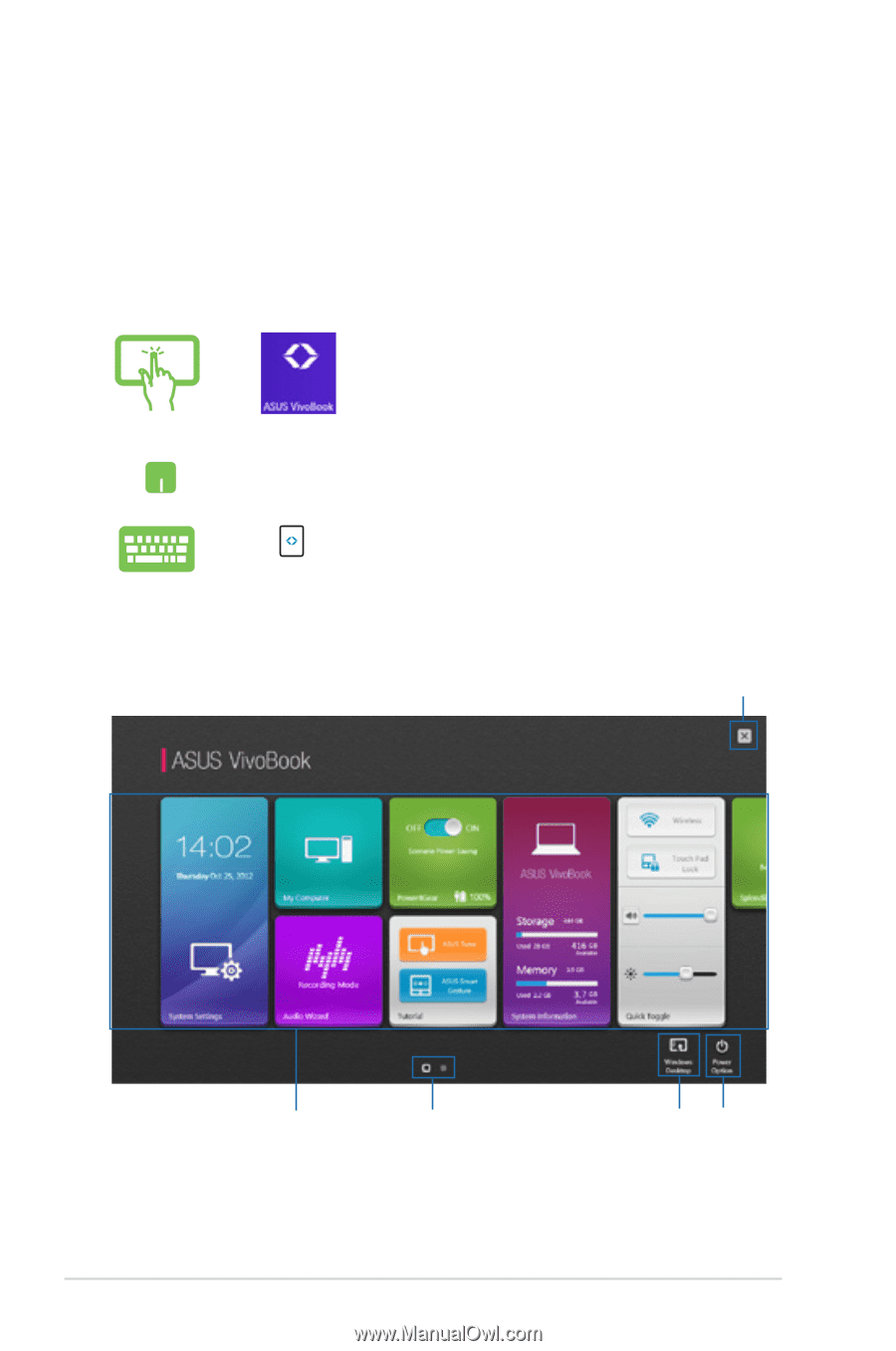
70
Notebook PC E-Manual
ASUS VivoBook Instant Functions
This Notebook PC comes with ASUS VivoBook Instant Functions that
provide a one-tap access to various Windows® 8 settings and ASUS
apps included with your Notebook PC.
To access ASUS VivoBook Instant Functions:
or
Tap
on the Start screen.
Press
.
close button
Instant Functions
Tap these
buttons to scroll
left or right.
Tap this to launch
Desktop mode.
Tap this
to launch
the power
options.
ASUS Vivobook home page