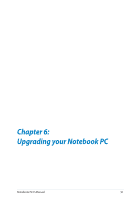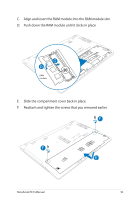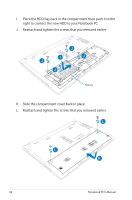Asus S550CB User's Manual for English Edition - Page 94
Pull out the RAM module., to the illustration below.
 |
View all Asus S550CB manuals
Add to My Manuals
Save this manual to your list of manuals |
Page 94 highlights
If you need to remove the installed RAM module from its slot, refer to the illustration below. A. Push out the lock on both sides to eject the RAM module. B. Pull out the RAM module. RAM module 94 Notebook PC E-Manual
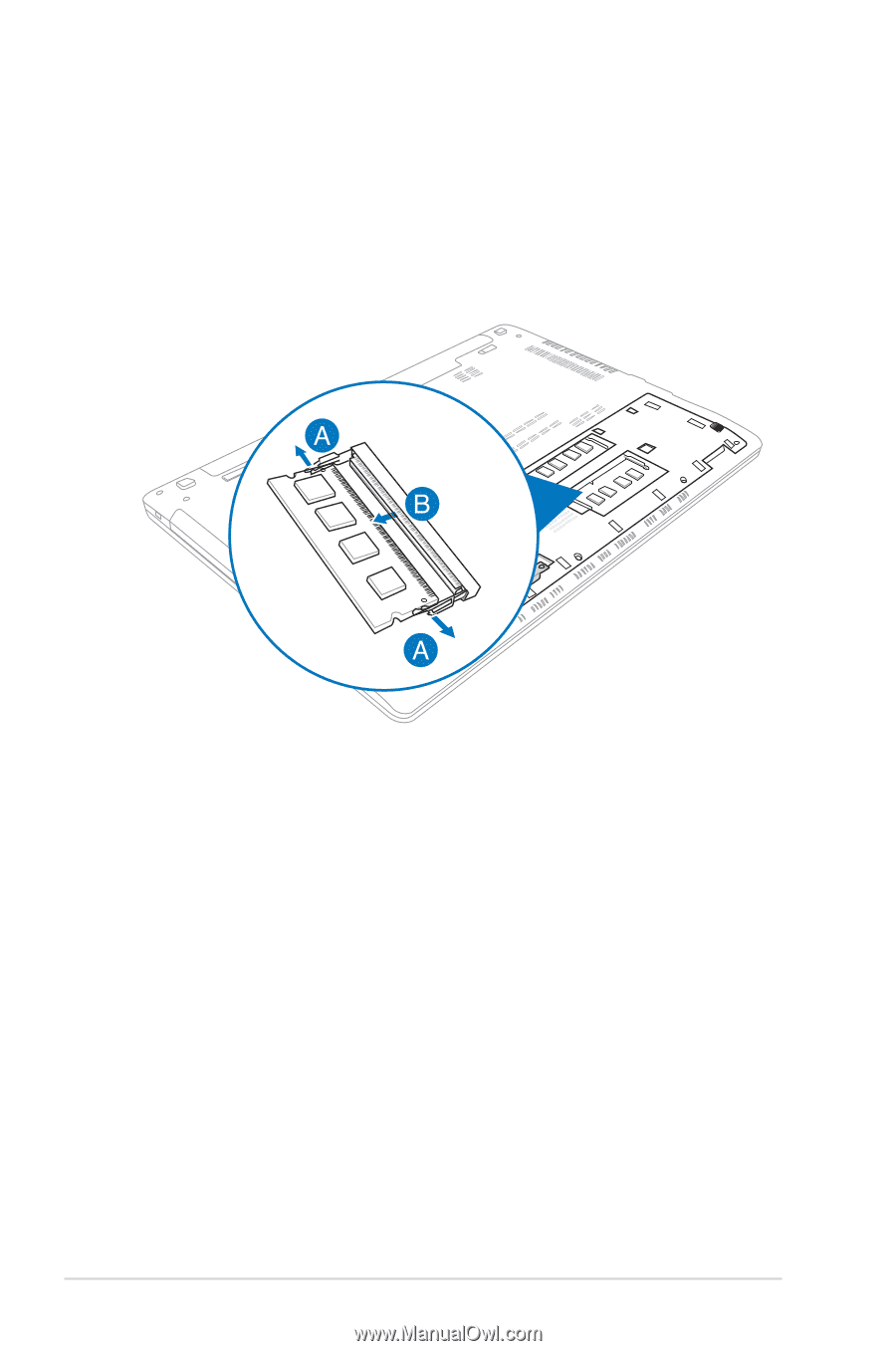
94
Notebook PC E-Manual
If you need to remove the installed RAM module from its slot, refer
to the illustration below.
A.
Push out the lock on both sides to eject the RAM module.
B.
Pull out the RAM module.
RAM
module