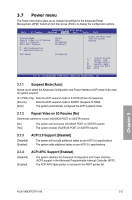Asus SABERTOOTH X58 Sabertooth X58 user's manual - Page 81
RTL8110SC LAN [Enabled], Onboard 1394 Controller [Enabled] - marvell controller
 |
View all Asus SABERTOOTH X58 manuals
Add to My Manuals
Save this manual to your list of manuals |
Page 81 highlights
3.6.3 Onboard Devices Configuration SABERTOOTH X58 BIOS Setup Advanced Onboard Devices Configuration High Definition Audio Front Panel Type SPDIF OUT Mode Setting RTL8110SC LAN LAN Boot ROM Onboard 1394 Controller Marvell 9128 Controller JMB 36x ATA Controller JMB 36x OptionRom OptionRom Display in POST OptionRom Detect Time Out [Enabled] [HD Audio] [SPDIF] [Enabled] [Disabled] [Enabled] [IDE Mode] [Enabled] [Enabled] [Enabled] [Auto] Serial Port1 Address [3F8/IRQ4] Options Enabled Disabled High Definition Audio [Enabled] [Enabled] Enables the High Definition Audio Controller. [Disabled] Disables the controller. The following item appears only when you set the High Definition Audio item to [Enabled]. Front Panel Type [HD Audio] Allows you to set the front panel audio connector (AAFP) mode to legacy AC'97 or high-definition audio depending on the audio standard that the front panel audio module supports. [AC97] Sets the front panel audio connector (AAFP) mode to legacy AC'97 [HD Audio] Sets the front panel audio connector (AAFP) mode to high definition audio. SPDIF_OUT Mode Setting [SPDIF] [SPDIF] Sets to [SPDIF] for SPDIF audio output. [HDMI] Sets to [HDMI] for HDMI audio output. RTL8110SC LAN [Enabled] [Enabled] Enables the Realtek LAN controller. [Disabled] Disables the controller. LAN Boot ROM [Disabled] This item appears only when you set the previous item to [Enabled]. [Enabled] Enables the LAN Boot ROM. [Disabled] Disables the LAN Boot ROM. Onboard 1394 Controller [Enabled] [Enabled] Enables the onboard IEEE 1394a controller. [Disabled] Disables the controller. Chapter 3 ASUS SABERTOOTH X58 3-23