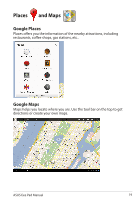Asus TF101-A1 User Manual - Page 24
File Manager, Return, Removable, Locate and tap - root
 |
View all Asus TF101-A1 manuals
Add to My Manuals
Save this manual to your list of manuals |
Page 24 highlights
To access the external storage device through File Manager 1. Tap Apps menu on the top right corner. 2. Tap File Manager. 3. The internal storage location (mnt/sdcard/) is displayed. 4. Tap the Return button to return to the Root Directory 5. Locate and tap Removable. 6. All the connected external storage devices are displayed as shown. 7. Tap a desired folder to enter. 24 ASUS Eee Pad Manual
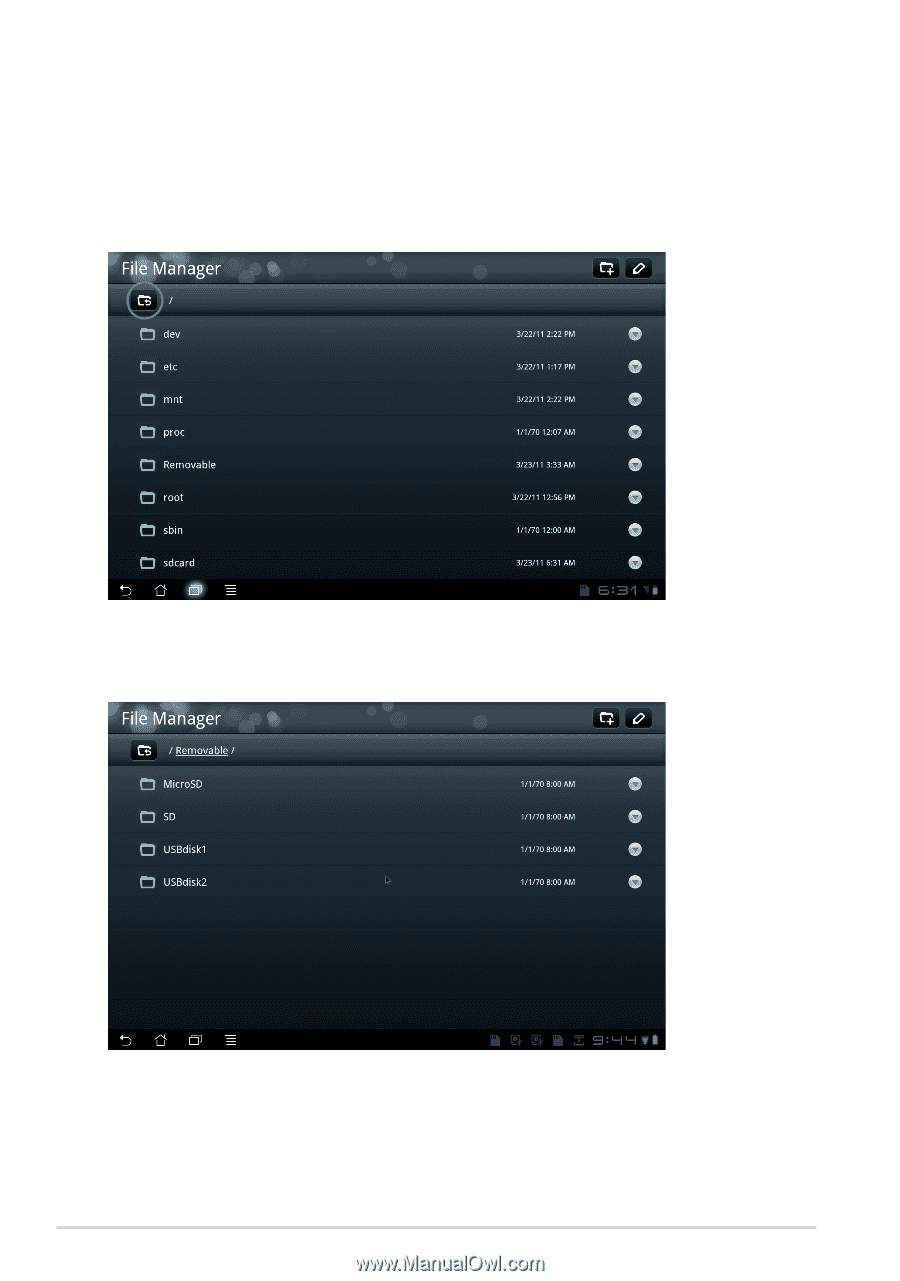
ASUS Eee Pad Manual
24
To access the external storage device through
File Manager
1.
Tap
Apps
menu on the top right corner.
2.
Tap
File Manager
.
3.
The internal storage location (mnt/sdcard/) is displayed.
4.
Tap the
Return
button to return to the Root Directory
5.
Locate and tap
Removable
.
6.
All the connected external storage devices are displayed as shown.
7.
Tap a desired folder to enter.