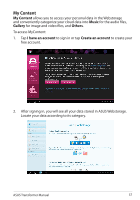Asus TF201-C1-GR Eee Pad Transformer Prime TF201 English User manual - Page 54
network, Play to, MyNet only works with Microsoft Media Player 11 or later versions., All the devices
 |
View all Asus TF201-C1-GR manuals
Add to My Manuals
Save this manual to your list of manuals |
Page 54 highlights
4. Select a file and tap Play to on the bottom right to start playing on the target device. • MyNet only works with Microsoft Media Player 11 or later versions. • All the devices, including PC, DLNA TV or DLNA speakers, must be connected to the same wireless access point (AP) while connecting via MyNet; otherwise MyNet will not function. Accordingly, MyNet will not be able to function when connecting through 3G network. Network location for connecting devices must all be set to Home network. Long pressing a media file allows you to upload or download the file to and from the connecting devices. . 54 ASUS Transformer Manual

ASUS Transformer Manual
54
•
MyNet only works with Microsoft Media Player 11 or later versions.
•
All the devices, including PC, DLNA TV or DLNA speakers, must be
connected to the same wireless access point (AP) while connecting
via MyNet; otherwise MyNet will not function. Accordingly, MyNet
will not be able to function when connecting through 3G network.
Network location for connecting devices must all be set to
Home
network
.
4.
Select a file and tap
Play to
on the bottom right to start playing on the
target device.
Long pressing a media file allows you to upload or download the file to
and from the connecting devices.
.