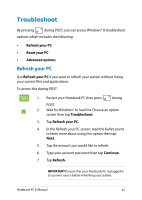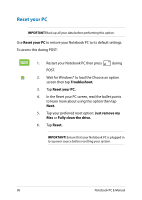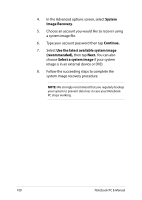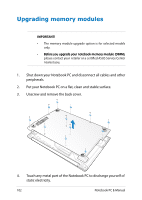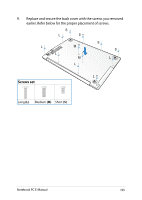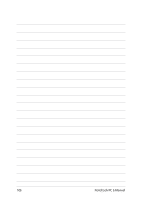Asus V451LA User's Manual for English Edition - Page 102
Upgrading memory modules
 |
View all Asus V451LA manuals
Add to My Manuals
Save this manual to your list of manuals |
Page 102 highlights
Upgrading memory modules IMPORTANT! • The memory module upgrade option is for selected models only B�e�f�o�r�e�y�o�u��u�p�g�r�a�d�e��y�o�u�r�n�o�t�e�b�o�o�k��m��e�m�o�r�y��m�o�d��u�le��(D��IM��M��), please contact your retailer or a certified ASUS Service Center nearest you.� 1. Shut down your Notebook PC and disconnect all cables and other peripherals. 2. Put your Notebook PC on a flat, clean and stable surface. 3. Unscrew and remove the back cover. 4. Touch any metal part of the Notebook PC to discharge yourself of static electricity. 102 Notebook PC E-Manual
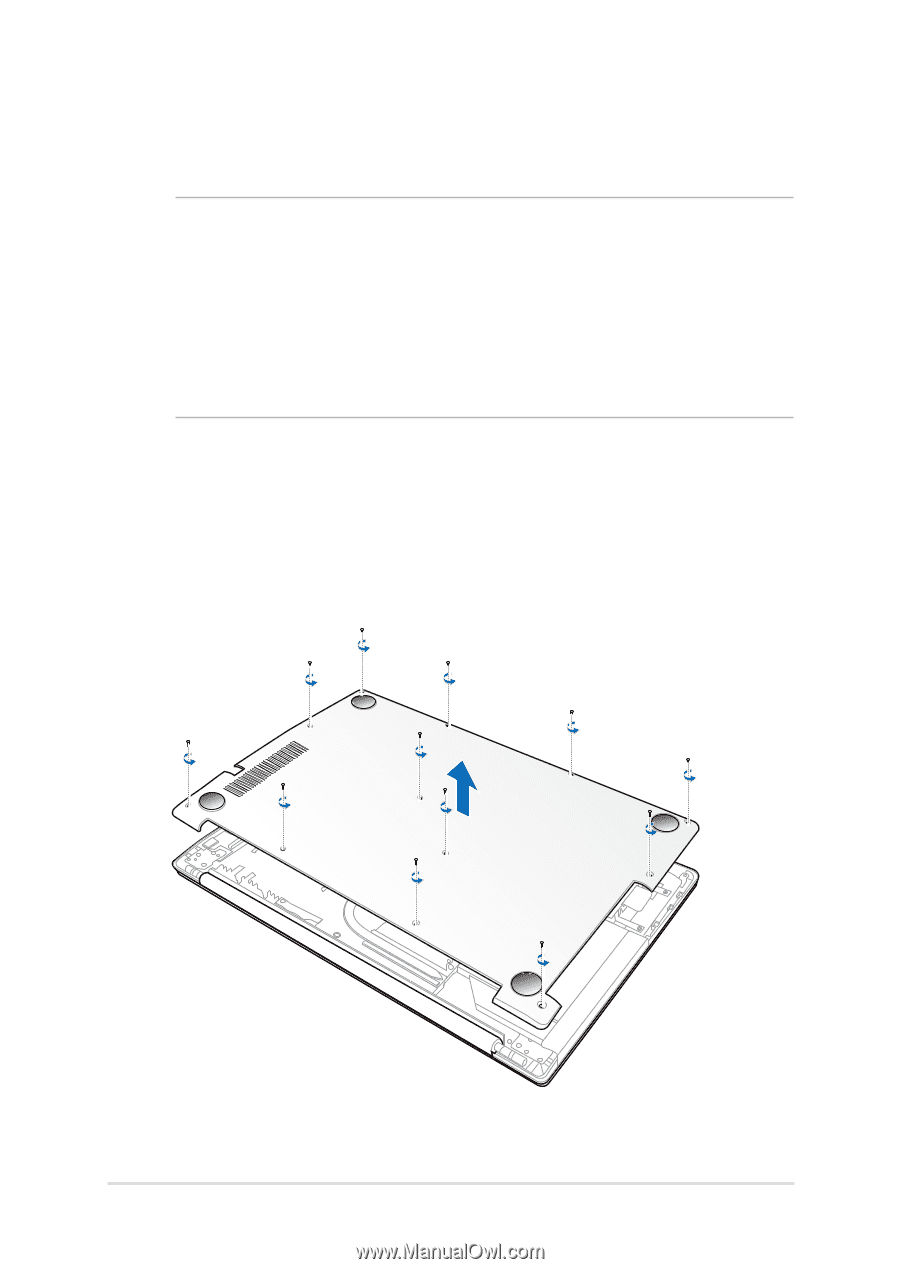
10±
Notebook PC E-Manual
².
Touch any metal part of the Notebook PC to discharge yourself of
static electricity.
1.
Shut down your Notebook PC and disconnect all cables and other
peripherals.
±.
Put your Notebook PC on a flat, clean and stable surface.
3.
Unscrew and remove the back cover.
IMPORTANT!
•
The memory module upgrade option is for selected models
only.
•
Before you upgrade your notebook memory module (DIMM),
Before you upgrade your notebook memory module (DIMM),
please contact your
retailer or a certified ASUS Service Center
nearest you.
Upgrading memory modules