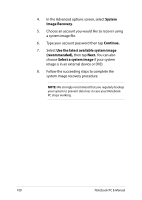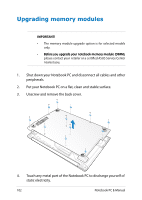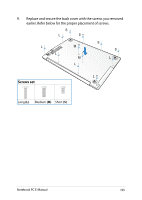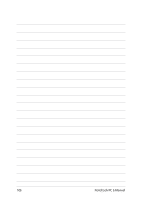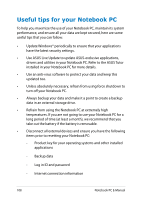Asus V451LA User's Manual for English Edition - Page 105
Screws set, Replace and secure the back cover with the screws you removed
 |
View all Asus V451LA manuals
Add to My Manuals
Save this manual to your list of manuals |
Page 105 highlights
9. Replace and secure the back cover with the screws you removed earlier. Refer below for the proper placement of screws. S L S L L M M S S L L L Screws set Long (L) Medium (M) Short (S) Notebook PC E-Manual 105
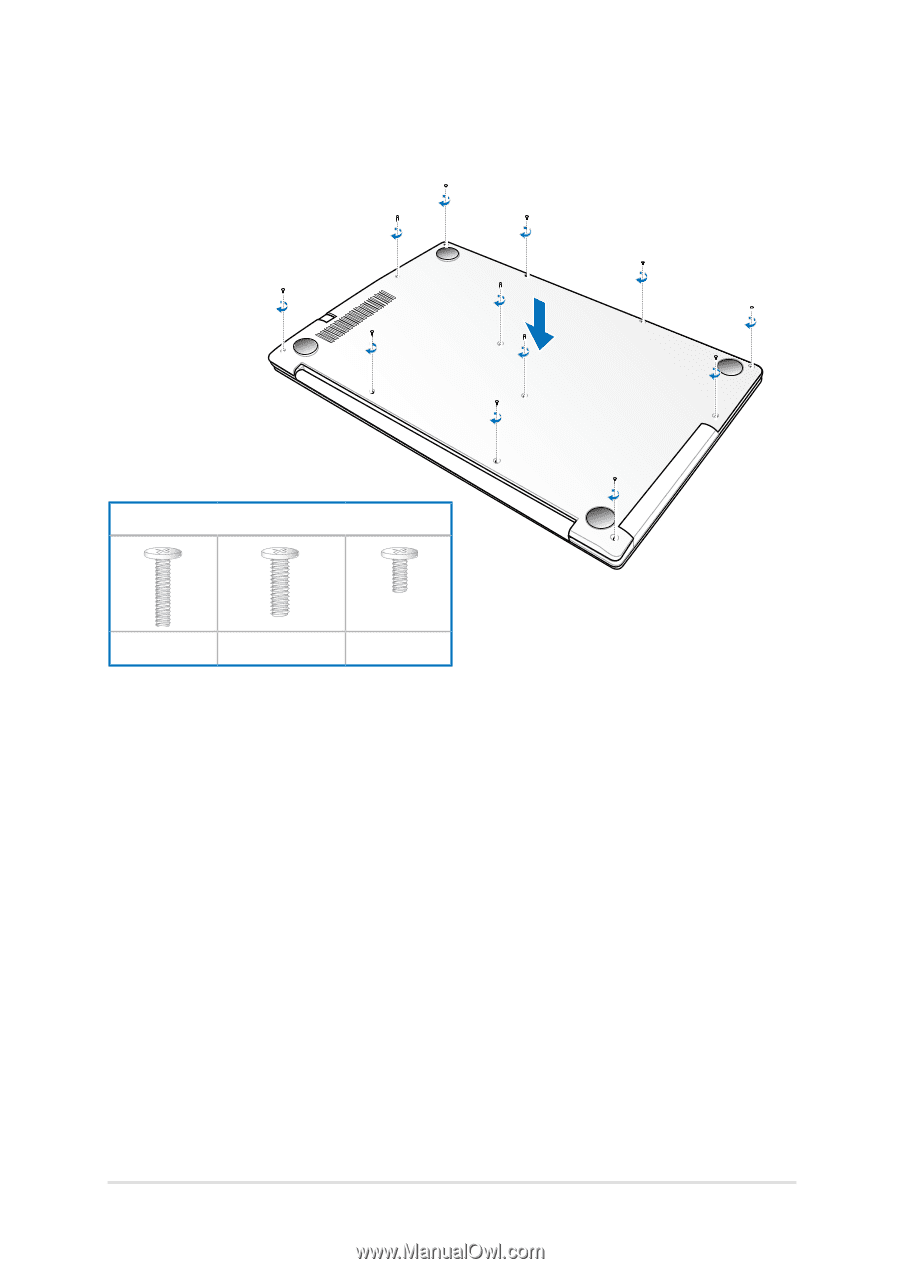
Notebook PC E-Manual
10³
¶.
Replace and secure the back cover with the screws you removed
earlier. Refer below for the proper placement of screws.
Screws set
Long
(L)
Medium
(M)
Short
(S)
S
M
L
L
L
L
L
L
M
S
S
S