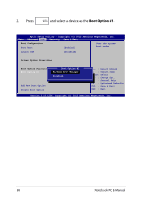Asus V451LA User's Manual for English Edition - Page 83
Touch Pad, This app allows you to activate or deactivate the touchpad of your
 |
View all Asus V451LA manuals
Add to My Manuals
Save this manual to your list of manuals |
Page 83 highlights
Touch Pad This app allows you to activate or deactivate the touchpad of your Notebook PC so you can use the keyboard more conveniently. Move this switch to the left or right to toggle between OFF and ON. Notebook PC E-Manual 83
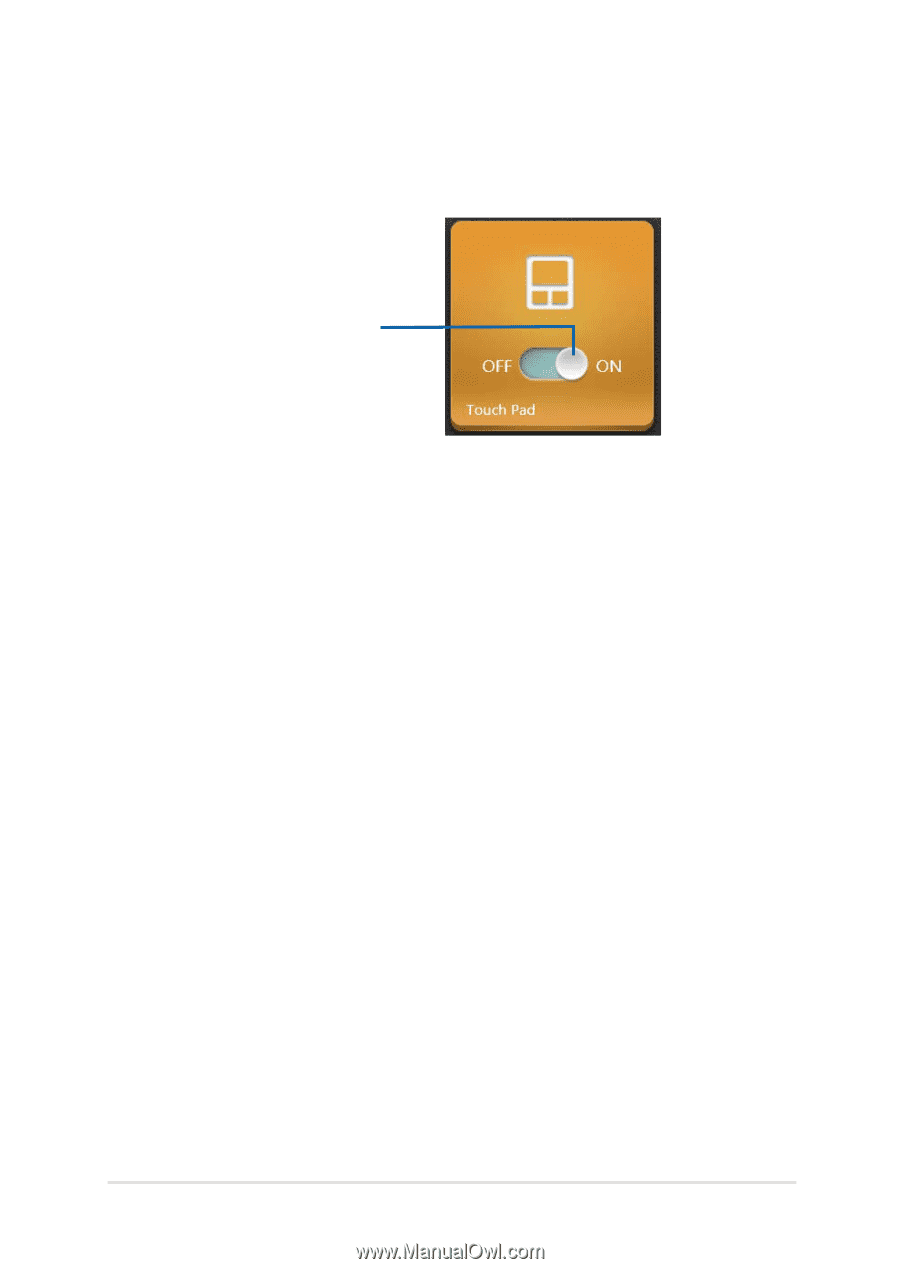
Notebook PC E-Manual
83
Touch Pad
This app allows you to activate or deactivate the touchpad of your
Notebook PC so you can use the keyboard more conveniently.
Move this switch to the
left or right to toggle
between
OFF
and
ON.