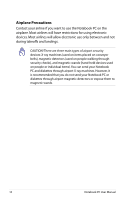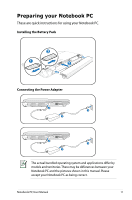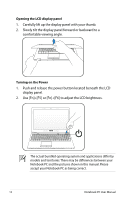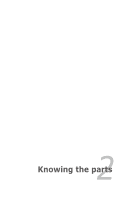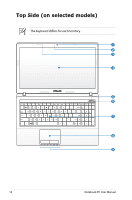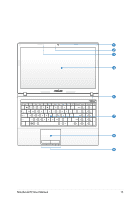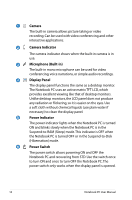Asus X54C User Manual - Page 11
Preparing your Notebook PC, Installing the Battery Pack, Connecting the Power Adapter
 |
View all Asus X54C manuals
Add to My Manuals
Save this manual to your list of manuals |
Page 11 highlights
Preparing your Notebook PC These are quick instructions for using your Notebook PC. Installing the Battery Pack 3 1 2 Connecting the Power Adapter 2 1 3 110V-220V 2 1 3 110V-220V The actual bundled operating system and applications differ by models and territories. There may be differences between your Notebook PC and the pictures shown in this manual. Please accept your Notebook PC as being correct. Notebook PC User Manual 11
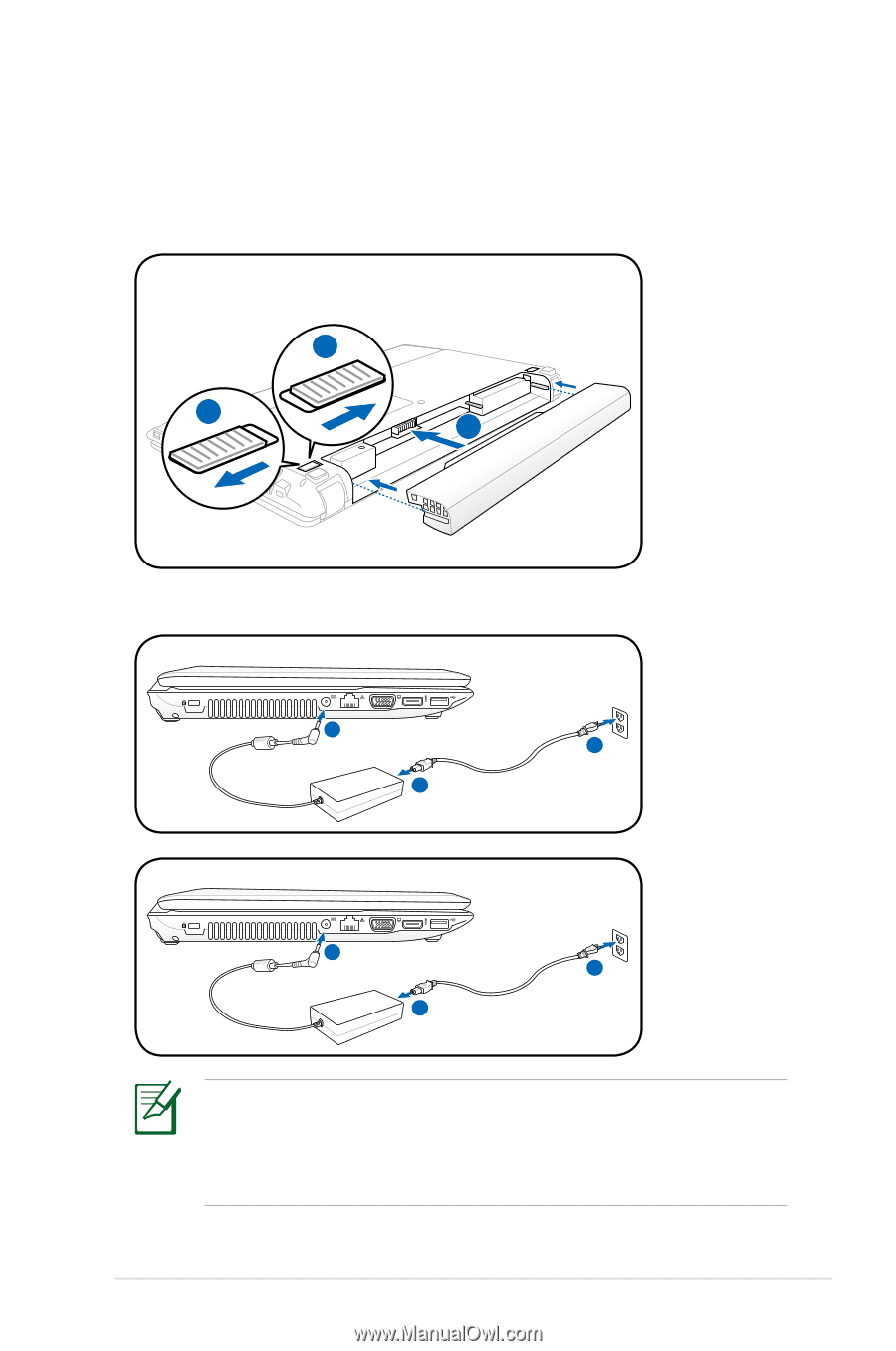
Notebook PC User Manual
11
Preparing your Notebook PC
These are quick instructions for using your Notebook PC.
Installing the Battery Pack
Connecting the Power Adapter
1
2
3
110V-220V
1
2
3
1
2
3
110V-220V
The actual bundled operating system and applications differ by
models and territories. There may be differences between your
Notebook PC and the pictures shown in this manual. Please
accept your Notebook PC as being correct.