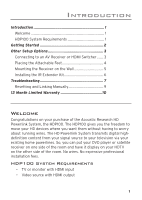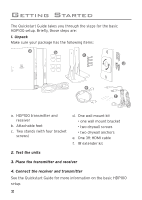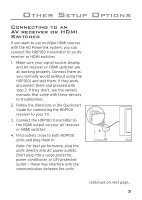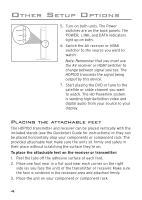Audiovox HDP100 User Manual
Audiovox HDP100 - Acoustic Research HD Powerlink Manual
 |
UPC - 044476059070
View all Audiovox HDP100 manuals
Add to My Manuals
Save this manual to your list of manuals |
Audiovox HDP100 manual content summary:
- Audiovox HDP100 | User Manual - Page 1
HD POWERLINK SYSTEM USER MANUAL HDP100 - Audiovox HDP100 | User Manual - Page 2
apparatus. Important Safety Instructions 1. Read these instructions. 2. Keep these instructions. 3. Heed all warnings. 4. Follow all instructions. 5. Do not all servicing to qualified service personnel. Servicing is required when the apparatus has been damaged in any way, such as power-supply cord - Audiovox HDP100 | User Manual - Page 3
Installing the IR Extender Kit 6 Troubleshooting 7 Resetting and Linking Manually 9 12 Month Limited Warranty 10 Welcome Congratulations on your purchase of the Acoustic Research HD Powerlink System, the HDP100. The HDP100 gives you the freedom to move your HD devices where you want them without - Audiovox HDP100 | User Manual - Page 4
Getting Started The Quickstart Guide takes you through the steps for the basic HDP100 setup. Briefly, those steps are: 1. Unpack Make sure your package has the following items: power link data power link data f a. HDP100 transmitter and receiver b. Attachable feet c. Two stands (with four - Audiovox HDP100 | User Manual - Page 5
If they don't, see the owners manuals that came with these devices to troubleshoot. 2. Follow the directions in the Quickstart Guide for connecting the HDP100 receiver to your TV. 3. Connect the HDP100 transmitter to the HDMI output on your AV receiver or HDMI switcher. 4. Find outlets close to both - Audiovox HDP100 | User Manual - Page 6
that you must use the AV receiver or HDMI switcher to change between signal sources. The HDP100 transmits the signal being output by this device. 7. Start playing the DVD or tune to the satellite or cable channel you want to watch. The HD Powerlink system is sending high-definition video and - Audiovox HDP100 | User Manual - Page 7
on your wall for the HDP100 receiver. If you're mounting it behind a TV, make sure you have enough clearance for the cables and the unit. 2. Mark two holes 45mm apart, one on top of the other. Make sure they're plumb (straight up and down). Use the mounting bracket as a guide - Audiovox HDP100 | User Manual - Page 8
Kit The HDP100 has an IR window on its receiving unit, which means that it can receive remote commands for your signal source device (your DVD player, for example : If you're using multiple sources and an HDMI switcher or AV receiver, make sure you position the IR extender so that it can work with - Audiovox HDP100 | User Manual - Page 9
Receiver IR Extender (Optional) If you've positioned the HDP100 receiver where its IR window is covered or inaccessible, on your TV. Troubleshooting The following troubleshooting guide takes you through problems associated with the installation and/or operation of the HD Powerlink System. Make sure - Audiovox HDP100 | User Manual - Page 10
source: the HDP100 supports 480p, 720p, and 1080p resolutions. Check the owner's manual that came with your signal source device to find out how to set its output mode. Try a different HDMI cable. Reset and re-link the units (the procedure is illustrated on the next page). POWER, LINK, and DATA - Audiovox HDP100 | User Manual - Page 11
Troubleshooting Resetting and Linking Manually The HDP100 transmitter and receiver come pre-linked at the factory, so they normally don't need to be manually paired. If you have problems with the link, however, go through the following steps to reset and manually link power link linked, the LINK - Audiovox HDP100 | User Manual - Page 12
This Warranty is not transferable and does not cover product purchased, serviced or used outside the United States or Canada. The warranty does /province to state/province. USA: Audiovox Electronics Corporation, 150 Marcus Blvd., Hauppauge, NY 11788 CANADA: Audiovox Return Center, c/o Genco, 6685
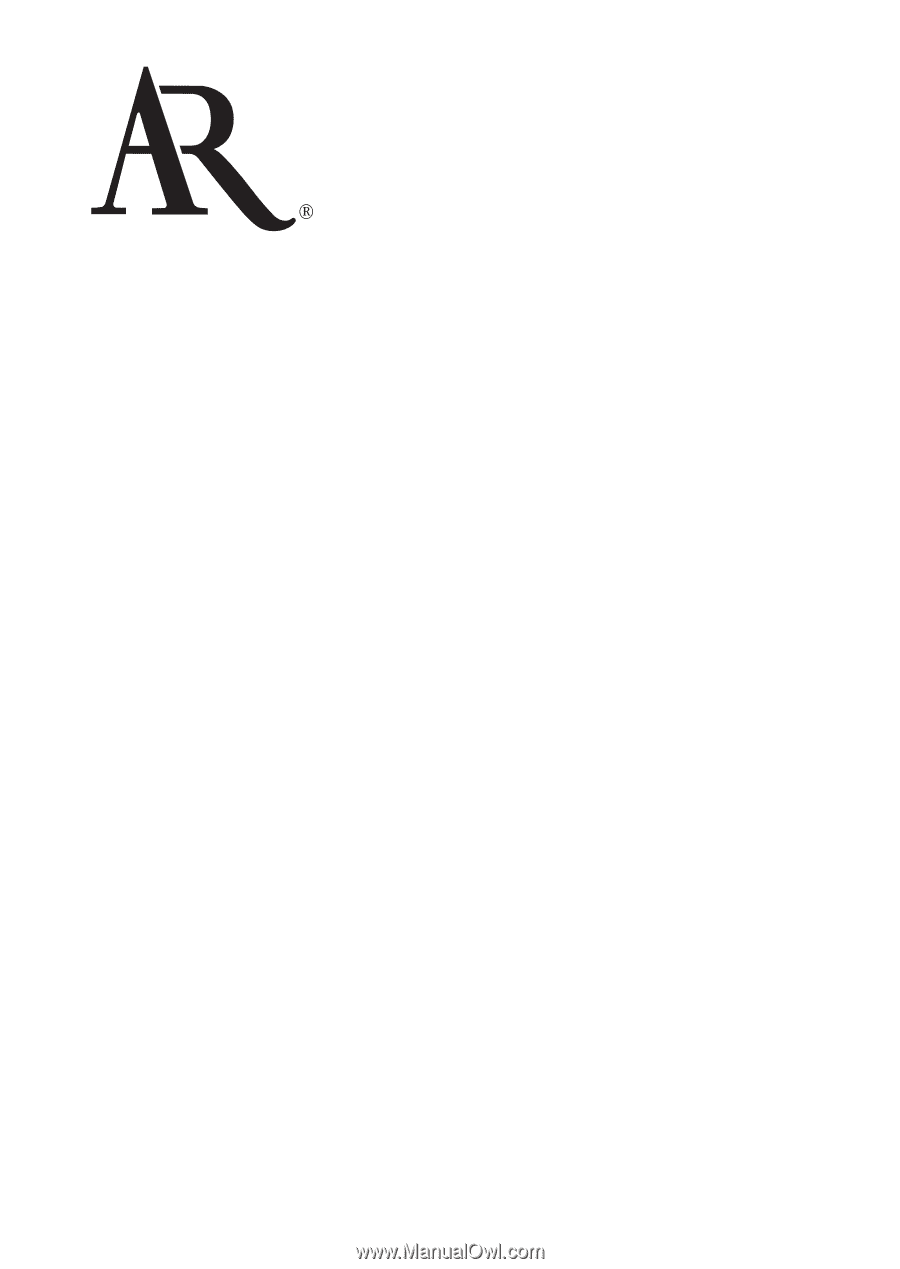
HD P
OWERLINK
S
YSTEM
U
SER
MANUAL
HDP100