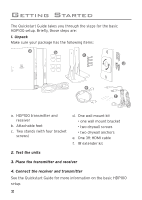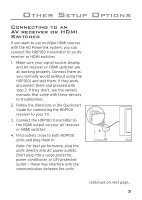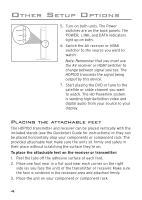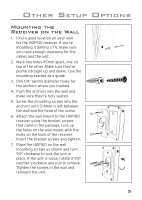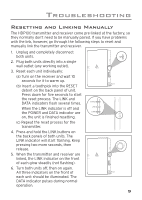Audiovox HDP100 User Manual - Page 9
Other Setup Options Troubleshooting - powerlink system
 |
UPC - 044476059070
View all Audiovox HDP100 manuals
Add to My Manuals
Save this manual to your list of manuals |
Page 9 highlights
Other Setup Options Installing the Receiver IR Extender (Optional) If you've positioned the HDP100 receiver where its IR window is covered or inaccessible, you can use a second IR extender to capture remote commands. 1. Plug the mini-jack end of the receiver's IR extender into the IR EXTENDER jack on the receiver's back panel. 2. Peel the back off the second included adhesive block. Affix the end of the extender to the block. Make sure the IR eye is facing out! 3. Find a good location on the front of your TV to affix the IR extender's eye-a corner of the frame should work. Peel the other side off the adhesive block and stick the extender end to this location on your TV. Troubleshooting The following troubleshooting guide takes you through problems associated with the installation and/or operation of the HD Powerlink System. Make sure you try the solutions in the order indicated. If the problem persists, please call toll-free at 1-800-732-6866 or visit www.araccessories.com POWER indicator doesn't light Make sure the unit is turned on. Make sure the unit is plugged directly into an unswitched, non-GFI outlet. Do not plug it into a surge protector. DATA light flickering This is normal. It means the units are transferring/receiving data. continues on next page... 7