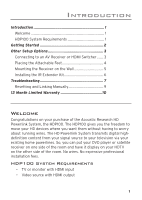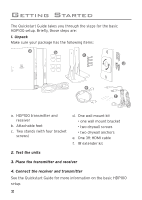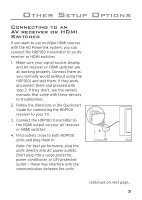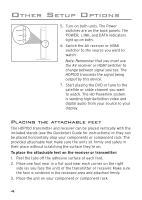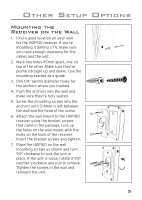Audiovox HDP100 User Manual - Page 4
Getting Started - hdmi
 |
UPC - 044476059070
View all Audiovox HDP100 manuals
Add to My Manuals
Save this manual to your list of manuals |
Page 4 highlights
Getting Started The Quickstart Guide takes you through the steps for the basic HDP100 setup. Briefly, those steps are: 1. Unpack Make sure your package has the following items: power link data power link data f a. HDP100 transmitter and receiver b. Attachable feet c. Two stands (with four bracket screws) d. One wall mount kit • one wall mount bracket • two drywall screws • two drywall anchors e. One 3ft HDMI cable f. IR extender kit 2. Test the units 3. Place the transmitter and receiver 4. Connect the receiver and transmitter See the Quickstart Guide for more information on the basic HDP100 setup. 2

G
ETTING
S
TARTED
2
power
link
data
power
link
data
1±.Unpack
Make sure your package has the following items:
The Quickstart Guide takes you through the steps for the basic
HDP100 setup. Briefly, those steps are:
a. HDP100 transmitter and
receiver
b. Attachable feet
c. Two stands (with four bracket
screws)
d. One wall mount kit
• one wall mount bracket
• two drywall screws
• two drywall anchors
e. One 3ft HDMI cable
f. IR extender kit
2±.Test.the.units
3±.Place.the.transmitter.and.receiver
4±.Connect.the.receiver.and.transmitter
See the Quickstart Guide for more information on the basic HDP100
setup.
f