Audiovox MMD10 Owners Manual - Page 19
Angle Mark Screen Display, OSD Lang Screen Display
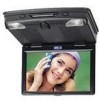 |
View all Audiovox MMD10 manuals
Add to My Manuals
Save this manual to your list of manuals |
Page 19 highlights
b).Select 'Angle Mark' using the UP/DOWN buttton, and then press the RIGHT button to enter the submenu. Choose Angle Mark on or off using the UP/DOWN button and then press ENTER to confirm the setting. Press the LEFT button to return. Angle Mark Screen Display * On: The screen will show the angle mark icon. (*If an angle option is available). * Off: The screen will not display the Angle Mark NOTE: Not all discs contain above features. The above features are disc dependent. c).Select 'OSD Lang' using the UP/DOWN button, and then press the RIGHT button to enter the submenu. Choose the desired OSD language using the UP/DOWN button and then press ENTER to confirm the setting. Press the LEFT button to return. OSD Lang Screen Display 19

19
b).Select
‘
Angle Mark
’
using the UP/DOWN buttton, and then press the
RIGHT button to enter the submenu. Choose Angle Mark on or off
using the UP/DOWN button and then press ENTER to confirm the
setting. Press the LEFT button to return.
Angle Mark Screen Display
* On: The screen will show the angle mark icon. (*If an angle option is
available).
* Off: The screen will not display the Angle Mark
NOTE:
Not all discs contain above features. The above features are
disc dependent.
c).Select
‘
OSD Lang
’
using the UP/DOWN button, and then press the
RIGHT button to enter the submenu.
Choose the desired OSD lan-
guage using the UP/DOWN button and then press ENTER to confirm
the setting. Press the LEFT button to return.
OSD Lang Screen Display














