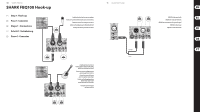Behringer FBQ100 Quick Start Guide - Page 10
Filter, Active, Output, Mic Gain, Input, Phantom
 |
View all Behringer FBQ100 manuals
Add to My Manuals
Save this manual to your list of manuals |
Page 10 highlights
18 SHARK FBQ100 SHARK FBQ100 Controls (EN) Step 2: Controls (ES) Paso 2: Controles (FR) Etape 2 : Réglages (DE) Schritt 2: Regler (PT) Passo 2: Controlos OUTPUT button selects between +4 dBu or microphone level. El botón OUTPUT le permite elegir entre +4 dBu o nivel de micrófono. La touche OUTPUT sélectionne le niveau de sortie à +4 dBu ou à niveau micro. Mit dem OUTPUT-Knopf wird zwischen +4 dBu oder MikrofonPegel gewählt. OUTPUT botão seleciona entre +4 dBu ou nível do microfone. MIC GAIN knob adjusts the input signal whenever the INPUT button is set in the MIC (in/down) position. El mando MIC GAIN le permite ajustar la señal de entrada cuando el botón INPUT esté colocado en la posición MIC (pulsado). Le bouton MIC GAIN règle le niveau du micro connecté en entrée. Notez que le micro est sélectionné en entrée lorsque la touche INPUT est enfoncée en position MIC. Mit dem MIC GAIN-Knopf kann das Eingangssignal immer dann justiert werden, wenn der INPUT-Knopf in die MIC-(in/down)Position gesetzt ist. MIC GAIN botão ajusta a entrada de sinal quando o botão INPUT está ajustado na posição do MIC (in/down). 19 Quick Start Guide ACTIVE button sets inoperative filters to automatic search mode. Holding the ACTIVE button for an extended period of time enables the RESET function, which sets all filters to automatic search mode. El botón ACTIVE configura los filtros no operativos al modo de búsqueda automática. Mantenga pulsado este botón ACTIVE durante un periodo de tiempo largo para activar la función RESET, que hará que todos los filtros queden ajustados al modo de búsqueda automática. La touche ACTIVE place les filtres inutilisés en mode de recherche automatique. Maintenez la touche ACTIVE enfoncée pour activer la fonction RESET, qui initialise tous les filtres en mode de recherche automatique. Mit dem ACTIVE-Knopf werden Filter, die nicht benutzt werden, in den automatischen Suchmodus versetzt. Wenn Sie den ACTIVEKnopf eine längere Zeit gedrückt halten, wird die RESET-Funktion aktiviert, die alle Filter in den automatischen Suchmodus versetzt. ACTIVE botão ajusta filtros inoperantes para o modo de pesquisa automática. Pressione o botão ACTIVE por um período prolongado para ativar a função RESET, que ajusta todos os filtros no modo de pesquisa automático. INPUT button selects between MIC and LINE level signals. El botón INPUT le permite elegir entre señales de nivel MIC y LINE. La touche INPUT sélectionne le signal de l'entrée MIC ou LINE pour le traitement. Mit dem INPUT-Knopf wird zwischen MICund LINE-PegelSignalen gewählt. INPUT botão seleciona entre os níveis do MIC e LINE. PHANTOM button sends +48 V of phantom power to the XLR INPUT jack for use with condenser microphones. El botón PHANTOM hace que sean enviados +48 V de alimentación fantasma a la toma XLR INPUT para que pueda usar micrófonos condensadores. La touche PHANTOM place l'alimentation +48 V sur l'entrée XLR pour l'utilisation des micros à condensateur. Mit dem PHANTOMKnopf werden +48 V Phantomspannung an der XLR INPUT-Buchse zur Verwendung mit Kondensatormikrofonen bereitgestellt. PHANTOM botões enviam +48 V de energia ao XLR INPUT para o uso com microfones condensadores. FILTER button allows two parameters to be adjusted for the feedback filter. Press the button once to enable the UP and DOWN buttons to adjust the sensitivity. Press the button again to enable the UP and DOWN buttons to adjust the maximum attenuation. Holding the FILTER button down for an extended period of time activates the FILTER LEARN function, which automatically searches for feedback frequencies and assigns free filters to the frequencies found. El botón FILTER le permite ajustar dos parámetros para el filtro de realimentación. Pulse una vez el botón para hacer que los botones UP y DOWN ajusten la sensibilidad. Pulse este botón de nuevo para hacer que entonces UP y DOWN ajusten la atenuación máxima. Mantenga pulsado el botón FILTER durante un tiempo para que se active la función FILTER LEARN, que localizará de forma automática las frecuencias de realimentación y asignará filtros libres a dichas frecuencias. La touche FILTER permet de régler les deux paramètres de suppression du Larsen. Appuyez une fois sur la touche pour utiliser les touches UP et DOWN pour régler la sensitibilité. Appuyez à nouveau sur la touche pour utiliser les touches UP et DOWN pour régler l'atténuation maximum. Maintenez la touche FILTER enfoncée pour activer la fonction FILTER LEARN, qui lance la recherche automatique des fréquences de Larsen et assigne les filtres libres aux fréquences parasites. Mit dem FILTER-Knopf können zwei Parameter für den Feedback-Filter justiert werden. Drücken Sie den Knopf einmal, um zu ermöglichen, dass die UP- und DOWN-Knöpfe die Empfindlichkeit justieren. Drücken Sie den Knopf erneut, um zu ermöglichen, dass die UP- und DOWN-Knöpfe die maximale Dämpfung justieren. Wenn Sie den FILTER-Knopf eine längere Zeit gedrückt halten, wird die FILTER LEARNFunktion aktiviert, welche automatisch nach Feedback-Frequenzen sucht und freie Filter den gefundenen Frequenzen zuweist. FILTER botão permite que dois parêmetros sejam ajustados para o retorno do filtro. Pressione o botão uma vez para permitir que os botões UP and DOWN ajustem a sensibilidade. Pressione o botão novamente para permitir que os botões UP and DOWN ajustem o atenuante ao máximo. Pressione o botão FILTER por um período prolongado para ativar a função do FILTER LEARN, que automaticamente irá procurar por retorno de freqüência e designar filtros para as freqüências encontradas.