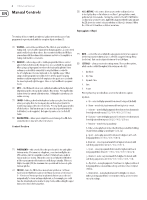Behringer UB-Xa User Manual - Page 11
Shift & 13 LFO Rate - LFO Sync
 |
View all Behringer UB-Xa manuals
Add to My Manuals
Save this manual to your list of manuals |
Page 11 highlights
11 UB-Xa User Manual (75) Modulation Lever - the Modulation Lever is spring loaded and returns to center when released. Pushing the lever up increases the amount of modulation applied. This will be summed to any modulation being applied by the Depth control and/or Footpedal. The action of the downward and Shift & 13 (LFO Rate) - LFO Sync - holding the Shift button and turning the LFO rate control syncs the LFO to whatever clock is being used by the sequencer and arpeggiator. The options are: upward motion of the lever can also be individually used as a Modulation • 4 Bar Matrix source. • 2 Bar (76) OSC1 - applies LFO modulation, according to settings for Depth, Lever and Footpedal to oscillator 1. • 1 Bar (77) OSC 2 - applies LFO modulation, according to settings for Depth, Lever and • ½ Note Footpedal to oscillator 2. • ¼ Note When both buttons are pressed equal amounts of modulation are applied • Dotted ¼ Note to both oscillators. These controls are deactivated during Auto tuning to ensure tuning accuracy. • ¼ Note Triplet (78) OSC 2 ONLY - applies pitchbend only to oscillator 2. When used in • 1/8 Note conjunction with the Sync and F-Env controls described in the Oscillator • Dotted 1/8 Note section very expressive timbral effects can be created. When the control is not active pitchbend will be applied to both oscillators equally. • 1/8 Note Triplet (79) AMOUNT - this control sets the range of the pitchbend lever. When • 1/16 Note it is not applied (LED off) the lever will bend the pitch up or down by a maximum of one whole note (EG 'C' up to 'D' or down to 'Bb'). When it is applied (LED on) the lever will bend through a selected range up or down. • Dotted 1/16 Note • 1/16 Note Triplet To select the bend range hold the amount button and press any key on the • 1/32 Note keyboard, then release the button. Default on power-up is one octave. (80) TRANSPOSE DOWN - shifts the register of the keyboard down by one • Dotted 1/32 Note octave on first press (solid LED on) or two octaves on second press (LED • 1/32 Note Triplet flashing). This can be reversed using Transpose Up (81), or by pressing both Moving the rate control without shifting returns the LFO to free running. buttons together. (81) TRANSPOSE UP - shifts the register of the keyboard up one octave on first press (solid LED on) or two octaves on second press (LED flashing). This Shift & 16 - Quantize 1 - quantizes the LFO waveform when applied to the first modulation channel (Frequency). can be reversed using Transpose Down (80), or by pressing both buttons Shift & 20 - Quantize 2 - quantizes the LFO waveform when applied to the together. second modulation channel (Pulse Width). If the LEDs in 80 and 81 are not lit then the keyboard is in its normal range. If the Shift button (49) is active then transposition takes place in semitone steps. Transposition also takes place when the UB-Xa is being controlled by an external MIDI source Shift Functions Shift & 17 - Invert 1 - inverts the modulation envelope for mod channel 1. Shift & 21 - Invert 2 - inverts the modulation envelope for mod channel 2. Shift & 18 - LFO Track - increases or decreases the speed that the LFO is running at in relation to the most recent key pressed - the higher the note the faster the LFO will run. This function does not disable the rate control, but works in conjunction with it. (49) Shift & 22 - LFO Env Mod - allows the filter envelope to modulate the LFO depth. Shift & 24 - LFO Phase 90˚ - changes the phase of the LFO to 90˚out from its normal phase. Many of the UB-Xa's controls, both rotary and button, have second functions, mostly indicated in grey type below the main legend in white. These are described below, except for those associated with the sequencer, which were discussed in the sequencer section. Shift & 6 (Portamento Control) - Porta Glide - if Porta Glide is switched on in the Velocity and Aftertouch menu then holding Shift and adjusting the Portamento control will adjust the glide rate from -32 to +31. Shift & 7 (Unison) - Poly Modes - switches between Poly (default) where between 1 and 8 voices can be selected (default is 2) and Unison where between 1 and 16 voices can be selected (default is 1). Shift & 8 (Osc 2 Detune) - Voice Detune - allows the individual voices to be detuned, upwards only, from each other, with a dead band between 0 and 25 and a maximum setting of 255. This function is particularly effective in Unison mode. Shift & 25 - LFO Phase 180˚- changes the phase of the LFO to 180˚out from its normal phase. Pressing Shift and buttons 24 & 25 changes the phase of the LFO to 270˚out from its normal phase. Shift & 27 - OSC1 LFO Invert Freq - inverts the LFO frequency modulation to oscillator 1 only. Shift & 28 - OSC1 LFO Invert PW - inverts the LFO Pulse Width Modulation to oscillator 1 only. Shift & 41 - Mod 1 Delay - delays the introduction of frequency modulation to modulation channel 1. Shift & 42 - Mod 1 Attack - applies an attack envelope to the depth of modulation to modulation channel 1. Shift & 44 - LFO Trigger Point - controls the trigger point of the LFO waveform, from no trigger to full wave cycle, as illustrated below: