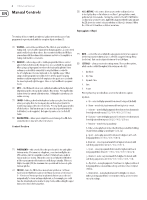Behringer UB-Xa User Manual - Page 9
Release, Shift, Split, Double, Lower, Upper, Rest/tie, Record, Play/pause, Shift & 54 - Settings
 |
View all Behringer UB-Xa manuals
Add to My Manuals
Save this manual to your list of manuals |
Page 9 highlights
9 UB-Xa User Manual cycle has completed and providing that keys are still being held. There is no time limit to Sustain. It should be noted that a high Sustain setting (above 50%) will cause the Decay stage to have little or no effect. (48) RELEASE - controls the rate at which the envelope generator's level drops to zero once keys are released. It should be noted that if Sustain is set to minimum the Release control will have no effect if keys are held down; but if keys are released during Attack or Decay then Release will still affect the VCA. Release time can be adjusted between a minimum of 50ms and a maximum of 20 seconds. Other Controls (49) (49) SHIFT - Allows access to the UB-Xa's additional functions. A short press will latch the shift functions on; holding the button allows access to shift functions until the button is released. Keyboard Section (50)(51) (52) (53) (50) SPLIT - allows the UB-Xa's keyboard to be split at any point, which enables the playing of different patches on the lower and upper keyboards. To use the Split function press the Split button to enter Split mode, then press and hold down the Split button and press the key that you would like to be the lowest note on the upper keyboard. Pressing the Split key again without pressing any keys on the keyboard exits Split mode. It should be noted that Split mode halves the UB-Xa's polyphony for each keyboard; so you will only be able to play a maximum of eight notes simultaneously on either. Split mode also allows the UB-Xa to be controlled from external sources on two MIDI channels simultaneously. To recall a stored Split program enter Split mode and use the rotary encoder (62) to scroll through the stored programs. Programs are automatically loaded, so no further action is needed. Up to 35 Split programs can be stored. (51) DOUBLE - allows the UB-Xa to play two patches simultaneously, either using its own keyboard or on two incoming MIDI channels. To recall a stored Double program enter Double mode and use the rotary encoder (62) to scroll through the stored programs. Programs are automatically loaded, so no further action is needed. Up to 35 Double programs can be stored. (52) LOWER - allows selection of the patch to be used for the Lower part of the keyboard in Split mode; or the patch balanced to the left in Double mode. (53) UPPER - allows selection of the patch to be used for the Upper part of the keyboard in Split mode; or the patch balanced to the right in Double mode. Sequencer Section The UB-Xa stores a 64 step polyphonic sequence in each patch. The sequencer shares the Arpeggiator's Rate control. There are four controls associated with the sequencer, which also have additional functions when using the Shift button. To start recording a sequence press the Record button (55). This resets the step count to the first step. The LED in the Record button will start flashing. Any notes or chords that you play will be recorded into the sequence, and the position marker will advance by one. The +/- buttons can be used to navigate through steps that have been recorded. Steps are indicated on the display. When you have finished recording press the Record button again, or press Stop (56). To play back the sequence press Play (57). Pressing Play again will pause the sequence and the button's LED will flash. A further press resumes playback from the pause point. To store your sequence press the Write button, then the Rotary encoder (Enter) to complete the write procedure. This writes the patch including the sequence. If an error is made while programming a sequence then the Clr Last (Shift and Stop) button can be used to erase the last note. To load a sequence from another patch into the current patch press Record and use the rotary encoder to select the patch whose sequence you wish to use. Use Shift and Select to change banks. Pressing any key on the keyboard while a sequence is playing will instantly transpose the sequence. (54) REST/TIE - pressing this button while holding a note or chord will extend (tie) the note(s) across more than one step of the sequence. Pressing it without holding any notes will insert a rest at that point in the sequence. (55) RECORD - puts the sequencer into Record mode, as described above. (56) STOP - when a sequence is running pressing the stop button stops the sequence and resets it to the first position. (57) PLAY/PAUSE - if a sequence is not running then pressing this button starts it. A further press will pause the sequence, but unlike the use of the Stop button will not reset to first position. Pressing the button a third time will restart the sequence from the point that it was paused. Using the Shift button with the four sequencer buttons adds additional functions: Note that when the UB-Xa is acting as synchronization master for other MIDI equipment a short press of the play/pause or stop buttons will only enable or disable the UB-Xa's own sequencer. To control the external equipment as well use a double press or a long press. Shift & 54 - Settings - accesses sequencer settings menu, which can be scrolled using the rotary encoder (62) 1. Seq Time a - ¼ notes b - 1/8 notes c - 1/16 notes d - 1/32 notes e - ¼ note triplet f - 1/8 note triplets g - 1/16 note triplets 2. Seq Gate Time Continuously adjustable between 0 and 99. Higher settings keep the gate open longer. Default is 50. (54) (55) (56) (57)