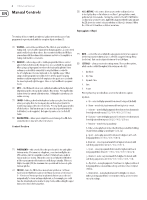Behringer UB-Xa User Manual - Page 4
Welcome to your UB-Xa, Getting Started
 |
View all Behringer UB-Xa manuals
Add to My Manuals
Save this manual to your list of manuals |
Page 4 highlights
4 UB-Xa User Manual Welcome to your UB-Xa - Getting Started Thank you for purchasing the Behringer UB-Xa - the legendary 1980s polysynth brought up to date with a host of new features. Unpacking Carefully unpack your UB-Xa. Then, inspect it carefully for any signs of damage that may have occurred during transit and notify the courier immediately if you discover any. Check the contents of your UB-Xa equipment package. If there are any parts missing, incorrect or faulty, please contact your local distributor or MUSIC Tribe support. Inside this box, you should find the following items: • UB-Xa • IEC power cable • Quick Start Guide Please retain the original packing in case you should need to return the equipment to the manufacturer or supplier or transport the unit later. WARM UP TIME We recommend leaving 15 minutes or more time for the UB-Xa to warm up before recording or live performance. (Longer if it has been brought in from the cold.) This will allow the precision circuits time to reach their normal operating temperature and tuned performance. Connect the UB-Xa to your mixing desk or amplifier before powering up. Power up the UB-Xa first, with the volume at minimum. Power up your mixer or amplifier after powering up the UB-Xa. Always increase volume levels slowly. If it is necessary to tune the UB-Xa to another instrument use the Master Tune control once the UB-Xa has warmed up and internally tuned. The Master Tune control has a dead zone at 12 o'clock which is set at A 440Hz standard tuning. SOFTWARE SETUP The UB-Xa is a USB Class Compliant MIDI device, and so no driver installation is required. The UB-Xa does not require any additional drivers to work with Windows and MacOS. FIRMWARE UPDATE Please check the behringer.com website regularly for any updates to the Behringer SYNTH TRIBE app. Installation Before installing and operating this equipment, make sure it is correctly connected to the protective earth conductor of the mains voltage supply socket outlet through the mains lead. Ideally a cool area is preferred, away from power distribution equipment or other potential sources of interference. Do not install the equipment in places of poor ventilation. Do not install this equipment in a location subjected to excessive heat, dust or mechanical vibration. Allow for adequate ventilation around the equipment, making sure that its fans and vents are not obstructed. Whenever possible, keep the equipment out of direct sunlight. Power The internal power supplies are of the switch mode type that automatically senses the incoming mains voltage and will work where the nominal voltage is in the range 100V~ to 240V~, 50 Hz or 60 Hz. The correct leads for connection in the area to which the unit was shipped are supplied with the unit. The equipment should only be plugged into the mains outlets using the supplied leads. Make sure the plug fitted on the supplied mains cable is securely fitted to the mains IEC connector on the unit. When fitting or removing a plug, always hold the plug itself and never use the cable, as this may damage it. Never insert or remove an electric plug with wet hands.