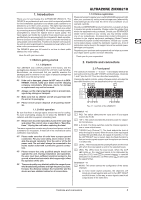Behringer ULTRAZONE ZMX8210 Manual - Page 9
Bus Links, Remote
 |
View all Behringer ULTRAZONE ZMX8210 manuals
Add to My Manuals
Save this manual to your list of manuals |
Page 9 highlights
ULTRAZONE ZMX8210 Fig. 4.2: Pin assignment of the output bus connectors +: Signal (positive / balanced) -: Signal (negative / balanced) m: Ground Use all three pins for a balanced connection. For an unbalanced connection, use pins m and + and insert a jumper wire between pins m and -. BUS LINKS Fig. 4.3: Pin assignment of the BUS LINKS connector M: A: SHD: R: L: M(UTE) bus signal link A(UX) bus signal link (unbalanced) SH(IEL)D signal link (shield) R(IGHT) bus signal link (unbalanced) L(EFT) bus signal link (unbalanced) REMOTE Fig. 4.4: Pin assignment of the REMOTE connector V: C: SHD: SEL: IND: V(OLUME) connection to the potentiometer (potential) C(ONTROL) connection to the potentiometer (mid tap) SH(IEL)D connection (shield) SEL(ECT) connection to the push-button switch IND(ICATOR) connection to the LEDs Installation 9