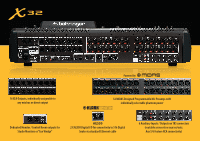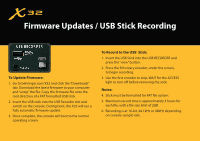Behringer X32-TP Quickstart Guide - Page 7
Editing Channel Strip LCDs
 |
View all Behringer X32-TP manuals
Add to My Manuals
Save this manual to your list of manuals |
Page 7 highlights
Editing Channel Strip LCDs 1. Hold down the select button for the channel you wish to change and press UTILITY. 2. Use the rotary encoders below the screen to adjust parameters. 3. There is also a dedicated Scribble Strip Tab on the SETUP menu. 4. Select the channel while viewing this screen to edit *Previous to Firmware 1.08, you will need to select the channel, view its' CONFIG/PREAMP page and press UTILITY.

Editing Channel Strip LCDs
1. Hold down the select button for the channel you wish to change and press UTILITY.
2. Use the rotary encoders below the screen to adjust parameters.
3. There is also a dedicated Scribble Strip Tab on the SETUP menu.
4. Select the channel while viewing this screen to edit
*Previous to Firmware 1.08, you will need to select the channel, view its’ CONFIG/PREAMP page and press UTILITY.