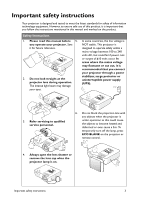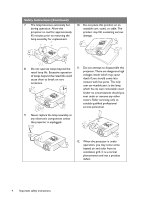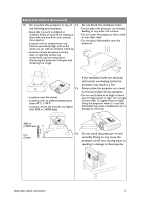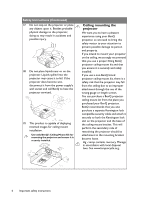BenQ BenQ HC1200 sRGB DLP Projector User Manual
BenQ BenQ HC1200 sRGB DLP Projector Manual
 |
View all BenQ BenQ HC1200 sRGB DLP Projector manuals
Add to My Manuals
Save this manual to your list of manuals |
BenQ BenQ HC1200 sRGB DLP Projector manual content summary:
- BenQ BenQ HC1200 sRGB DLP Projector | User Manual - Page 1
HC1200 Digital Projector User Manual - BenQ BenQ HC1200 sRGB DLP Projector | User Manual - Page 2
Table of contents Important safety instructions 3 Introduction 7 Projector features 7 Shipping contents 8 Projector exterior 42 Maintenance 53 Care of the projector 53 Lamp information 54 Troubleshooting......... 60 Specifications 61 Projector specifications 61 Dimensions 62 Timing chart - BenQ BenQ HC1200 sRGB DLP Projector | User Manual - Page 3
that you follow the instructions mentioned in this manual and marked on the product. Safety Instructions 1. Please read this manual before 5. you operate your protector or uninterruptible power supply (UPS). 3. Refer servicing to qualified service personnel. 6. Do not block the projection lens - BenQ BenQ HC1200 sRGB DLP Projector | User Manual - Page 4
Safety Instructions (Continued) 7. The lamp becomes extremely hot during operation. Allow the on rare death if you should come into occasions. contact with live parts. The only user serviceable part is the lamp which has its own removable cover. Under no circumstances should you ever undo - BenQ BenQ HC1200 sRGB DLP Projector | User Manual - Page 5
Safety Instructions (Continued) 13. Do not place this projector in any of 14. Do not block the ventilation holes. the following environments. - Space vertically. Doing so may cause the projector to fall over, causing injury or resulting in damage to the projector. Important safety instructions 5 - BenQ BenQ HC1200 sRGB DLP Projector | User Manual - Page 6
Safety Instructions (Continued) 17. Do not step on the projector or place any become wet, disconnect it from the power supply's wall socket and call BenQ to have the projector serviced. 19. This product is capable of displaying inverted images for ceiling mount installation. Use only BenQ's Ceiling - BenQ BenQ HC1200 sRGB DLP Projector | User Manual - Page 7
. • Instant Restart Selectable Instant Restart function enables you to restart the projector immediately within 90 seconds after turning it off. • 3D Function supported Various 3D formats make the 3D function more flexible. By presenting the depth of the images, you can wear BenQ 3D glasses to enjoy - BenQ BenQ HC1200 sRGB DLP Projector | User Manual - Page 8
, and may differ from those illustrated. Projector Remote control with battery Power cord QDiugiictakl SPtraorjteGctuoirde VGA cable Quick start guide User manual CD Optional accessories Warranty card* 1. Spare lamp kit 2. Ceiling mount kit 3. Soft Carry Case 4. RS232 Cable *The warranty - BenQ BenQ HC1200 sRGB DLP Projector | User Manual - Page 9
Projector exterior view Front/upper side 1 1. Lamp compartment cover 2. Quick-release button 3. Projection lens 4. Focus ring and Zoom ring 4 5. External control panel 5 (See "Projector" on page 11 for details.) 6. Vent (cool air intake) 7. Front IR remote sensor 8. Lens cap & string 2 - BenQ BenQ HC1200 sRGB DLP Projector | User Manual - Page 10
Bottom side 28 28. Celling mount holes 29. Rear adjuster foot 28 29 28 10 Introduction - BenQ BenQ HC1200 sRGB DLP Projector | User Manual - Page 11
Arrow keys ( /▲ Up) 10. ► Right/ Increase volume level Manually corrects distorted images Increases volume. See "Adjusting the resulting from an angled the lamp has developed a Used to hide the screen picture. See "Hiding problem. See "Indicators" on page 59 for the image" on page 37 for - BenQ BenQ HC1200 sRGB DLP Projector | User Manual - Page 12
2. Source selection buttons select the desired menu items and to 3. 4. Selects an input source for display. Keystone/Arrow keys ( /▲ Up, 16. /▼ Down) Manually corrects distorted images resulting from an angled projection. MENU/EXIT 17. Turns on the On-Screen Display (OSD) menu. Goes back to - BenQ BenQ HC1200 sRGB DLP Projector | User Manual - Page 13
20. MUTE Operating the LASER pointer Toggles projector audio between on and The Laser Pointer is a off. 21. SMART ECO Switch the lamp mode between Eco/ Normal and SmartEco. presentation aid for professionals. It emits a beam of red light when you press it. 22. QUICK INSTALL ("TEST" is for Japan - BenQ BenQ HC1200 sRGB DLP Projector | User Manual - Page 14
Remote control effective range Infra-Red (IR) remote control sensor is located on the front and the rear of the projector. The remote control must be held at an angle within 30 degrees perpendicular to the projector's IR remote control sensor to function correctly. The distance between the remote - BenQ BenQ HC1200 sRGB DLP Projector | User Manual - Page 15
. • Replace only with the same or equivalent type recommended by the battery manufacturer. • Dispose of the used battery according to the battery manufacturer's instructions. • Never throw a battery into a fire. There may be danger of an explosion. • If the battery is dead or if you will not be - BenQ BenQ HC1200 sRGB DLP Projector | User Manual - Page 16
Positioning your projector Choosing a location Your projector is designed to be installed in one of four possible installation locations: 1. Front Table Select this location with the projector placed on a table in front of the screen. This is the most common way to position the projector for quick - BenQ BenQ HC1200 sRGB DLP Projector | User Manual - Page 17
Obtaining a preferred projected image size The distance from the projector lens to the screen, the zoom setting (if available), and the video format each factors in the projected image size. Projection dimensions Refer to "Dimensions" on page 62 for the center of lens dimensions of this projector - BenQ BenQ HC1200 sRGB DLP Projector | User Manual - Page 18
Screen size Distance from screen [mm] Diagonal inch mm 250 6350 300 7620 Width Height Min Dis- Average mm mm tance 5535 6641 3113 3736 7737 9285 9652 11583 Max Distance 11567 13881 Offset [mm] A [mm] @ Wide mode 467 560 There is 5% tolerance among these numbers due to optical component - BenQ BenQ HC1200 sRGB DLP Projector | User Manual - Page 19
Connection When connecting a signal source to the projector, be sure to: 1. Turn all equipment off before making any connections. 2. Use the correct signal cables for each source. 3. Ensure the cables are firmly inserted. In the connections shown below, some cables may not be included with the - BenQ BenQ HC1200 sRGB DLP Projector | User Manual - Page 20
Connecting video source devices You need only connect the projector to a video source device using just one of the connecting methods, however each provides a different level of video quality. The method you choose will most likely depend upon the availability of matching terminals on both the - BenQ BenQ HC1200 sRGB DLP Projector | User Manual - Page 21
Playing sound through the projector You can make use of the projector (mixed mono) speaker in your presentations, and also connect separate amplified speakers to the AUDIO OUT socket of the projector. If you have a separate sound system, you will most likely want to connect the audio output of your - BenQ BenQ HC1200 sRGB DLP Projector | User Manual - Page 22
Operation Starting up the projector 1. Remove the lens cap. 2. Plug the power cord into the projector and into a wall socket. Turn on the wall socket switch (where fitted). Check that the POWER indicator light on the projector lights orange after power has been applied. Please use the original - BenQ BenQ HC1200 sRGB DLP Projector | User Manual - Page 23
Adjusting the projected image Adjusting the projection angle The projector is equipped with 1 quick-release adjuster foot and 1 rear adjuster foot. These adjusters change the image height and projection angle. To adjust the projector: 1. Press the quick-release button and lift the front of the - BenQ BenQ HC1200 sRGB DLP Projector | User Manual - Page 24
is not perpendicular to the screen. To correct this, besides adjusting the height of the projector, you can use Auto Keystone or Keystone manually correct it following one of these steps. • Using the remote control Press / on the projector or remote control to display the Keystone correction - BenQ BenQ HC1200 sRGB DLP Projector | User Manual - Page 25
Using the menus The projector is equipped with On-Screen Display (OSD) menus for making various adjustments and settings. Below is the overview of the OSD menu. Main menu icon Main menu Highlight Sub-menu DISPLAY Wall Color Aspect Ratio Keystone Position Phase H. Size Digital Zoom 3D Teaching - BenQ BenQ HC1200 sRGB DLP Projector | User Manual - Page 26
settings via the Projector Network Display System The digits being input will display as asterisks on-screen. Write your selected password down here in this manual in advance or right after the password is entered so that it is available to you should you ever forget it. Password Keep this - BenQ BenQ HC1200 sRGB DLP Projector | User Manual - Page 27
five-digit password, or if you did not record the password in this manual, and you absolutely do not remember it, you can use the password recall and turn off your projector. 3. Seek help from the local BenQ service Recall code: center to decode the number. You may be 12345678 required - BenQ BenQ HC1200 sRGB DLP Projector | User Manual - Page 28
6. You have successfully assigned a new password to the projector. Remember to enter the new password next time the projector is started. 7. To leave the OSD menu, press MENU/EXIT. Password Changed Disabling the password function To disable password protection, go back to the System Setup: - BenQ BenQ HC1200 sRGB DLP Projector | User Manual - Page 29
menu is On (which is the default of this projector) if you want the projector to automatically search for the signals. You can also manually cycle through the available input signals. 1. Press SOURCE on the projector or press input source directly from the remote control. A source selection bar - BenQ BenQ HC1200 sRGB DLP Projector | User Manual - Page 30
Magnifying and searching for details If you need to find the details on the projected picture, magnify the picture. Use the direction arrow keys for navigating the picture. • Using the remote control 1. Press Digital Zoom+/- to display the Zoom bar. Press Digital Zoom+ to magnify the center of the - BenQ BenQ HC1200 sRGB DLP Projector | User Manual - Page 31
About the aspect ratio In the pictures below, the black portions are inactive areas and the white portions are active areas. OSD menus can be displayed on those unused black areas. 1. Auto: Scales an image 3. 4:3: Scales an image so that it is proportionally to fit the projector's displayed in - BenQ BenQ HC1200 sRGB DLP Projector | User Manual - Page 32
Optimizing the image Using Wall Color In the situation where you are projecting onto a colored surface such as a painted wall which may not be white, the Wall Color feature can help correct the projected picture's color to prevent possible color difference between the source and projected pictures. - BenQ BenQ HC1200 sRGB DLP Projector | User Manual - Page 33
6. Press ▼ to select a sub-menu item to be changed and adjust the value with ◄/►. See "Fine-tuning the image quality in user modes" below for details. Fine-tuning the image quality in user modes According to the detected signal type, and selected picture mode, some of the functions listed below - BenQ BenQ HC1200 sRGB DLP Projector | User Manual - Page 34
Setting a preferred color temperature To set a preferred color temperature: 1. Highlight Color Temperature and select Warm, Normal or Cool by pressing ◄/► on the projector or remote control. 2. Press ▼ to highlight Color Temperature Fine Tuning and press MODE/ ENTER. The Color Temperature Fine - BenQ BenQ HC1200 sRGB DLP Projector | User Manual - Page 35
Please refer to the illustration to the right for how the colors relate to each other. For example, if you select Red and set its range at 0, only pure red in the projected RED Yellow GREEN picture will be selected. Increasing its range will include red close to yellow and red close to - BenQ BenQ HC1200 sRGB DLP Projector | User Manual - Page 36
3. Press ▼ to highlight Timer Display and choose if you want the timer to show up on the screen by pressing ◄/►. Selection Always 3 min/2 min/1 min Never Description Displays the timer on screen throughout the presentation time. Displays the timer on screen in the last 3/2/1 minute(s). Hides the - BenQ BenQ HC1200 sRGB DLP Projector | User Manual - Page 37
Freezing the image Press FREEZE on the remote control to freeze the image. The word 'FREEZE' will appear on the screen. To release the function, press any key on the projector or remote control. If your remote control has the following keys, please note that they cannot be pressed to release the - BenQ BenQ HC1200 sRGB DLP Projector | User Manual - Page 38
Operating in a high altitude environment We recommend you use the High Altitude Mode when your environment is between 1500 m -3000 m above sea level, and temperature is between 0°C-30°C. Do not use the High Altitude Mode if your altitude is between 0 m and 1500 m and temperature is between 0°C and - BenQ BenQ HC1200 sRGB DLP Projector | User Manual - Page 39
4. To restore the sound, repeat steps 1-3 and press ◄/► to select Off. Adjusting the sound level To adjust the sound level, • Using the remote control Press or to select a desired sound level. • Using the OSD menu 1. Repeat steps 1-2 above. 2. Press ▼ to highlight Volume and press ◄/► to select a - BenQ BenQ HC1200 sRGB DLP Projector | User Manual - Page 40
Using the teaching templates The projector provides several preset patterns for various teaching purposes. To activate the pattern: 1. Open the OSD menu and go to the Display > Teaching Template and press ▲/▼ to select Blackboard or Whiteboard. 2. Press ◄/► to choose the pattern you need. 3. Press - BenQ BenQ HC1200 sRGB DLP Projector | User Manual - Page 41
Shutting down the projector 1. Press POWER or OFF and a confirmation message will appear prompting you. If you don't respond in a few seconds, the message will disappear. 2. Press POWER or OFF a second time. The POWER indicator light flashes orange, the projection lamp shuts down, and the - BenQ BenQ HC1200 sRGB DLP Projector | User Manual - Page 42
Menu operation Menu system Please note that the on-screen display (OSD) menus vary according to the signal type selected. Main menu Sub-menu 1. Display Wall color Aspect Ratio Keystone Position Phase H.size Digital zoom 3D 3D mode 3D Sync Invert Save 3D Setting Apply 3D Setting Blackboard - BenQ BenQ HC1200 sRGB DLP Projector | User Manual - Page 43
Main menu Sub-menu Picture Mode Reference Mode 2. Picture 3. Source Brightness Contrast Color Tint Sharpness Brilliant Color Color Temperature Color Temperature Fine Tuning Primary Color 3D Color Management Hue Saturation Gain Reset picture settings Quick Auto Search Color Space - BenQ BenQ HC1200 sRGB DLP Projector | User Manual - Page 44
Main menu Sub-menu Projector Installation Menu display Time Menu Setting Menu Position Reminder Message Direct Power On Signal Power On 4. Auto Power Off System Setup: Basic Operation Setting Quick Cooling Instant Restart Blank Timer 5. System Setup: Advanced Sleep Timer Remote Receiver - BenQ BenQ HC1200 sRGB DLP Projector | User Manual - Page 45
Main menu Sub-menu Options Standby Settings 5. System Setup: Advanced Network settings Reset All Settings 6. Current System Information Status Network Monitor Out Audio Pass Through Wired LAN AMX Device Discovery Mac Address Enable Network Standby Mode Auto Disable Network Standby Mode On/ - BenQ BenQ HC1200 sRGB DLP Projector | User Manual - Page 46
ratio depending on your input signal source. See "Selecting the aspect ratio" on page 30 for details. Corrects any keystoning of the image manually. See "Correcting keystone" on page 24 for details. Displays the position adjustment page. To move the projected image, use the directional arrow keys - BenQ BenQ HC1200 sRGB DLP Projector | User Manual - Page 47
be adjusted within limited degrees. 3D Sync Invert When you discover the inversion of the image depth, enable this function to correct the problem. Save 3D Settings When you have successfully displayed the 3D contents after making the appropriate adjustments, you can enable this function and choose - BenQ BenQ HC1200 sRGB DLP Projector | User Manual - Page 48
2. Picture menu FUNCTION DESCRIPTION Picture Mode Reference Mode Brightness Contrast Color Tint Sharpness Brilliant Color Pre-defined picture modes are provided so you can optimize your projector image set-up to suit your program type. See "Selecting a picture mode" on page 32 for details. - BenQ BenQ HC1200 sRGB DLP Projector | User Manual - Page 49
4. System Setup: Basic menu FUNCTION DESCRIPTION Presentation Timer Reminds the presenter to finish the presentation within a certain time frame. See "Setting the presentation timer" on page 35 for details. Language Projector Installation Sets the language for the On-Screen Display (OSD) menus. - BenQ BenQ HC1200 sRGB DLP Projector | User Manual - Page 50
. If you enter incorrect password 5 times in succession, the projector will automatically shut down in a short time. Web Control Lock See BenQ Network Projector Operation Guide for details. 5. System Setup: Advanced menu 50 Operation - BenQ BenQ HC1200 sRGB DLP Projector | User Manual - Page 51
you can connect the projector using a suitable RS-232 cable and update or download the projector's firmware. This function is intended for qualified service personnel. Selecting On enables the function and the projector displays the grid test pattern. It helps you adjust the image size and focus and - BenQ BenQ HC1200 sRGB DLP Projector | User Manual - Page 52
5. System Setup: Advanced menu FUNCTION Network Settings Reset All Settings DESCRIPTION Wired LAN AMX Device Discovery When AMX Device Discovery is On, the projector can be detected by AMX controller. MAC Address Displays the mac address for this projector. Returns all settings to the factory - BenQ BenQ HC1200 sRGB DLP Projector | User Manual - Page 53
detergents. These can damage the case. Storing the projector If you need to store the projector for an extended time, please follow the instructions below: • Make sure the temperature and humidity of the storage area are within the recommended range for the projector. Please refer to "Specifications - BenQ BenQ HC1200 sRGB DLP Projector | User Manual - Page 54
Lamp information Getting to know the lamp hour When the projector is in operation, the duration (in hours) of lamp usage is automatically calculated by the built-in timer. The method of calculating the equivalent lamp hour is as follows: See "Setting Lamp mode as Economic or SmartEco" below for more - BenQ BenQ HC1200 sRGB DLP Projector | User Manual - Page 55
lamp warning displays will remind you to change the lamp. The warning messages below are for reference only. Please follow the actual on-screen instructions to prepare and replace the lamp. Status Message Install a new lamp for optimal performance. If the projector is normally run with Economic - BenQ BenQ HC1200 sRGB DLP Projector | User Manual - Page 56
Replacing the lamp • If lamp replacement is performed while the projector is suspended upside-down from the ceiling, make sure that no one is underneath the lamp socket to avoid any possible injury or damage to the human eyes caused by fractured lamp. • To reduce the risk of electrical shock, always - BenQ BenQ HC1200 sRGB DLP Projector | User Manual - Page 57
5. Lift the handle so that it stands up. Use the handle to slowly pull the lamp out of the projector. • Pulling it too quickly may cause the lamp to break and scatter broken glass in the projector. • Do not place the lamp in locations where water might splash on it, children can reach it, or near - BenQ BenQ HC1200 sRGB DLP Projector | User Manual - Page 58
11. After the startup logo, open the On-Screen Display (OSD) menu. Go to the SYSTEM SETUP: Advanced > Lamp Settings menu. Press MODE/ENTER. The Lamp Settings page displays. Highlight Reset lamp timer. A warning message displays asking if you want to reset the lamp timer. Highlight Reset and press - BenQ BenQ HC1200 sRGB DLP Projector | User Manual - Page 59
Indicators Light Status & Description Power Temp Lamp Power events Orange Off Green Off Flashing Green Off Orange Off Flashing Lamp events Off Stand-by mode Off Powering up Off Normal operation Off Projector is cooling. Off Off Orange Flashing The lamp ignition is not lit up. Off Off - BenQ BenQ HC1200 sRGB DLP Projector | User Manual - Page 60
Troubleshooting The projector does not turn on. Cause Remedy There is no power from the power cable. Attempting to turn the projector on is incorrect Cause Remedy You do not remember the password. Please see "Entering the password recall procedure" on page 27 for details. 60 Troubleshooting - BenQ BenQ HC1200 sRGB DLP Projector | User Manual - Page 61
Specifications Projector specifications All specifications are subject to change without notice. Optical Resolution 1920 x 1080 Display system Single-chip DLP™ system Lens F/Number F = 2.42 to 2.97, f = 20.7 to 31.05 mm Lamp 310W lamp Control USB Type-B RS-232 serial control 9 pin x 1 IR receiver - BenQ BenQ HC1200 sRGB DLP Projector | User Manual - Page 62
Dimensions 360.1 mm (W) x 119.9 mm (H) x 259 mm (D) 259 Ceiling Mount Installation 360.1 119.9 52.3 Unit: mm *Ceiling Mount Screws: M4 (Max. L=25, Min. L=20) 62 Specifications - BenQ BenQ HC1200 sRGB DLP Projector | User Manual - Page 63
Timing chart Supported timing for PC input Resolution 720 x 400 640 x 480 800 x 600 1024 x 768 1152 x 864 1024 x 576 1024 x 600 1280 x 720 1280 x 768 1280 x 800 - BenQ BenQ HC1200 sRGB DLP Projector | User Manual - Page 64
60 H- frequency (kHz) 15.73 31.47 15.63 31.25 37.5 45 28.13 33.75 27 28.13 33.75 56.25 67.5 * Supported timing for 3D signal with Frame Sequential format. Pixel Frequency (MHz) 13.5 27 13.5 27 74.25 74.25 74.25 74.25 74.25 - BenQ BenQ HC1200 sRGB DLP Projector | User Manual - Page 65
50 60 50 60 60 H- frequency (kHz) 15.73 15.63 15.63 15.73 15.63 15.73 15.73 * Supported timing for 3D signal with Frame Sequential format. Support timing for HDMI (HDCP) input Pixel Frequency (MHz) 3.58 4.43 4.25 or 4.41 3.58 3.58 4.43 4.43 Resolution 640 x 480 720 - BenQ BenQ HC1200 sRGB DLP Projector | User Manual - Page 66
148.5 85.5 106.5 121.75 162 146.25 30.24 57.28 80 100 * Supported timing for 3D signal with Frame Sequential, Top-Bottom and Side-by-Side format. ** Supported timing for 3D signal with Frame Sequential format. *** Supported timing for 3D signal with Top-Bottom and Side-by-Side format. • The timings - BenQ BenQ HC1200 sRGB DLP Projector | User Manual - Page 67
) 27 27 27 27 74.25 74.25 74.25 74.25 74.25 74.25 74.25 148.5 148.5 * Supported timing for 3D signal with Frame Sequential, Frame Packing, Top-Bottom and Side-by-Side format. ** Supported timing for 3D signal with Frame Packing, Top-Bottom and Side-by-Side format - BenQ BenQ HC1200 sRGB DLP Projector | User Manual - Page 68
parts (labor included). To obtain warranty service, immediately notify the dealer from which you operate the product in accordance with BenQ's written instructions, especially the ambient humidity must be inbetween 10% mechanical, magnetic, optical, chemical, manual or otherwise, without the prior

HC1200
Digital Projector
User Manual