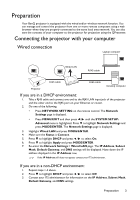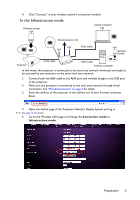BenQ LW61ST - PRJ Networking Operation Guide - Page 5
In the Infrastructure mode, Connection mode - usb
 |
View all BenQ LW61ST manuals
Add to My Manuals
Save this manual to your list of manuals |
Page 5 highlights
4. Click "Connect" in your wireless network connection window. In the Infrastructure mode Wireless dongle Laptop computer Wired/wireless LAN RJ45 cable Wireless dongle Projector RJ45 cable RJ45 cable Desktop computer In this mode, the projector is connected to the local area network wirelessly and ready to be accessed by any computer on the same local area network. 1. Connect both the RJ45 cable to the RJ45 port and wireless dongle to the USB port of the projector. 2. Make sure the projector is connected to the local area network through wired connection. See "Wired connection" on page 3 for detail. 3. Enter the address of the projector in the address bar of your browser and press Enter. 4. Open the Admin page of the Projector Network Display System and log in. See page 16 for details. 5. Go to the Wireless LAN page and change the Connection mode to Infrastructure mode. Preparation 5