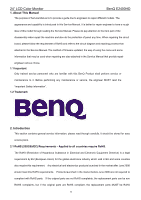BenQ M2400HD Service Manual
BenQ M2400HD - 24" LCD Monitor Manual
 |
UPC - 840046015916
View all BenQ M2400HD manuals
Add to My Manuals
Save this manual to your list of manuals |
BenQ M2400HD manual content summary:
- BenQ M2400HD | Service Manual - Page 1
Applicable Country & Regions: Europe/China Service Manual for BenQ: LCD E2400HD (D-SUB+DVI-D+HDMI1.3 + Black Bezel) Product Service Manual - Level 1~2 Version: 1st Date:07-08-2008 Notice: For RO to input specific "Legal Requirement" in specific NS regarding to responsibility and liability statements - BenQ M2400HD | Service Manual - Page 2
24" LCD Color Monitor Content Index BenQ E2400HD Abbreviations & Acronyms...3 1. About This Manual...5 1.1 Important ...5 1.2 Trademark...5 2. Introduction ...5 2.1 RoHS (2002/95/EC) Requirements - Applied to all countries require RoHS 5 2.2 Safety Notice ...6 2.3 Compliance Statement - BenQ M2400HD | Service Manual - Page 3
24" LCD Color Monitor Abbreviations & Acronyms BenQ E2400HD A ADC Analogue to Digital Converter AFC Automatic Frequency Control: control signal used to tune to the correct frequency B BenQ BenQ Corporation BTSC Broadcast Television System Committee C CPU Central Process Unit CVBS - BenQ M2400HD | Service Manual - Page 4
24" LCD Color Monitor P BenQ E2400HD PC Personal Computer PCB Printed Circuit Board (or PWB) R RC Remote Control transmitter RGB Red, Green, and Blue. The primary colour signals for TV. - BenQ M2400HD | Service Manual - Page 5
24" LCD Color Monitor 1. About This Manual BenQ E2400HD The purpose of Service Manual is to provide a guide line to engineers to repair different models. The appearance and capability is introduced in this Service Manual. It is better for repair engineer to have a rough idea of this model - BenQ M2400HD | Service Manual - Page 6
24" LCD Color Monitor complaints. BenQ E2400HD If the product service Always use approved tools and test equipment for servicing. 6. Never assume the specifications and your local Laser Safety Compliance Requirements. 3. General Description This new LCD (Liquid Crystal Display) monitor BenQ - BenQ M2400HD | Service Manual - Page 7
with TCO'03 This operating manual contains important information you require to start up and run your LCD monitor. This specification defines the requirements for the 24" MICROPROCESSOR based Multi-mode supported high resolution color LCD monitor. This monitor can be directly connected to - BenQ M2400HD | Service Manual - Page 8
24" LCD Color Monitor Service Web Site eSupport URL:http://esupport.benq.com 5. Product Overview 5.1 Monitor Specifications BenQ E2400HD LCD Panel Panel Type Size Pixel pitch Display Area Viewable angle Contrast Dynamic contrast ratio Brightness Response time Video Input Synchronization H- - BenQ M2400HD | Service Manual - Page 9
24" LCD Color Monitor 5.2 Packing When packing the monitor into the carton, please follow the pictures as below. BenQ E2400HD Using the EPE bag to pack the monitor without base. Putting the base into the PE bag 9 - BenQ M2400HD | Service Manual - Page 10
24" LCD Color Monitor BenQ E2400HD Using the EPS to pack the monitor Putting the base and user manual in the position as the picture shows above. 10 - BenQ M2400HD | Service Manual - Page 11
24" LCD Color Monitor Power cord, Signal cable, Audio cable BenQ E2400HD Putting the monitor and accessories into the carton. 11 - BenQ M2400HD | Service Manual - Page 12
24" LCD Color Monitor Level 1 Cosmetic / Appearance / Alignment Service Visual Inspection & Cleaning BenQ E2400HD • Cleaning. Always unplug your monitor from the wall outlet before cleaning. Clean the LCD monitor computer or compatible. b. Microsoft operation system Windows 95/98/2000/XP. c. " - BenQ M2400HD | Service Manual - Page 13
24" LCD Color Monitor BenQ E2400HD 13 - BenQ M2400HD | Service Manual - Page 14
24" LCD Color Monitor BenQ E2400HD 14 - BenQ M2400HD | Service Manual - Page 15
24" LCD Color Monitor BenQ E2400HD 15 - BenQ M2400HD | Service Manual - Page 16
24" LCD Color Monitor BenQ E2400HD Click to complete the installation. Note: After installation, you must restart the PC to take the setup to effect. 16 - BenQ M2400HD | Service Manual - Page 17
24" LCD Color Monitor 3. Connect the ISP board as follow: Connect to the PC LPT 4. The process of ISP write is as follows. BenQ E2400HD Connect to the BenQ model a. Double-click ,running the program as follows: 17 - BenQ M2400HD | Service Manual - Page 18
24" LCD Color Monitor b. Click icon, running the program as follows: BenQ E2400HD c. Click icon, load the program"E2400W-TSUMU88EDI-M240HW01-V0x-20080801_V027_B15B.BIN" 18 - BenQ M2400HD | Service Manual - Page 19
24" LCD Color Monitor BenQ E2400HD d. Click icon, it will auto run. If burn in success, it will show as the follow picture: 19 - BenQ M2400HD | Service Manual - Page 20
24" LCD Color Monitor BenQ E2400HD Adjustment / Alignment Procedure Adjusting the Picture You can use the OSD (On Screen Display) menu to adjust all the settings on your monitor. Press the MENU key to display the following main OSD menu. There are four main OSD menus: 1. Display 2. Picture 3. - BenQ M2400HD | Service Manual - Page 21
24" LCD Color Monitor Display menu BenQ E2400HD 1. Press the MENU key to display the main menu. 2. Press the or keys to select DISPLAY and then press the ENTER key to enter - BenQ M2400HD | Service Manual - Page 22
24" LCD Color Monitor Picture menu BenQ E2400HD 1. Press the MENU key to display the main menu. 2. Press the or keys to select PICTURE and then press the ENTER key to enter - BenQ M2400HD | Service Manual - Page 23
24" LCD Color Monitor BenQ E2400HD to be viewed with natural coloring. This is the factory default color. Bluish Applies a cool tint to the image and is factory pre-set to the PC industry 0 to 63 standard white color. Reddish Applies a warm tint to the image and is factory pre-set to the - BenQ M2400HD | Service Manual - Page 24
24" LCD Color Monitor Picture Advanced menu BenQ E2400HD 1. Press the MENU key to display the main menu. 2. Press the or keys to select PICTURE ADVANCED and then press that item. 4. Press the or keys to make adjustments or selections. 5. To return to the previous menu, press the MENU button. 24 - BenQ M2400HD | Service Manual - Page 25
24" LCD Color Monitor BenQ E2400HD Item Picture Mode Display Mode Senseye Demo Function Operation Selects a picture mode that best suits the type of images shown on the screen. • Standard - for basic PC application. • Movie - for viewing videos. • Dynamics - for viewing landscape-specific - BenQ M2400HD | Service Manual - Page 26
24" LCD Color Monitor Audio menu BenQ E2400HD 1. Press the MENU key to display the main menu. 2. Press the or keys . Allow users to select the audio source Press the or or let the monitor detect it automatically keys to change the settings. • ON • OFF • PC Audio • HDMI Audio • Auto Detect 26 - BenQ M2400HD | Service Manual - Page 27
24" LCD Color Monitor System menu BenQ E2400HD 1. Press the MENU key to display the main menu. 2. Press the or keys to select SYSTEM and then press the ENTER key to enter - BenQ M2400HD | Service Manual - Page 28
24" LCD Color Monitor H. Position V. Position Display Time Adjusts the horizontal position of the OSD menu. Adjusts the vertical position of the OSD menu. Adjusts the display the OSD menu. Press the or keys to change the settings. OSD Lock Prevents all the monitor this 28 BenQ E2400HD • - BenQ M2400HD | Service Manual - Page 29
24" LCD Color Monitor the software on the PC. option. Press the Information HDMI Auto Switch Reset All the or keys Displays the current monitor . BenQ E2400HD • ON • OFF • YES • NO Factory OSD Menu Turn off the monitor, keep pressing the "MENU" + "ENTER" buttons, and turn on the monitor, - BenQ M2400HD | Service Manual - Page 30
24" LCD Color Monitor BenQ Service Page BenQ E2400HD 1. Trigger method: Press "Menu" key and Power on. 2. Press the Menu key will display the service page 3. Press menu key will close the service page. 4. power off will quit the service mode 5. At the service mode, the key function is same as - BenQ M2400HD | Service Manual - Page 31
24" LCD Color Monitor Level 2 Circuit Board and Standard Parts Replacement Product Exploded View BenQ E2400HD Six angles' view 31 - BenQ M2400HD | Service Manual - Page 32
24" LCD Color Monitor BenQ E2400HD Product Disassembly 1). Remove the stand-base ASS'Y Place the monitor face down on a smooth surface. Be careful to avoid scratch and injury during the uninstall. And then remove the four screws as below to remove - BenQ M2400HD | Service Manual - Page 33
24" LCD Color Monitor BenQ E2400HD 3).Remove the Bezel Release the four screws marked in red as below to remove the bezel. Remove the USB shield. Fig.3 4).Remove the Panel Remove the 4 screws on the side of main frame first, and then disconnect the Lamp Connections and LVDS Cable connection. 33 - BenQ M2400HD | Service Manual - Page 34
24" LCD Color Monitor BenQ E2400HD 5).Remove the Main Board and Power Board Remove the screws in red and disconnect the all connections, at last you can get the Main Board and Power Board as follow. MAIN BOARD POWER BOARD 34 - BenQ M2400HD | Service Manual - Page 35
24" LCD Color Monitor Block Diagram Main Board BenQ E2400HD Key Board Control (CN401) LCD Interface (CN403) Audio in (CN604) Crystal 14.318MHz (X401) APA2069JITUL (U602) HP (CN651) Speaker (CN606, CN607) Scalar TSUMU88EDI-LF-1 PQFP-128 (Include ADC, OSD, MCU) ( - BenQ M2400HD | Service Manual - Page 36
24" LCD Color Monitor Power Board AC input EMI filter Bridge Rectifier and Filter Transformer BenQ E2400HD Rectifier Diodes Lamp Start Circuit R904, R905 PWM Control IC Output Circuit Feedback Circuit DC Convert Circuit Over Voltage Over Voltage Protect MOSFET Q805, - BenQ M2400HD | Service Manual - Page 37
24" LCD Color Monitor Schematic Diagram Main Board CN701 +5V1 +5V 1 2 3 4 5 DIM 6 ON/OFF 7 8 VCC3.3 R703 10K 1/16W 5% R704 10K 1/16W 5% R705 22K 1/16W 5% Q701 2N3904S-RTK/PS on_BACKLIGHT 4 BenQ E2400HD CN702 1 2 CONN/NC +5V FB701 1 2 120 OHM/NC FOR USB BD +5V + C706 100uF/ - BenQ M2400HD | Service Manual - Page 38
24" LCD Color Monitor BenQ E2400HD 17 11 1 RED+ 6 RED- 12 2 GREEN+ 7 GREEN- 13 3 BLUE+ DAT3- 18 17 10 9 2 1 13 12 5 DAT4+ 4 DAT4DAT5+ DAT5- 21 20 23 clk+ 24 clk- DVI_DET DVI_SCL DVI_SDA DVI5V DVI_HPD DAT0+ DAT0DAT1+ DAT1DAT2+ DAT2- ZD104 RLZ5.6B DCLK+ DCLK- R117 R118 100R - BenQ M2400HD | Service Manual - Page 39
24" LCD Color Monitor VD D C VDDP VDVI ADC1.8 13 73 99 102 117 5 24 74 87 104 3 RIN 3 GNDR 3 GIN 3 GNDG 3 SOG 3 BIN 3 GNDB 3 GND GND GND GND GND GND GND 12 GND 118 32 38 49 86 100 6 VCC3.3 BenQ E2400HD 47mA VC C 3. 3 VDDP FB401 1 2 120 OHM + C401 22uF/50V C402 - BenQ M2400HD | Service Manual - Page 40
24" LCD Color Monitor PA[0..9] 4 PA[0..9] PA0 LVA3P PA1 LVA3M PA2 LVACKP PA3 2 VLCD FB405 1 2 120 OHM R474 NC R448 330 OHM 1/4W C435 + 100uF/25V C436 0.1uF 16V BenQ E2400HD T P V ( Top Victory Electronics Co . , Ltd. ) G3155-E-X-X-2-080723 Key Component Date 5.0.PANEL INTERFACE - BenQ M2400HD | Service Manual - Page 41
24" LCD Color Monitor CN501 HDMI 20 22 SHELL1 D2+ D2 Shield SHELL3 D2- D1+ D1 Shield 1 2 16W 5% HDMI_HPD HDMI_HPD 4 HDMI_+5V R519 10K 1/16W 5% HDMI_DET Q504 2N3904S-RTK/PS HDMI_DET 4 BenQ E2400HD 41 T P V ( Top Victory Electronics Co . , Ltd. ) G3155-E-X-X-2-080723 Key Component - BenQ M2400HD | Service Manual - Page 42
24" LCD Color Monitor AGND VCC 6 C601 0.1uF 16V + C602 22uF/50V VOUTL 7 VOUTR 8 TEST ZEROA 12 11 10 VCOM NC 5 ++ C603 C605 22uF/50V R602 22uF/50V C614 0.1uF 16V C613 22uF/50V C604 1uF 10V C606 1uF 10V HINL HINR BenQ E2400HD R607 18K 1/16W 5% C612 1000pF C611 1000pF R608 18K 1/16W 5% - BenQ M2400HD | Service Manual - Page 43
24" LCD Color Monitor Power Board BenQ E2400HD 100 OHM 1/4WR918 L904 Coil 2 ! BD901 GBU408 3 ! ! R901 1M 1/4W 5% ! 4 3 4 1 - + Bom Change jump wire 1 2 100 OHM 1/4WR919 100 OHM 1/4WR920 ! C912 0.001uF D906 FCH10A15 3 1 - BenQ M2400HD | Service Manual - Page 44
24" LCD Color Monitor BenQ E2400HD +12V ON/OFF +5V DIM R805 10K 1/10W 5% 1 ZD802 GDZJ5.6B R803 5K1 1/8W 5% R802 22R 1/8W 5% R807 10K 1/10W 5% C801 0.047uF 2 2 ZD803 GDZJ5. - BenQ M2400HD | Service Manual - Page 45
24" LCD Color Monitor Key Board GND CN001 8 7 6 5 4 3 2 1 CONN GND LBADC1 1.8K1/10W 1.8K1/10W 3K 1/10W 1% POWER CN002 LED_GRN# 1 LED_RED# 2 POWER 3 4 GND CONN BenQ E2400HD ENTER RIGHT LEFT MENU AUTO UDZSNP5.6B ZD001 UDZSNP5.6B ZD002 C009 2 ZD003 2 ZD004 C008 LEFT (1.8K) - BenQ M2400HD | Service Manual - Page 46
24" LCD Color Monitor Troubleshooting Guide Equipments and Tools Requirement 1. Voltmeter. 2. Oscilloscope. 3. Pattern Generator. 4. DDC Tool with and Compatible Computer. 5. Alignment Tool. 6. LCD Color Analyzer. 7. Service Manual. 8. User Manual. BenQ E2400HD 46 - BenQ M2400HD | Service Manual - Page 47
24" LCD Color Monitor Main Board (1) No Power BenQ E2400HD No power Press power key and look if the picture is normal NG Please reinsert and make sure the AC of 100-240V is - BenQ M2400HD | Service Manual - Page 48
24" LCD Color Monitor (2) No picture No picture BenQ E2400HD Check if the Pin 3, 4 of CN701 are 5V input NG Check power board OK Measure U701 Pin2=3.3V, U702 Pin2=1.8V NG OK X401 - BenQ M2400HD | Service Manual - Page 49
24" LCD Color Monitor (3) White screen White Screen BenQ E2400HD Measure Q703 base NG X401 oscillate is low level? waveform is normal OK Check Q702, Q703 is broken or CN701 solder? Check Correspondent component. - BenQ M2400HD | Service Manual - Page 50
24" LCD Color Monitor Power Board No power BenQ E2400HD Check CN902 PIN5.6 = 5V NG Check AC line volt 110V or 220V OK NG Check the voltage of C905 (+) OK NG Check AC input - BenQ M2400HD | Service Manual - Page 51
24" LCD Color Monitor W / LED, No Backlight Check Inverter input =12V NG OK Check ON/OFF signal NG OK Check U801 PIN 11=5V NG OK BenQ E2400HD Check adapter and F801 Check Interface board or main board Change ON/OFF circuit Check U801 PIN8/PIN9 PWM wave NG OK Check U801 - BenQ M2400HD | Service Manual - Page 52
24" LCD Color Monitor Keypad Board OSD is unstable or not working BenQ E2400HD Is Key Pad Board connecting normally? Y Is Button Switch normally? Y Is Key Pad Board normally? Y Check Main Board N Connect Key Pad Board N Replace Button Switch N Replace Key Pad Board 52 - BenQ M2400HD | Service Manual - Page 53
24" LCD Color Monitor PCB LAYOUT Main Board BenQ E2400HD 53 - BenQ M2400HD | Service Manual - Page 54
24" LCD Color Monitor Power Board BenQ E2400HD 54 - BenQ M2400HD | Service Manual - Page 55
24" LCD Color Monitor BenQ E2400HD 55 - BenQ M2400HD | Service Manual - Page 56
24" LCD Color Monitor Appendix - Screw List / Torque (TKRAA2NBW2BQDN/ TKRAA2NDW2BQDN) Part No. Type Description BenQ E2400HD Quantity Torque 0M1G 130 6120 M3*6 FOR MAIN FRAME & PANEL 4 3±0.5KGF. CM 0M1G 930 6120 M3*6 For HDMI CONNECTOR & MAIN FRAME 1 6±1 KGF. CM 0M1G1730
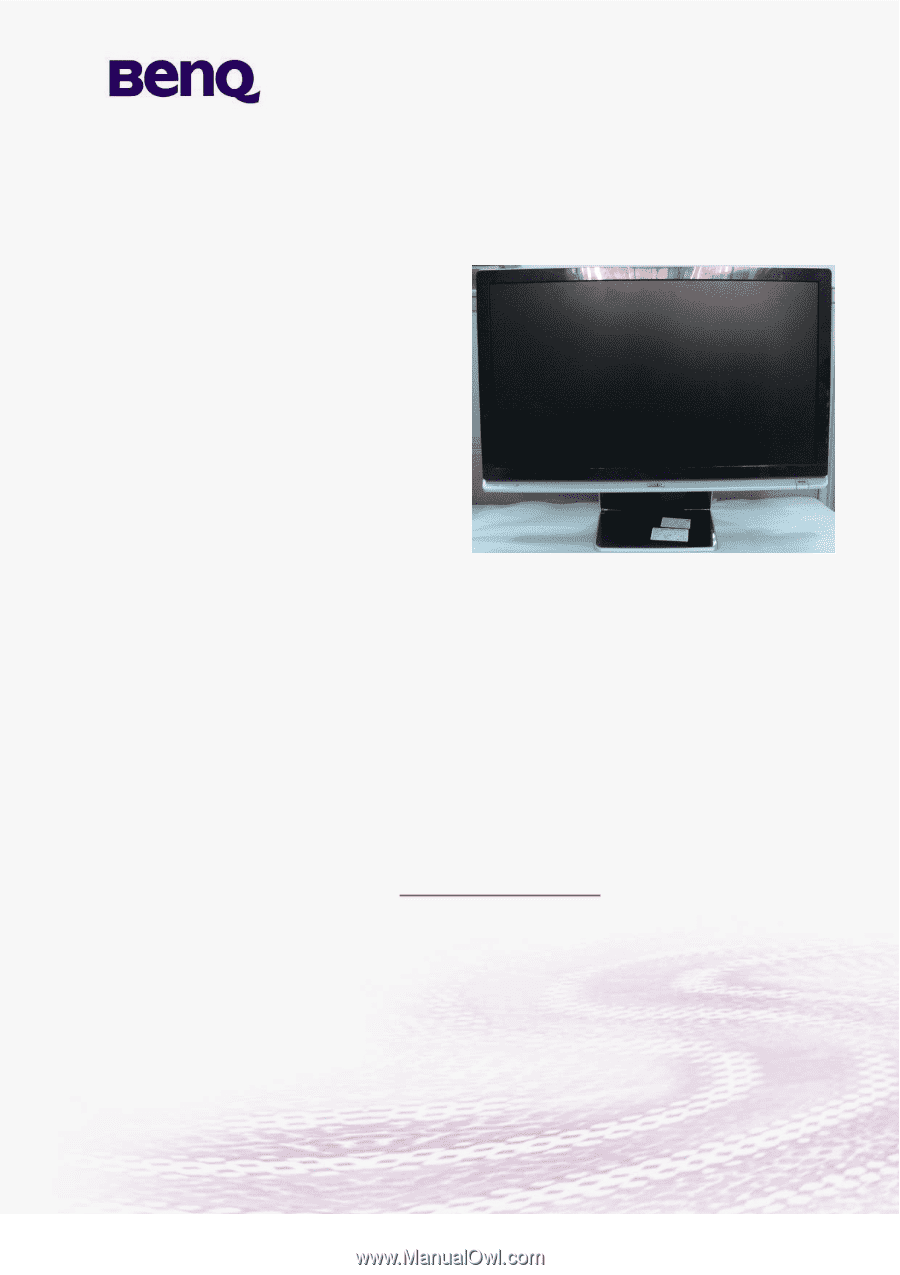
1
Applicable Country & Regions: Europe/China
Service Manual for BenQ:
LCD E2400HD
(D-SUB+DVI-D+HDMI1.3
+ Black Bezel)
Product Service Manual – Level 1~2
Version: 1st
Date:07-08-2008
Notice:
For RO to input specific “Legal Requirement” in specific NS regarding to responsibility and
liability statements.
Please check BenQ’s eSupport web site, http://esupport.benq.com
, to ensure that you have the
most recent version of this manual.
First Edition (August, 2008)
©
Copyright BenQ Corporation 2008. All Right Reserved.