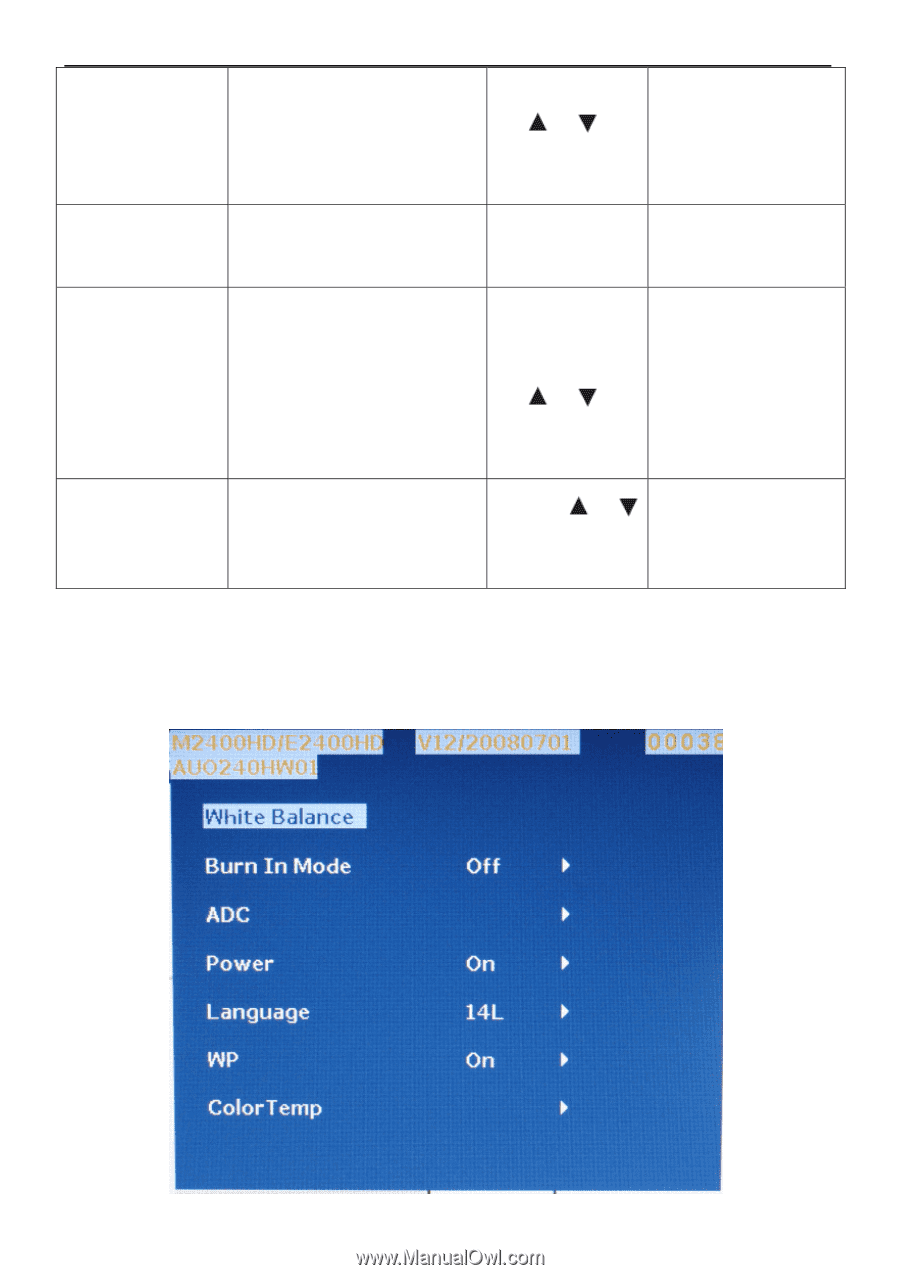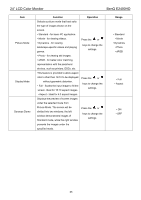BenQ M2400HD Service Manual - Page 29
Factory OSD Menu
 |
UPC - 840046015916
View all BenQ M2400HD manuals
Add to My Manuals
Save this manual to your list of manuals |
Page 29 highlights
24" LCD Color Monitor the software on the PC. option. Press the Information HDMI Auto Switch Reset All the or keys Displays the current monitor property settings. When this function is activated, HDMI port will be in the input auto select loop. Otherwise, HDMI can only be selected by input select or by hot key. Resets all mode, color and geometry settings to the factory default values. to change the settings. Press the ENTER key to select this option. Press the ENTER key to select this option. Press the the or keys to change the settings. Press the or keys to change the settings. BenQ E2400HD • ON • OFF • YES • NO Factory OSD Menu Turn off the monitor, keep pressing the "MENU" + "ENTER" buttons, and turn on the monitor, then when we press the AUTO button, the factory OSD will be at the left top of the panel as below. 29