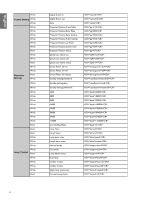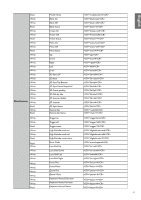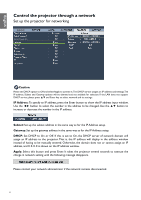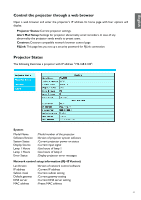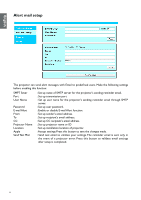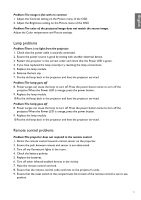BenQ PU9730 DLP Projector User Manual - Page 67
Crestron control Power, Source List, Image adjust options, Freeze, Contrast, Brightness
 |
View all BenQ PU9730 DLP Projector manuals
Add to My Manuals
Save this manual to your list of manuals |
Page 67 highlights
English Crestron control page Click the Crestron option in your projector's home page to display its control page in a new tab. Power: Press to power on or off your projector. Source List: Switch among list of available projector input signal sources. Press the ▲ (at top of screen) or ▼ (at bottom of screen) arrow key to scroll through the list. Image adjust options Press the ◄ (to the left of screen) or ► (to the right of screen) arrow key to scroll through other adjustment options. Freeze: Freeze current projection screen. The projection screen prompts "Freeze" message once the freeze function is enabled. Press the Freeze button again to unfreeze the image. Contrast: Press to display the adjustment window, click ◄► arrow key to adjust contrast. Brightness: Press to display the adjustment window, click ◄► arrow key with the mouse to adjust brightness. Sharpness: Press to display the adjustment window, click ◄► arrow key with the mouse to adjust sharpness. 67