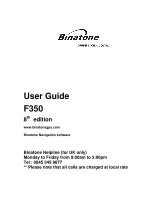Binatone F350 User Manual - Page 5
Navigation
 |
View all Binatone F350 manuals
Add to My Manuals
Save this manual to your list of manuals |
Page 5 highlights
CONTENTS NAVIGATION 1. Introduction 15 1.1 GPS connection 15 2. Getting Started 16 3. Navigational Map Screens 17 3.1 Free Navigation 17 3.2 Route Navigation 18 4. Browsing the Map 19 5. Navigation 19 5.1 Free navigation 19 5.2 Route Navigation 19 6. Go to 19 6.1 Entering an Address/Postcode 20 6.2 Searching for a POI (Point of Interest 22 6.2.1 POI near Current Position 22 6.2.2 POI in City 23 6.3 Selecting an Entry from the Address Book 24 6.4 Selecting a Recent Destination 24 6.5 Selecting a Point on the Map 24 6.6 Entering a set of Co-ordinates 25 6.7 To Navigate Directly Home 26 7. Map Options 26 7.1 North Up/Heading Up 26 7.2 3D/2D 27 7.3 Motorway Sign Post 27 7.4 Voice Guidance 28 7.5 Auto Zoom 28 7.6 Simulation Speed 28 8. Settings 28 8.1 Language 29 8.2 Safety Alert 29 8.3 Trace Record 29 8.4 Address Book 30 8.4.1 Add an Entry 31 8.4.2 Edit an Entry 31 8.4.3 Delete an Entry 32 8.5 Day/Night Mode 32 8.6 Set Home Address 32 8.7 GPS Status 33 8.8 Miles/Kilometre 33 8.9 About 33 8.10 Time Zone 33 4