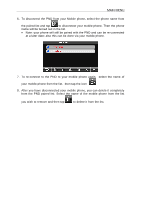Binatone S500 User Manual - Page 16
FM, Select FM in the Mult Media menu.
 |
View all Binatone S500 manuals
Add to My Manuals
Save this manual to your list of manuals |
Page 16 highlights
MAIN MENU FM This device has the function to connect the music and navigation voice to your car radio system. Select "FM" in the Mult Media menu. Decrease frequency Increase frequenc Turn On/Off Save the Exit current 1) First you need to locate the empty FM frequency channel in your area from your car radio. 2) Adjust your PND to the same FM frequency channel by using and key 3) Turn on the FM function 4) Then you can listen your music or navigation voice from you car radio system. 5) Tap to save the current FM channel setting. 16

MAIN MENU
FM
This device has the function to connect the music and navigation voice to your car
radio system.
Select “FM” in the Mult Media menu.
Decrease
frequency
Increase
frequenc
Exit
Turn
On/Off
Save the
current
1) First you need to locate the empty
FM frequency channel in your area from
your car radio.
2)
Adjust your PND to the same FM frequency channel by using
and
key
3)
Turn on the FM function
4)
Then you can listen your music or navigation voice from you car radio system.
5)
Tap
to save the current FM channel setting.
6