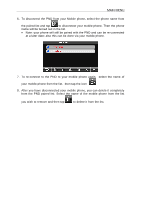Binatone S500 User Manual - Page 21
Dial a Number, Press to end the call
 |
View all Binatone S500 manuals
Add to My Manuals
Save this manual to your list of manuals |
Page 21 highlights
MAIN MENU Dial a Number Tap the Dial icon in the Bluetooth menu; you will see the following screen. To make a call from your PND, key in the digits and then tap the phone button to make the call via your mobile phone. The following screen will be displayed. This screen will also be displayed when you receive a call. Adjust the volume of the loudspeaker Press to answer the call (if you are receiving a call) Press to end the call Press to switch the call to your Mobile phone or vice versa (when the call is routed via the mobile phone the icon will appear black) Press to bring up the dialling keypad which will allow you to dial out further digits 21

MAIN MENU
Dial a Number
Tap the
Dial
icon in the Bluetooth menu; you will see the following screen.
To make a call from your PND, key in the digits and then tap the phone button
to make the call via your mobile phone. The following screen will be
displayed. This screen will also be displayed when you receive a call.
Adjust
the volume of the loudspeaker
Press to answer the call (if you are receiving a call)
Press to end the call
Press to switch the call to your Mobile phone or vice versa (when
the call is routed via the mobile phone the icon will appear black)
Press to bring up the dialling keypad which will allow you to dial out
further digits
1