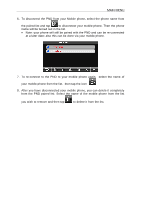Binatone S500 User Manual - Page 24
Call List, Calls, Received Calls and Missed Calls. - reviews
 |
View all Binatone S500 manuals
Add to My Manuals
Save this manual to your list of manuals |
Page 24 highlights
MAIN MENU Call List You can review the Call history. Tap the Call list icon in the Bluetooth menu. The calls list will open, showing you the most recent call activity including Dialled Calls, Received Calls and Missed Calls. Tap to switch among the Dialled Call list, Received Call list and Missed Call List Press to move up or down the list a page at a time Press to make a call to the currently selected phone number from any of the list Delete the selected phone number from the list Exit the Call List 24

MAIN MENU
Call List
You can review the Call history. Tap the
Call list
icon in the Bluetooth menu.
The calls list will open, showing you the most recent call activity including Dialled
Calls, Received Calls and Missed Calls.
Tap to switch among the Dialled Call list, Received Call list
and Missed Call List
Press to move up or down the list a page at a time
Press to make a call to the currently selected phone
number from any of the list
Delete the selected phone number from the list
Exit the Call List
4