Biostar G41D3C Bios Setup
Biostar G41D3C Manual
 |
View all Biostar G41D3C manuals
Add to My Manuals
Save this manual to your list of manuals |
Biostar G41D3C manual content summary:
- Biostar G41D3C | Bios Setup - Page 1
G41D3C BIOS Manual BIOS Setup 1 1 Main Menu 3 2 Advanced Menu 7 3 PCIPnP Menu 17 4 Boot Menu 19 5 Chipset Menu 22 6 Performance Menu 27 7 Exit Menu 30 i - Biostar G41D3C | Bios Setup - Page 2
G41D3C BIOS Manual BIOS Setup Introduction The purpose of this manual is to describe the settings in the AMI BIOS Setup program on this motherboard. The Setup program allows users to modify the basic system configuration and save these settings to CMOS RAM. The power of CMOS RAM is supplied by a - Biostar G41D3C | Bios Setup - Page 3
G41D3C BIOS Manual PCI Bus Support This AMI BIOS also supports Version 2.3 of the Intel PCI (Peripheral Component Interconnect) local bus specification. DRAM Support DDR3 SDRAM (Double Data Rate III Synchronous DRAM) is supported. Supported CPUs This AMI BIOS supports the Intel CPU. Using Setup - Biostar G41D3C | Bios Setup - Page 4
G41D3C BIOS Manual 1 Main Menu Once you enter AMI BIOS Setup Utility, the Main Menu will appear on the screen providing an overview of the basic system information. Main Advanced PCIPnP System Overview AMI BIOS Version :01.01.01 Build Date:01/01/10 System Time System Date BIOS SETUP UTILITY Boot - Biostar G41D3C | Bios Setup - Page 5
G41D3C BIOS Manual SATA/IDE Configuration The BIOS will automatically detect the presence of IDE/SATA devices. There is a sub-menu for each IDE/SATA device. Select a device and press to enter the sub-menu of detailed options. Main BIOS SETUP UTILITY SATA/IDE Configuration ATA/IDE - Biostar G41D3C | Bios Setup - Page 6
G41D3C BIOS Manual SATA1/2 Device; IDE Channel 1 Master/Slave Main BIOS SETUP UTILITY SATA1 Device Device : Type [Auto] Exit ESC Exit vxx.xx (C)Copyright 1985-200x, American Megatrends, Inc. The BIOS detects the information and values of respective devices, and these information and values - Biostar G41D3C | Bios Setup - Page 7
G41D3C BIOS Manual S.M.A.R.T Set the Smart Monitoring, Analysis, and Reporting Technology. Options: Auto ( Disable or enable device write protection. This will be effective only if the device is accessed through BIOS. Options: Disabled (Default) / Enabled IDE Detect Time Out (Sec) Select the time out - Biostar G41D3C | Bios Setup - Page 8
G41D3C BIOS Manual 2 Advanced Menu The Advanced Menu allows you to configure the settings of CPU, Super I/O, Power Management, and other system devices. Notice z Beware of that setting inappropriate values in items of this menu may cause system to malfunction. Main Advanced BIOS SETUP UTILITY - Biostar G41D3C | Bios Setup - Page 9
G41D3C BIOS Manual C1E Support C1E is "Enhanced Halt State" function, this function helps to save power and decrease heat by lowering CPU frequency while the processor is not working. Options: Enabled (Default) / Disabled Hardware Prefetcher The processor has a hardware prefetcher that automatically - Biostar G41D3C | Bios Setup - Page 10
G41D3C BIOS Manual Core Multi-Processing This item allows multi-processing function for multi-core processors. Options: Enabled (Default) / Disabled SuperIO Configuration Advanced BIOS SETUP UTILITY Configure ITE8728 Super IO Chipset Parallel Port Address Parallel Port Mode Parallel Port IRQ - Biostar G41D3C | Bios Setup - Page 11
G41D3C BIOS Manual Parallel Port IRQ This item allows you to select the IRQ for the onboard parallel port. Options: IRQ7 (Default) / IRQ5 / Disabled Keyboard PowerOn This item allows you to control the keyboard power on function. Options: Disabled (Default) / Specific Key / Stroke Key / Any Key - Biostar G41D3C | Bios Setup - Page 12
G41D3C BIOS Manual Hardware Health Configuration This item shows the system temperature, fan speed, and voltage information. Advanced BIOS Function This item allows you to set up the CPU shutdown Temperature. This item is only effective under Windows 98 ACPI mode. Options: Disabled (Default) / - Biostar G41D3C | Bios Setup - Page 13
G41D3C BIOS Manual Smart Fan Configuration Advanced BIOS SETUP UTILITY Smart Fan Configuration CPU Smart Fan Smart Fan Calibration Control Mode Fan Ctrl OFF(oC) Fan Ctrl On(oC) Fan Ctrl Start value Fan Ctrl Sensitive [Disabled] When you - Biostar G41D3C | Bios Setup - Page 14
G41D3C BIOS Manual Fan Ctrl Start Value When CPU/System temperature arrives to the set value, the CPU/System fan will work under Smart Fan Function mode. Options: 0~127 (℃) Fan Ctrl Sensitive Increasing the value will raise the speed of CPU/System fan. Options: 1~127 Power Configuration Advanced - Biostar G41D3C | Bios Setup - Page 15
# When you select Enabled, a PME signal from PCI card returns the system to Full ON state. For this function to work, you may need a LAN add-on card which supports the Wake on LAN function. Set the Wake on LAN (WOL) jumper on motherboard to enable if applicable. Options: Disabled (Default) / Enabled - Biostar G41D3C | Bios Setup - Page 16
G41D3C BIOS Manual Resume On RTC Alarm When "Enabled", you can set BIOS should provide legacy support for USB devices like the keyboard, mouse, and USB drive. This is a useful feature when using such USB devices with operating systems that do not natively support USB (e.g. Microsoft DOS or Windows - Biostar G41D3C | Bios Setup - Page 17
G41D3C BIOS Manual USB 2.0 Controller Mode This item allows you to select the operation mode of the USB 2.0 controller. Options: HiSpeed (Default) USB 2.0-480Mbps FullSpeed USB 1.1-12Mbps BIOS EHCI Hand-Off This item allows you to enable support for operating systems without an EHCI hand-off - Biostar G41D3C | Bios Setup - Page 18
G41D3C BIOS Manual 3 PCIPnP Menu This section describes configuring the PCI bus system. PCI, or Personal Computer Interconnect, is a system which allows I/O devices to operate at speeds nearing the speed of the CPU itself uses when communicating with its own special components. Notice z Beware of - Biostar G41D3C | Bios Setup - Page 19
BIOS to choose a IRQ to assign for the PCI VGA card. Options: Yes (Default) / No Palette Snooping Some old graphic controllers need to "snoop" on the VGA palette and then map it to their display Size This item allows BIOS to reserve certain memory size for specific PCI device. Options: Disabled (Default) - Biostar G41D3C | Bios Setup - Page 20
G41D3C BIOS Manual 4 Boot Menu This menu allows you to setup the system boot options. Main Advanced BIOS SETUP UTILITY PCIPnP Boot Chipset Performance Exit Boot Settings > Boot Device Priority > Hard Disk Drives > Removable Drives > CD/DVD Drives > Boot Settings Configuration Specifies the - Biostar G41D3C | Bios Setup - Page 21
you power up the computer. Options: Enabled (Default) / Disabled Full Screen LOGO Show This item allows you to enable/disable Full Screen LOGO Show function. Options: Enabled (Default) / Disabled AddOn ROM Display Mode This item sets the display mode for option ROM. Options: Force BIOS (Default - Biostar G41D3C | Bios Setup - Page 22
G41D3C BIOS Manual Bootup Num-Lock Selects the NumLock State after the system switched on. Options: ON (Default) / 19. Options: Disabled (Default) / Enabled BOOT SUCCESS BEEP When this item is set to Enabled, BIOS will let user know boot success with beep. Options: Enabled (Default) / Disabled 21 - Biostar G41D3C | Bios Setup - Page 23
G41D3C BIOS Manual 5 Chipset Menu This submenu allows you to configure the specific features of the chipset installed on your system. This chipset manage bus speeds and access to system memory resources, such as DRAM. It also coordinates communications with the PCI bus. Notice z Beware of that - Biostar G41D3C | Bios Setup - Page 24
G41D3C BIOS Manual North Bridge Configuration BIOS SETUP UTILITY Chips et North Bridge Chipset Configuration Memory Remap Feature PCI MMIO Allocation: [Enab led] Initiate Graphic Adapter Internal Graphics Mode Select IGD GTT Graphics memory size PAVP Mode [PEG/ PCI] [Enab led,3 2MB] [No VT - Biostar G41D3C | Bios Setup - Page 25
G41D3C BIOS Manual PEG Port This BIOS feature is a toggle that enables or disables the PCI Express port. Options: Auto (Default) / Disabled Video Function Configuration BIOS SETUP UTILITY Chips et Video Function Configuration DVMT Mode Select DVMT/FIXED Memory [DVMT Mode] [25 6MB] This setting - Biostar G41D3C | Bios Setup - Page 26
G41D3C BIOS Manual South Bridge Configuration BIOS SETUP UTILITY Chipset South Bridge Chipset Configuration USB Functions USB 2.0 Controller Audio Controller [8 USB Ports] [Enabled] [Azalia] Onboard Lan Control Onboard Lan Boot ROM MAC ID Information [Enabled] [Disabled] SMBUS Controller [ - Biostar G41D3C | Bios Setup - Page 27
G41D3C BIOS Manual Onboard Lan Boot Rom This item allows you to select the Onboard LAN Boot ROM. Options: Disabled (Default) / Enabled MAC ID Information This item shows the LAN MAC ID. SMBUS Controller This BIOS feature controls the I/O buffers for the SMBus. Options: Enabled (Default) / Disabled - Biostar G41D3C | Bios Setup - Page 28
. Main Advanced PCIPnP BIOS SETUP UTILITY Boot Chipset Performance Exit Advance Performance Settings WARNING: Please Clear CMOS if system no display after overclocking. Disabled: Disable GV3 Enabled: Enable GV3 Intel(R) SpeedStep(tm) tech Ratio CMOS Setting CPU Frequency Setting PCIE Clock - Biostar G41D3C | Bios Setup - Page 29
G41D3C BIOS Manual PCIE Clock By This item allows you to select the PCIE clock control Options: Auto (Default) / Manual PCIE Frequency Setting This item allows you to select the PCIE clock control Options: 100 (Default) / Min=100; Max=150 DRAM Frequency This item allows you to control the Memory - Biostar G41D3C | Bios Setup - Page 30
G41D3C BIOS Manual DRAM tWTR Options: 4 (Default) / 2 ~ 15 DRAM tRRD Options: 4 (Default) / 2 ~ 15 DRAM tRTP Options: 4 (Default) / 2 ~ 15 29 - Biostar G41D3C | Bios Setup - Page 31
G41D3C BIOS Manual 7 Exit Menu This menu allows you to load the optimal default settings, and save or discard the changes to the BIOS items. Main Advanced PCIPnP Exit Options Save Changes and Exit Discard Changes and Exit Discard Changes Load Optimal Defaults BIOS SETUP UTILITY Boot Chipset RAM - Biostar G41D3C | Bios Setup - Page 32
G41D3C BIOS Manual Security This sub-menu allows you to provide/revise supervisor and user password. BIOS SETUP UTILITY Exit Security Settings Supervisor Password :Not Installed User Password :Not Installed Change Supervisor Password User Access Level Change User Password Clear User - Biostar G41D3C | Bios Setup - Page 33
G41D3C BIOS Manual Password Check This item is for setting the timing that checking password. Options: Setup ( function is enabled and an attempt is made to write to the boot sector, BIOS will display a warning message on the screen and sound an alarm beep. Options: Disabled (Default) / Enabled 32
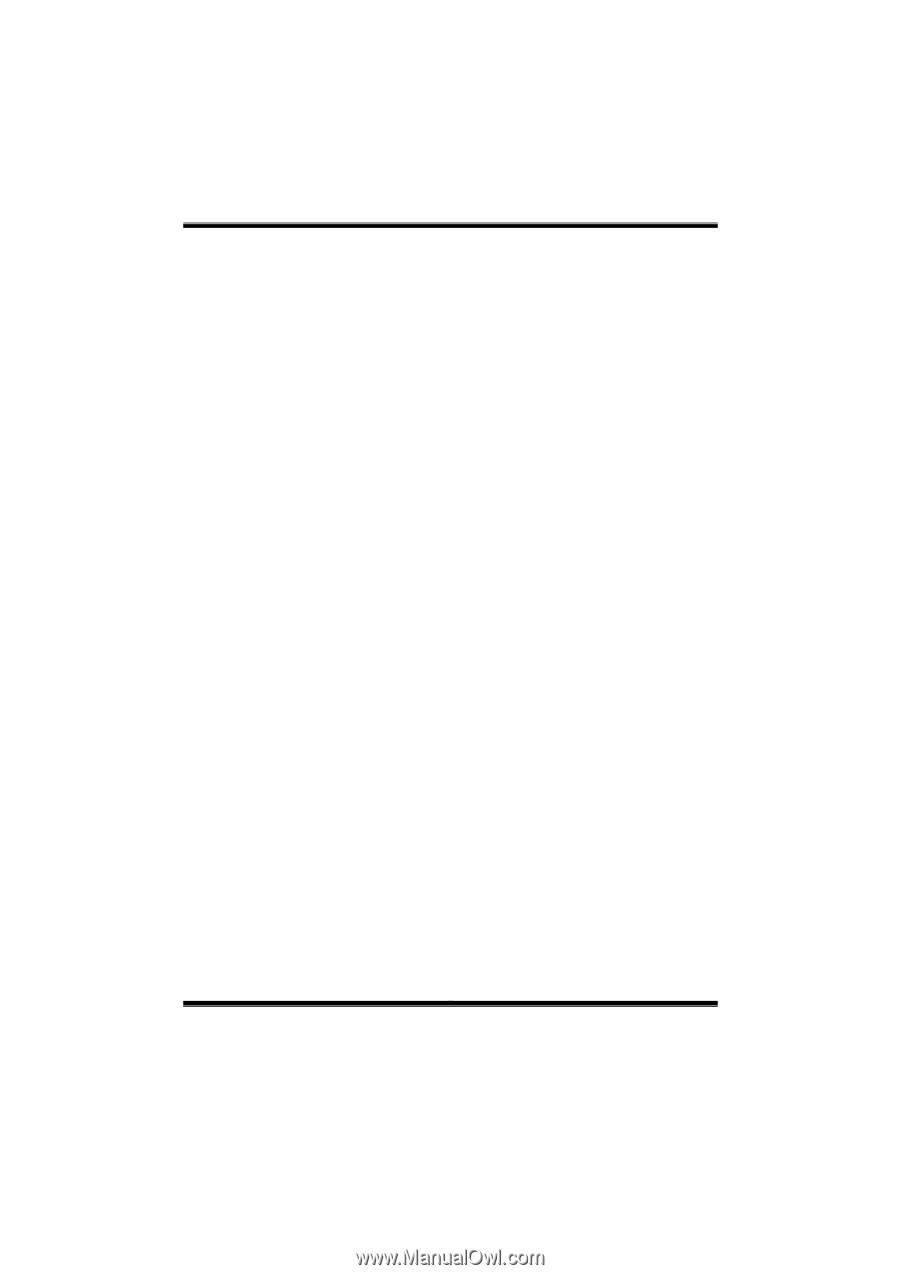
G41D3C BIOS Manual
i
BIOS Setup
................................................................................................
1
1 Main Menu
.............................................................................................
3
2 Advanced Menu
......................................................................................
7
3 PCIPnP Menu
.......................................................................................
17
4 Boot Menu
.............................................................................................
19
5 Chipset Menu
.......................................................................................
22
6 Performance Menu
..............................................................................
27
7 Exit Menu
.............................................................................................
30









