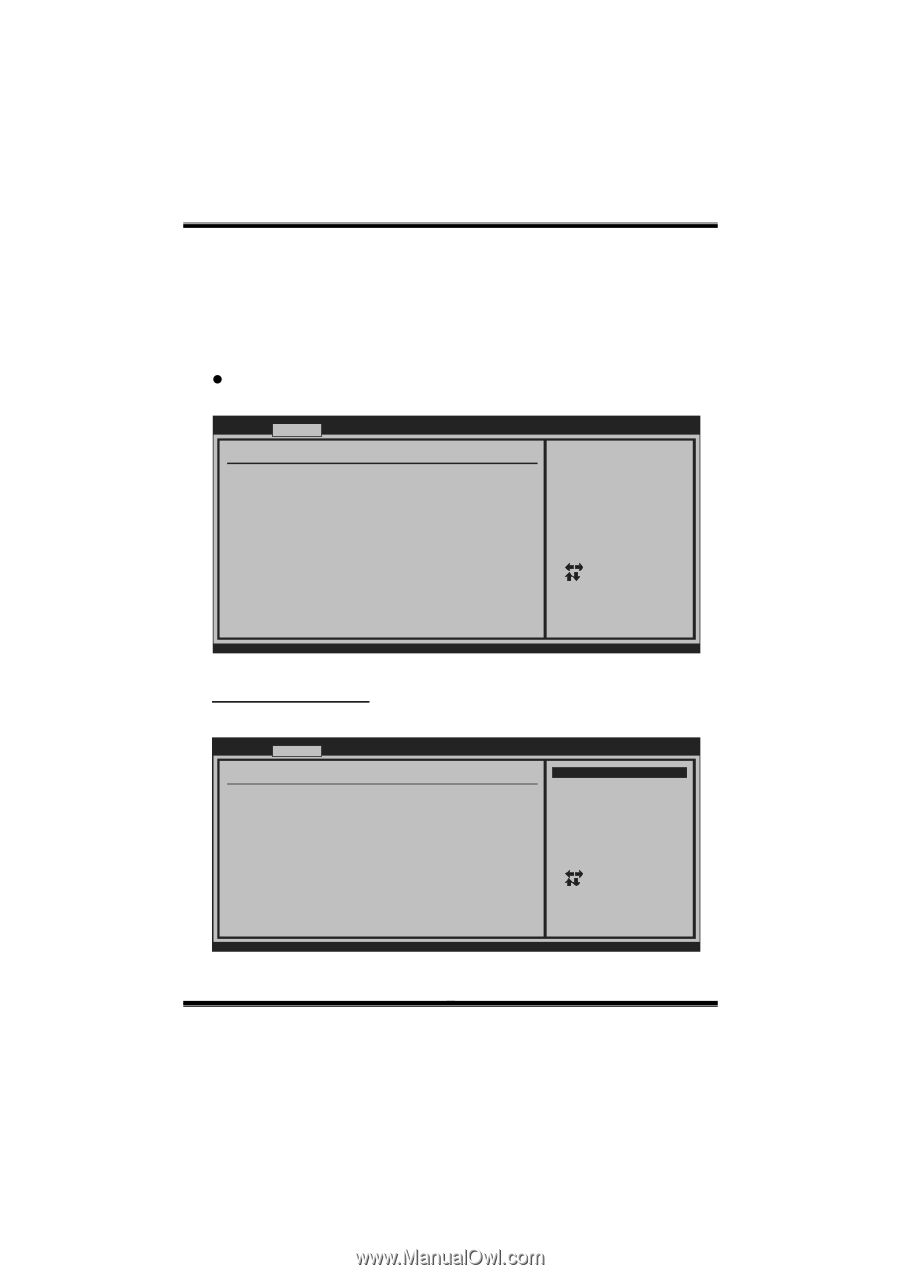Biostar G41D3C Bios Setup - Page 8
Advanced Menu - intel
 |
View all Biostar G41D3C manuals
Add to My Manuals
Save this manual to your list of manuals |
Page 8 highlights
G41D3C BIOS Manual 2 Advanced Menu The Advanced Menu allows you to configure the settings of CPU, Super I/O, Power Management, and other system devices. Notice z Beware of that setting inappropriate values in items of this menu may cause system to malfunction. Main Advanced BIOS SETUP UTILITY PCIPnP Boot Chipset Performance Exit Advanced Settings WARNING: Setting wrong values in below sections may cause system to malfunction. > CPU Configuration > SuperIO Configuration > Hardware Health Configuration > Smart Fan Configuration > Power Configuration > USB Configuration Configure CPU. Select Screen Select Item EnterGo to Sub Screen F1 General Help F10 Save and Exit ESC Exit vxx.xx (C)Copyright 1985-200x, American Megatrends, Inc. CPU Configuration This item shows the CPU information that the BIOS automatically detects. Advanced BIOS SETUP UTILITY Configure advanced CPU settings Module Version:xx.xx Manufacturer:Intel Frequency : FSB Speed : Cache L1 : Cache L2 : Ratio Actual Value: C1E Support [Enabled] Hardware Prefetcher [Enabled] Adjacent Cache Line Prefetch [Enabled] Max CPUID Value Limit [Disabled] Intel(R) Virtualization Tech [Enabled] Execute-Disable Bit Capability [Enabled] Core Multi-Processing [Enabled] Options Disabled Enabled Select Screen Select Item +- Change Option F1 General Help F10 Save and Exit ESC Exit vxx.xx (C)Copyright 1985-200x, American Megatrends, Inc. 7