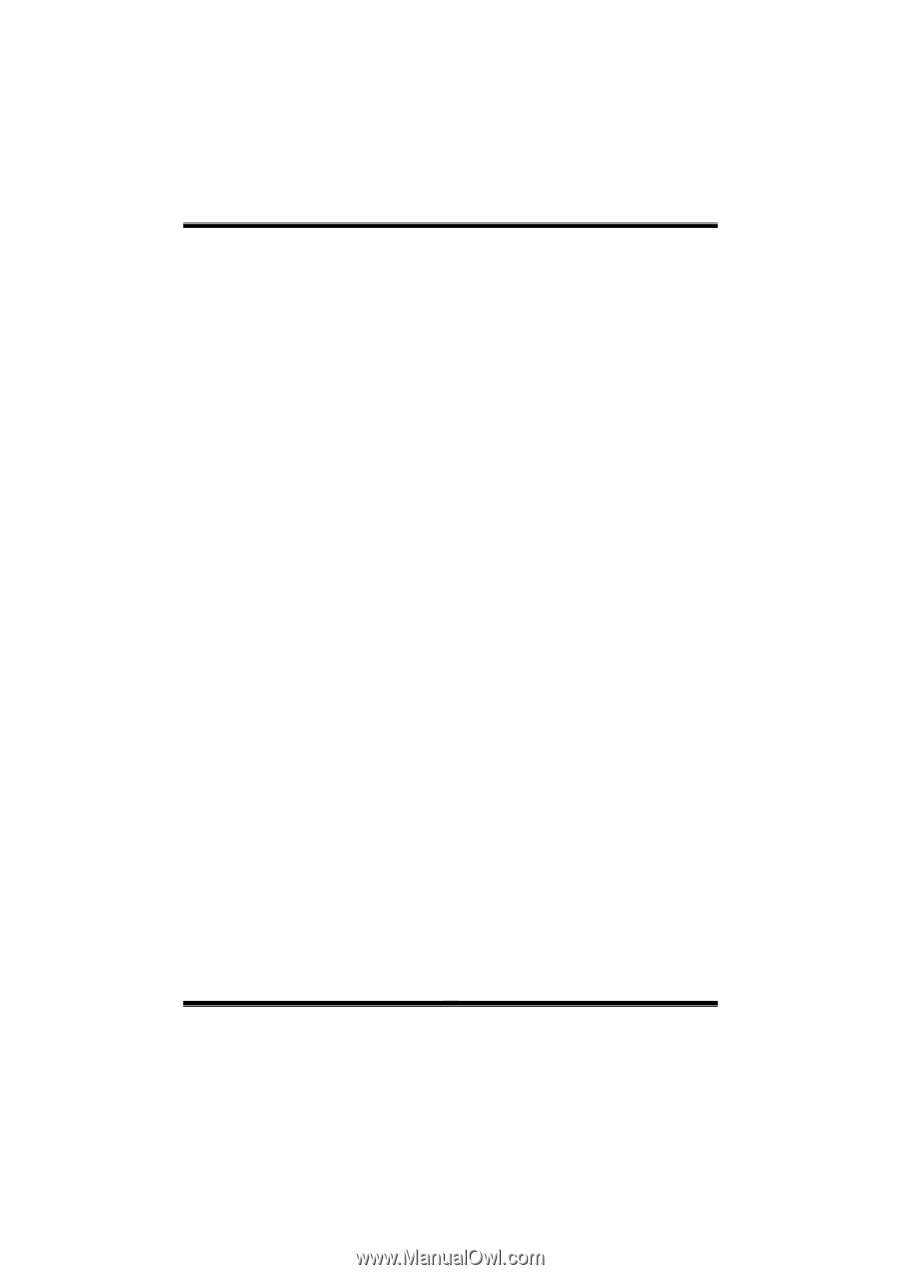Biostar G41D3C Bios Setup - Page 15
AMI OEMB table, Headless mode, Energy Lake Feature, APIC ACPI SCI IRQ, High Performance Event Timer
 |
View all Biostar G41D3C manuals
Add to My Manuals
Save this manual to your list of manuals |
Page 15 highlights
G41D3C BIOS Manual AMI OEMB table Set this value to allow the ACPI BIOS to add a pointer to an OEMB table in the Root System Description Table (RSDT) table. Options: Enabled (Default) / Disabled Headless mode This is a server-specific feature. A headless server is one that operates without a keyboard, monitor or mouse. To run in headless mode, both BIOS and operating system (e.g. Windows Server 2003) must support headless operation. Options: Disabled (Default) / Enabled Energy Lake Feature This item allows you control the energy lake feature. Options: Disabled (Default) / Enabled APIC ACPI SCI IRQ Options: Disabled (Default) / Enabled High Performance Event Timer This item allows you to enable or disabled the HPET. Options: Disabled (Default) / Enabled HPET Memory Address This item allows you to set the memory address of HPET. Options: FED00000h (Default) / FED01000h / FED02000h / FED03000h Resume On PME# When you select Enabled, a PME signal from PCI card returns the system to Full ON state. For this function to work, you may need a LAN add-on card which supports the Wake on LAN function. Set the Wake on LAN (WOL) jumper on motherboard to enable if applicable. Options: Disabled (Default) / Enabled 14