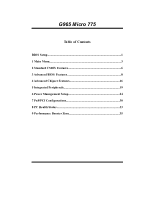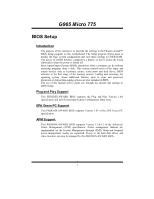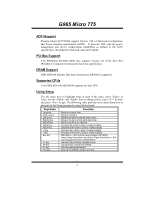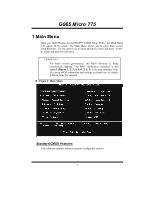Biostar G965 MICRO 775 BIOS setup manual
Biostar G965 MICRO 775 Manual
 |
View all Biostar G965 MICRO 775 manuals
Add to My Manuals
Save this manual to your list of manuals |
Biostar G965 MICRO 775 manual content summary:
- Biostar G965 MICRO 775 | BIOS setup manual - Page 1
G965 Micro 775 Table of Contents BIOS Setup 1 1 Main Menu 3 2 Standard CMOS Features 6 3 Advanced BIOS Features 8 4 Advanced Chipset Features 16 5 Integrated Peripherals 19 6 Power Management Setup 24 7 PnP/PCI Configurations 30 8 PC Health Status 33 9 Performance Booster Zone 35 - Biostar G965 MICRO 775 | BIOS setup manual - Page 2
G965 Micro 775 BIOS Setup Introduction The purpose of this manual is to describe the settings in the Phoenix-Award™ BIOS Setup program on this motherboard. The Setup program allows users to modify the basic system configuration and save these settings to CMOS RAM. The power of CMOS RAM is supplied - Biostar G965 MICRO 775 | BIOS setup manual - Page 3
G965 Micro 775 ACPI Support Phoenix-Award ACPI BIOS support Version 1.0b of Advanced Configuration and Power local bus specification. DRAM Support DDR SDRAM (Double Data Rate Synchronous DRAM) is supported. Supported CPUs This PHOENIX-AWARD BIOS supports the Intel CPU. Using Setup Use the - Biostar G965 MICRO 775 | BIOS setup manual - Page 4
G965 Micro 775 1 Main Menu Once you enter Phoenix-Award BIOS™ CMOS Setup Utility, the Main Menu will appear , the BIOS firmware is being continuously updated. The BIOS information described in this manual (Figure 1, 2, 3, 4, 5, 6, 7, 8, 9) is for your reference only. The actual BIOS information and - Biostar G965 MICRO 775 | BIOS setup manual - Page 5
G965 Micro 775 Advanced BIOS Features This submenu allows you to configure advanced features of the BIOS. Advanced Chipset Features This clock improperly may damage the CPU or M/B!) Load Optimized Defaults This selection allows you to reload the BIOS when problem occurs during system booting - Biostar G965 MICRO 775 | BIOS setup manual - Page 6
G965 Micro 775 Set Supervisor Password Setting the supervisor password will prohibit everyone will not be able to change them. Save & Exit Setup Save all configuration changes to CMOS (memory) and exit setup. Confirmation message will be displayed before proceeding. Exit Without Sa ving Abandon all - Biostar G965 MICRO 775 | BIOS setup manual - Page 7
G965 Micro 775 2 Standard CMOS Features The items in Standard CMOS Setup Menu are divided into several categori es. Each category includes no, one or more than one - Biostar G965 MICRO 775 | BIOS setup manual - Page 8
G965 Micro 775 Item Driv e A Driv e B Halt On Base Memory Extended Memory Total Memory BIOS to stop the POST process and notify y ou. Displays the amount of conv entional memory detected during boot up. Displays the amount of extended memory detected during boot up. Displays the total memory - Biostar G965 MICRO 775 | BIOS setup manual - Page 9
G965 Micro 775 3 Advanced BIOS Features „ Figure 3: Advanced BIOS Setup Cache Setup 8 - Biostar G965 MICRO 775 | BIOS setup manual - Page 10
G965 Micro 775 CPU L3 Cache Depending on the CP U/chipset in use, you may be able to increase me mory access time with this option. Enabled (default) Enable cache. Disabled Disable cache. Boot Seq & Floppy Setup This item allows you to setup boot sequence & Floppy. 9 - Biostar G965 MICRO 775 | BIOS setup manual - Page 11
G965 Micro 775 Hard Disk Boot Priority The BIOS will attempt to arrange the Hard Disk boot sequence ZIP 100, USB-FDD, USB-ZIP , USB-CDROM, LAN, Disabled. Boot Other Dev ice When enabled, BIOS will try to load the operating system from other device when it failed to load from the three devices above - Biostar G965 MICRO 775 | BIOS setup manual - Page 12
G965 Micro 775 Boot Up Floppy Seek When enabled, System will test the floppy This item allows you to select YES/NO to Report NO FDD for Win95. The Choices: NO (default), Yes. CPU Feature Delay Prior to Thermal Set this item to enable the CP U Thermal function to engage after the specified time. The - Biostar G965 MICRO 775 | BIOS setup manual - Page 13
G965 Micro 775 TM2 Bus Ratio This option represents the frequency (bus ratio) of the Disk boot sector. If this function is enabled and an attempt is made to write to the boot sector, BIOS will display a warning message on the screen and sound an alarm beep. Disabled (default) Virus protection is - Biostar G965 MICRO 775 | BIOS setup manual - Page 14
G965 Micro 775 Hyper-Threading Technology This option allows you to enable or disabled Hyper-Threading Technology. " Enabled" for Windows XP and Linux 2.4.x (OS optimized for Hyper-Threading - Biostar G965 MICRO 775 | BIOS setup manual - Page 15
G965 Micro 775 Typematic Dela y (Msec) Sets the delay time after the key is held (default), Disabled. MPS Version Control For OS The BIOS supports version 1.1 and 1.4 of the Intel multiprocessor speci fication. Select version supported by the operation system running on this computer. The Choices - Biostar G965 MICRO 775 | BIOS setup manual - Page 16
G965 Micro 775 Small Logo(EPA) Show This item allows you to select whether the "Small Logo" shows. Enabled "Small Logo" shows when system boots up. Disabled (default) - Biostar G965 MICRO 775 | BIOS setup manual - Page 17
G965 Micro 775 4 Advanced Chipset Features This submenu allows you to configure the speci fic features of the chipset installed on your system. This chipset manage bus speeds and access to system memory Setup System BIOS Cacheable Selecting the " Enabled" option allows caching of the system BIOS ROM - Biostar G965 MICRO 775 | BIOS setup manual - Page 18
G965 Micro 775 Memory Hole At 15M-16M You can reserve this area of system memory for ISA adapter ROM. When this area is reserved it cannot be cached. Check the user information of peripherals that need to use this area of system memory for the memory requirements. The Choices: Disabled (default), - Biostar G965 MICRO 775 | BIOS setup manual - Page 19
G965 Micro 775 VGA Settings PEG/Onchip VGA Control This item allows you to enable X16 Enabled P CI Express X1 On-Chip Frame Buffer Size This item will be different as your memory modules. When the memory size is decided, this frame buffer size will also be fixed. The Choices: 8MB (default),1MB - Biostar G965 MICRO 775 | BIOS setup manual - Page 20
G965 Micro 775 5 Integrated Peripherals „ Figure 5: Integrated Peripherals OnChip IDE Device 19 - Biostar G965 MICRO 775 | BIOS setup manual - Page 21
G965 Micro 775 IDE HDD Block Mode Block mode is also called block transfer, multiple commands, or multiple sectors read / write. If your IDE hard drive supports block mode (most new drives do), select Enabled for automatic detection of the optimal number of block mode (most new drives do), select - Biostar G965 MICRO 775 | BIOS setup manual - Page 22
G965 Micro 775 Onboard Device USB Controller Select enabled if your system contains a Universal Serial Bus (USB) controller and you use USB peripherals. The Choices: Enabled (default), Disabled USB 2.0 Controller This entry is to enabled/ disabled EHCI controller only. This Bios itself may/may not - Biostar G965 MICRO 775 | BIOS setup manual - Page 23
G965 Micro 775 Onboard Azalia Audio This item allows you to enable or disable to support Onboard Azalia Audio function. The Choices: Auto (default),Disabled. Onboard PATA IDE(VT6410) This item allows you to support the Onboard P ATA IDE. The Choices: Enabled (default), Disabled. Onboard LAN This - Biostar G965 MICRO 775 | BIOS setup manual - Page 24
G965 Micro 775 Onboard Serial Port 1 Select an address and corresponding interrupt for the first and second serial ports. The Choices: 3F8/IRQ4 (default), Disabled, 2F8/IRQ3, 3E8/ - Biostar G965 MICRO 775 | BIOS setup manual - Page 25
G965 Micro 775 6 Power Management Setup The Power Management Setup Menu allows you to configure your system to utilize energy conservation and power up/power down features. „ Figure 6. Power Management Setup ACPI & Wake Up Events 24 - Biostar G965 MICRO 775 | BIOS setup manual - Page 26
G965 Micro 775 ACPI Function This item displays the BIOS to initialize the VGA card when system wakes up from S3 state. The system resume time is shortened if you disable the function, but system will need AGP driver to initialize the card. So, if the AGP driver of the VGA card does not support - Biostar G965 MICRO 775 | BIOS setup manual - Page 27
G965 Micro 775 You can choose the system boot up time, input hour, minute and second to specify. Note: If you have change the setting, you must let - Biostar G965 MICRO 775 | BIOS setup manual - Page 28
G965 Micro 775 Primary/Secondary IDE 0/1 You can enable or disable P rimary or Secondary RAID 0 or Suspend Mode = 1 hr. HDD Power Down = 15 min Max. Saving Maximum power management only available for sl CPU's. Suspend Mode = 1 min. HDD Power Down = 1 min. User Define Allow you to set each option - Biostar G965 MICRO 775 | BIOS setup manual - Page 29
G965 Micro 775 Video Off Method This option determines the manner when the monitor goes blank. V/H SYNC+Blank This selection will cause the system to turn off the - Biostar G965 MICRO 775 | BIOS setup manual - Page 30
G965 Micro 775 Soft-Off by PWR-BTN This item determines the behavior of system power button. Instant off turn off the power immediately, and Delay 4 Sec. will require you to press and hold the power button for 4 seconds to cut off the system power. The Choices: Delay 4 Sec, Instant-Off (default). 29 - Biostar G965 MICRO 775 | BIOS setup manual - Page 31
G965 Micro 775 7 PnP/PCI Configurations This section describes configuring the PCI bus system. PCI, or Personal Computer Interconnect, is a system which allows I/O devices to operate at speeds nearing the speed of the CPU itself uses when communicating with its own special components. This section - Biostar G965 MICRO 775 | BIOS setup manual - Page 32
G965 Micro 775 the new configuration varies from the last one. If the Enabled option is chosen, the system is forced to update ESCDs and then is automatically set to the " Disabled" mode. The above settings will be shown on the screen only if " Manual" is chosen for the resources controlled by - Biostar G965 MICRO 775 | BIOS setup manual - Page 33
G965 Micro 775 Assign IRQ For USB This item allows the users to choose which IRQ to assign for the USB. The Choices: Enabled (default), Disabled. Maximum Payload Size Set maximum TLP payload size for the PCI Express device.The unit is byte . The Choice: 4096 (default.), 128, 256, 512, 1024, 2048. 32 - Biostar G965 MICRO 775 | BIOS setup manual - Page 34
G965 Micro 775 8 PC Health Status „ Figure 8: PC Health Status CPU FAN Control by Choose " smart" to reduce the noise caused by CPU FAN. The Choices: Smart (default), Always On. CPU Fan Off If the CPU T emperature is lower than the set value, FAN will turn off. Min= 0 Max= 127, Key in a DEC - Biostar G965 MICRO 775 | BIOS setup manual - Page 35
G965 Micro 775 Start PWM Value When CPU temperature arrives to the set value, the CPU fan will work under Smart Fan Function mode. The range is from 0~127, with an interval of 1. Min= 0 Max= 127, Key in a DEC number. Slope PWM Increasing the value of slope PWM will raise the speed of CPU fan. The - Biostar G965 MICRO 775 | BIOS setup manual - Page 36
G965 Micro 775 9 Performance Booster Zone „ Figure 9: Performance Booster Zone DRAM Timing Selectable When synchronous DRAM is installed, the number of clock cycles of CAS latency depends on the DRAM timing. This item allows you to choose between auto and manual adjusting DRAM Timing. The Choices: - Biostar G965 MICRO 775 | BIOS setup manual - Page 37
G965 Micro 775 DRAM RAS# to CAS# Dela y This field allows you to insert a timing delay between the CAS and RAS strobe signals, used when DRAM is written - Biostar G965 MICRO 775 | BIOS setup manual - Page 38
G965 Micro 775 CPU Clock Ratio This item allows you to select the CPU Ratio. Min= 8 Max= 50, Key in a DEC number. The Choices: 8X (default). CPU Clock This item allows you to select CPU Clock, and CPU over clocking. Min= 100 Max= 333 Key in a DEC number. The Choices: 100Mhz (default). Special Notice - Biostar G965 MICRO 775 | BIOS setup manual - Page 39
G965 Micro 775 (G)MCH Voltage This item allows you to select (G)MCH Voltage Control. The Choices: 1.25V (default), 1.35V, 1.45V, 1.55V. Memory Voltage This item allows you to select memory Voltage Control. The Choices: 1.85V (default), 1.95V, 2.05V, 2.15V, 2.25V, 2.35V, 2.45V, 2.55V. 38
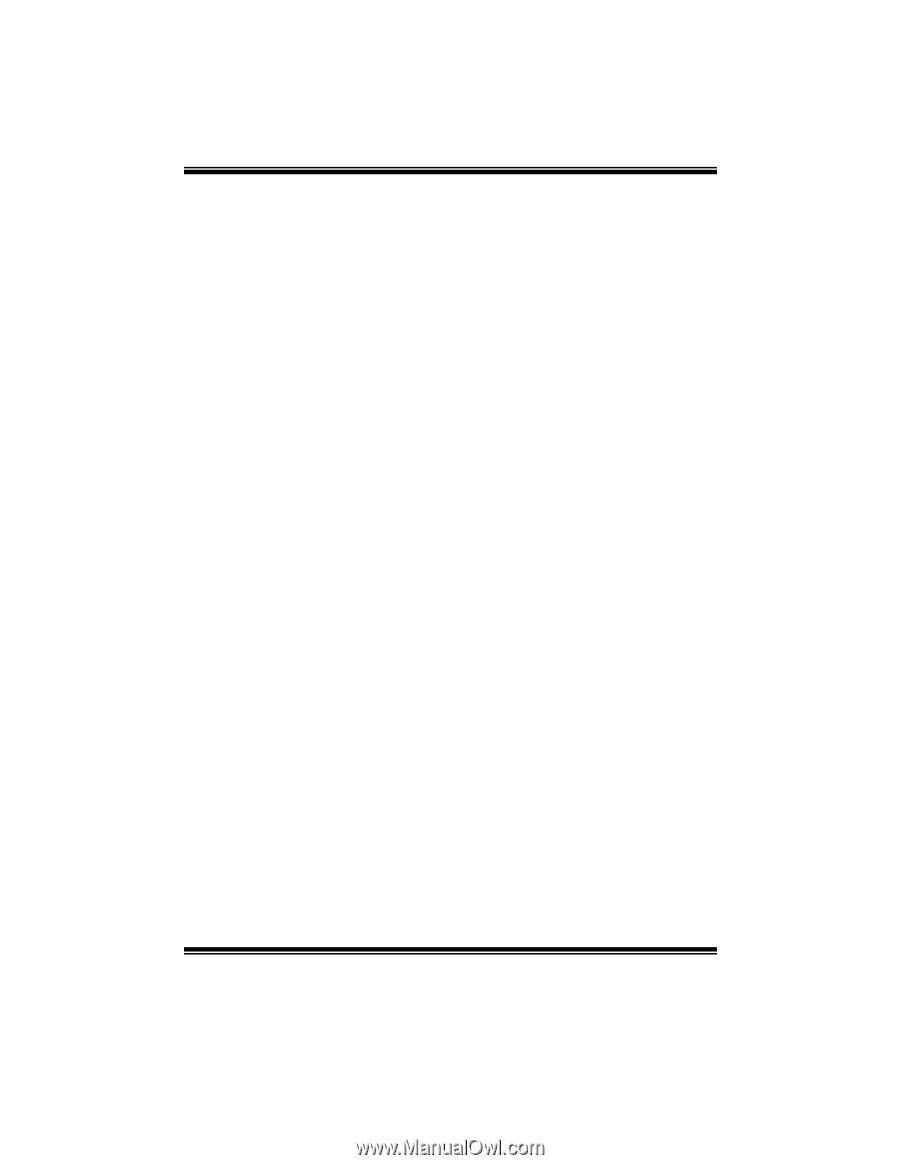
G965 Micro 775
Table of Contents
BIOS Setup
.................................................................................................
1
1 Main Menu
...............................................................................................
3
2 Standard CMOS Features
......................................................................
6
3 Advanced BIOS Features
.......................................................................
8
4 Advanced Chipset Features
..................................................................
16
5 Integrated Peripherals
..........................................................................
19
6 Power Management Setup
....................................................................
24
7 PnP/PCI Configurations
.......................................................................
30
8 PC Health Status
...................................................................................
33
9 Performance Booster Zone
...................................................................
35