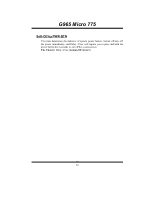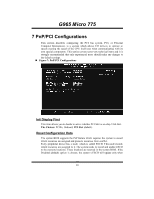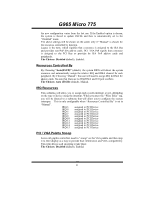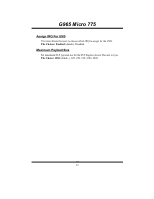Biostar G965 MICRO 775 BIOS setup manual - Page 34
PC Health Status
 |
View all Biostar G965 MICRO 775 manuals
Add to My Manuals
Save this manual to your list of manuals |
Page 34 highlights
G965 Micro 775 8 PC Health Status „ Figure 8: PC Health Status CPU FAN Control by Choose " smart" to reduce the noise caused by CPU FAN. The Choices: Smart (default), Always On. CPU Fan Off If the CPU T emperature is lower than the set value, FAN will turn off. Min= 0 Max= 127, Key in a DEC number. CPU Fan Start CPU fan starts to work under smart fan function when arrive this set value. Min= 0 Max= 127, Key in a DEC number. CPU Fan Full speed When CPU temperature is reach the set value, the CPU fan will work under Full Speed. Min= 0 Max= 127, Key in a DEC number. 33

G965 Micro 775
33
8 PC Health Status
Figure 8: PC Health Status
CPU FAN Control by
Choose “smart” to reduce the noise caused by CPU FAN.
The Choices: Smart
(default), Always On.
CPU Fan Off<
℃
>
If the CPU Temperature is lower than the set value, FAN will turn off.
Min= 0 Max= 127, Key in a DEC number.
CPU Fan Start<
℃
>
CPU fan starts to work under smart fan function when arrive this set value.
Min= 0 Max= 127, Key in a DEC number.
CPU Fan Full speed <
℃
>
When CPU temperature is reach the set value, the CPU fan will work under Full
Speed.
Min= 0 Max= 127, Key in a DEC number.