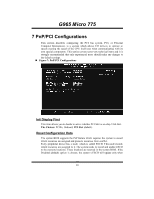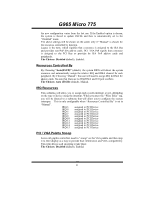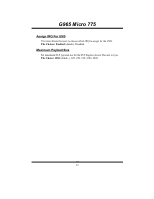Biostar G965 MICRO 775 BIOS setup manual - Page 36
Performance Booster Zone
 |
View all Biostar G965 MICRO 775 manuals
Add to My Manuals
Save this manual to your list of manuals |
Page 36 highlights
G965 Micro 775 9 Performance Booster Zone „ Figure 9: Performance Booster Zone DRAM Timing Selectable When synchronous DRAM is installed, the number of clock cycles of CAS latency depends on the DRAM timing. This item allows you to choose between auto and manual adjusting DRAM Timing. The Choices: By SPD (default), Manual. System Memory Frequency This item allows you to select the Memory Frequency. The Choices: Auto (default), 533 MHz, 667 MHz, 800 MHz. CAS Latency Time When synchronous DRAM is installed, the number of clock cycles of CAS latency depends on the DRAM timing. The Choices: Auto (default),3, 4, 5, 6. 35

G965 Micro 775
35
9 Performance Booster Zone
Figure 9: Performance Booster Zone
DRAM Timing Selectable
When synchronous DRAM is installed, the number of clock cycles of CAS
latency depends on the DRAM timing. This item allows you to choose between
auto and manual adjusting DRAM Timing.
The Choices: By SPD
(default), Manual.
System Memory Frequency
This item allows you to select the Memory Frequency.
The Choices: Auto
(default), 533 MHz, 667 MHz, 800 MHz.
CAS Latency Time
When synchronous DRAM is installed, the number of clock cycles of CAS
latency depends on the DRAM timing.
The Choices: Auto
(default),3, 4, 5, 6.