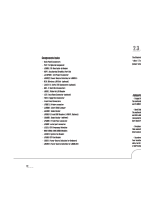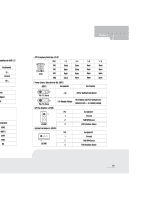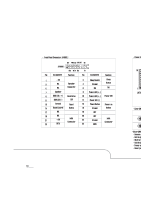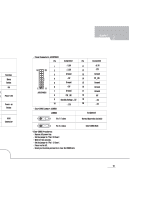Biostar IDEQ 210V iDEQ 210V user'smanual - Page 23
Biostar IDEQ 210V Manual
 |
View all Biostar IDEQ 210V manuals
Add to My Manuals
Save this manual to your list of manuals |
Page 23 highlights
Function Sleep Button NA ) Power LED Power-on Button NA Connector • Power Connectors: JATXPWEI1 Pin AssIgement 1 10 Ka 2I 2 ID E2E2 CM I Olal IaMa:2 OD 4 5 CO g 1 Ea 11 JATXPWER1 7 I +SA +3.3V Ground +5V Ground +51I Ground PW_III I Standby Voltage +5V 10 +12V • Clear CMOS Jumper: JCMIS1 JCMIS1 1 • 0 0 S Phil-2 close Pin Assignment 11 +3.1ill 12 -12V 18 Irmi 14 PS _IN 15 Ground 11 Ground 17 mum 11 -IV 10 +5V 20 +5I Assignment Normal Operation (default) 1 0 00 S Pin 2-3 close *Clear CMOSProcedures: • Remove AC power Ilne. • Set the jumper to "PM 2-3 Close". • Walt for fire seconds. • Set the Jumper to "PIn 1-2 Close". • Power on the AC. • Reset your desired password or clear the CMOS data. Clear CMOS Data 15

•
Power
Connectors:
JATXPWEI1
Function
Sleep
Button
NA
)
Power
LED
Power
-on
Button
NA
Connector
10
Ka
2I
ID
E2E2
CM
Olal
IM:2
aa
OD
CO
1
Ea
11
JATXPWER1
Pin
AssIgement
Pin
Assignment
1
+SA
11
+3.1ill
2
+3.3V
12
-12V
I
Ground
18
Irmi
4
+5V
14
PS
_IN
Ground
5
Ground
15
g
+51I
11
Ground
7
Ground
17
mum
I
PW_III
11
-IV
I
Standby
Voltage
+5V
10
+5V
10
+12V
20
+5I
•
Clear
CMOS
Jumper:
JCMIS1
JCMIS1
Assignment
Phil
-2
close
Normal
Operation
(default)
1
S
Pin
2-3
close
Clear
CMOS
Data
1
S
*Clear
CMOS
Procedures:
•
Remove
AC
power
Ilne.
•
Set
the
jumper
to
"PM
2-3
Close".
•
Walt
for
fire
seconds.
•
Set
the
Jumper
to
"PIn
1-2
Close".
•
Power
on
the
AC.
•
Reset
your
desired
password
or
clear
the
CMOS
data.
15