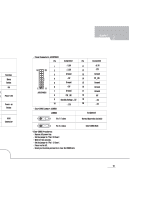Biostar IDEQ 210V iDEQ 210V user'smanual - Page 28
ooc=pc=DO
 |
View all Biostar IDEQ 210V manuals
Add to My Manuals
Save this manual to your list of manuals |
Page 28 highlights
Overview Your computer offers the following connectors for peripheral devices. As these devices are provided by third-parties, be sure that they faction correctly when connected to your computer before you purchase them. Front Panel Connectors : SPIRE input leadphone 000O v -moo 0 IEEE 1394A Microphone USB Ports Figure 3.1 Back Panel Connectors: PS/2-compatible mouse 3.2, Before you cf • llfrn etf ti • lead the • insert the • install the sure you t • Restart M Line in /Rear Line out /Front Mic /Cuter Subweefer Rear out 4 )) O ront • • . . .. e Center& Subwoofer Serial 0 0 04.- PS/2-compatible keyboard SPDIF output 0 ooc=pc=DO 20

Overview
3.2,
Your
computer
offers
the
following
connectors
for
peripheral
devices.
As
these
devices
are
provided
Before
you
cf
by
third
-parties,
be
sure
that
they
faction
correctly
when
connected
to
your
computer
before
you
purchase
them.
Front
Panel
Connectors
:
SPIRE
input
leadphone
v
-moo
IEEE
1394A
Back
Panel
Connectors
:
00
0
O
Microphone
PS/2
-compatible
mouse
Line
in
/Rear
Rear
out
O
4
))
Line
out
/Front
ront
Mic
/Cuter
Subweefer
Center&
Subwoofer
•
•
.
.
..
e
USB
Ports
Figure
3.1
Serial
0
04.-
• • •
••
•••.
PS/2
-compatible
keyboard
SPDIF
output
20
•
llfrn
etf
ti
•
lead
the
•
insert
the
•
install
the
sure
you
t
•
Restart
M
0
ooc=pc=DO