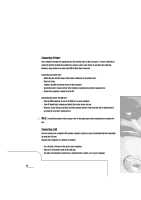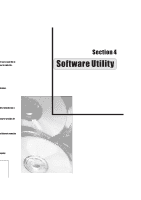Biostar IDEQ 210V iDEQ 210V user'smanual - Page 30
Connecting, monitor, mouse, keyboard, Cornwall
 |
View all Biostar IDEQ 210V manuals
Add to My Manuals
Save this manual to your list of manuals |
Page 30 highlights
Connecting monitor To connect a moldier, plug the monitor cable into the VGA port located on the rear panel of your computer. 00 Figure 3.3 Connecting mouse and keyboard Most of mouse and keyboard are PS/2 compliant. However, lots of the latest keyboard and mouse use the USB connectors instead of P3/2. Before collecting mouse and keyboard, make sure the connector la USB compliant or P3/2 compliant. • Plug the mouse cable into the USB port (If your mouse uses the PS/2 connector, plug the cable into the green PS/2 port located on the rear panel of your computer). • Plug the keyboard cable into the USB port (if your keyboard uses the PS/2 connector, plug the cable into the purple PS/2 port located on the rear panel of your computer). Kodioco2=20 Figure 3.4 22 Cornwall' Your commit/ connector is USB mouse, b standard can • Me the s • insert the • The IS wit • It theIS d that is pro ( gol 0 ODG, Note: TheI comp time,