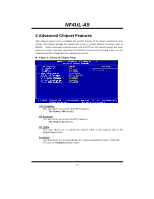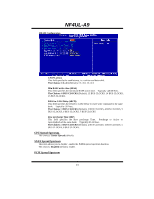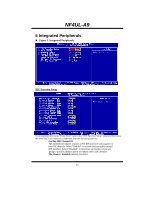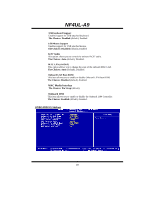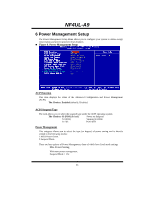Biostar NF4UL-A9 NF4UL-A9 BIOS guide - Page 18
RAID Configuration, ONBOARD DEVICE
 |
View all Biostar NF4UL-A9 manuals
Add to My Manuals
Save this manual to your list of manuals |
Page 18 highlights
RAID Configuration NF4UL-A9 RAID Enable The choices: Disabled (default), enable. ONBOARD DEVICE OnChip USB This option should be enabled if your system has a USB installed on the system board. You will need to disable this feature if you add a higher performance controller. The Choices: V1. 1+V2. 0 (default), Disabled, V1.1 17

NF4UL-A9
17
RAID Configuration
RAID Enable
The choices:
Disabled
(default), enable.
ONBOARD DEVICE
OnChip USB
This option should be enabled if your system has a USB installed on the
system board. You will need to disable this feature if you add a
higher performance controller.
The Choices: V1. 1+V2. 0
(default), Disabled, V1.1