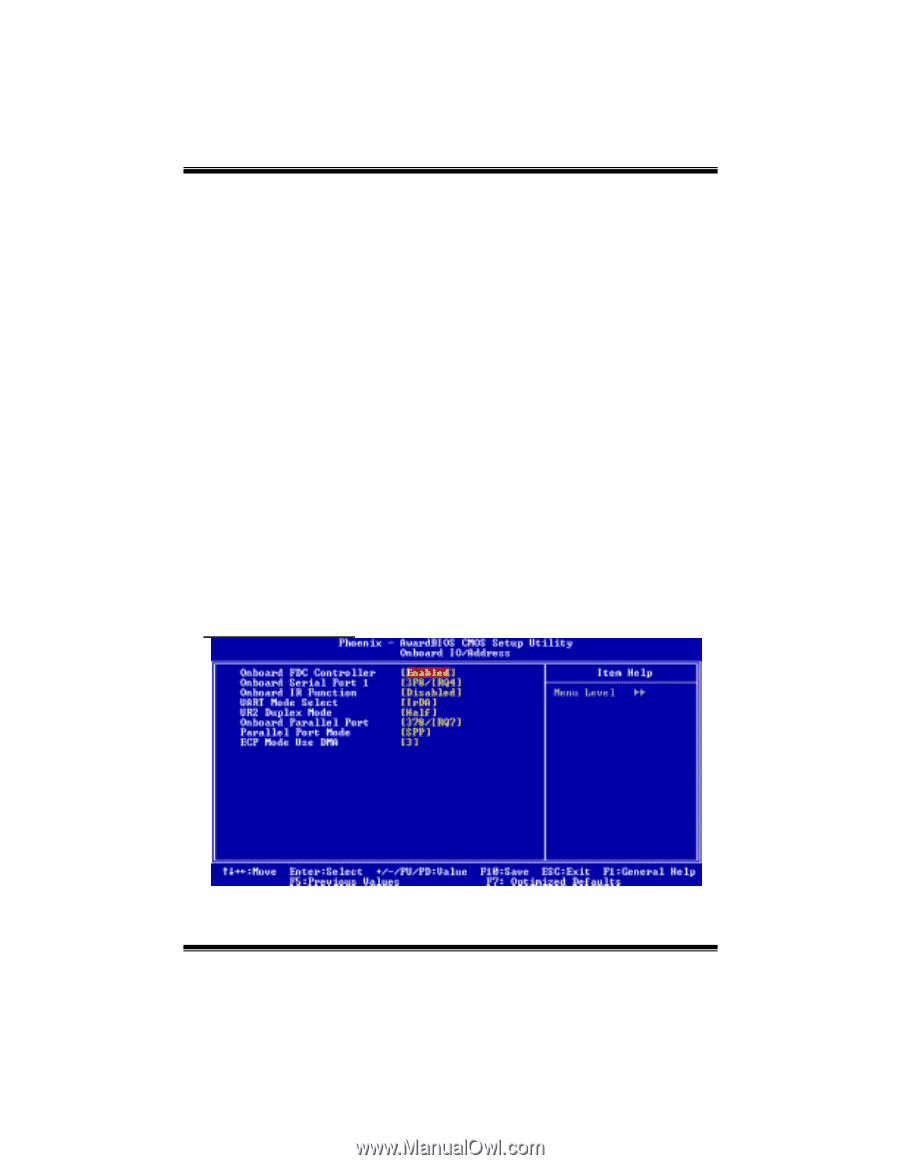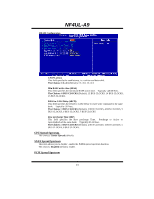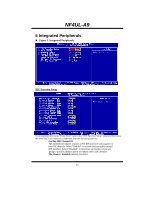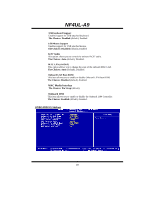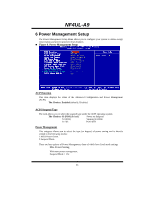Biostar NF4UL-A9 NF4UL-A9 BIOS guide - Page 19
MAC Media Interface, Onboard 1394, ONBOARD IO/Address
 |
View all Biostar NF4UL-A9 manuals
Add to My Manuals
Save this manual to your list of manuals |
Page 19 highlights
NF4UL-A9 USB keyboard Support Enables support for USB attached keyboard. The Choices: Disabled (default), Enabled USB Mouse Support Enables support for USB attached mouse. The Choices: Disabled (default), Enabled AC97 Audio This option allows you to control the onboard AC97 audio. The Choices: Auto (default), Disabled. MAC LAN (nVIDIA) This option allows you to change the state of the onboard MAC LAN. The Choices: Auto (Default), Disabled. Onboard LAN Boot ROM This item allows you to enable or disable Onboard LAN Boot ROM. The Choices: Disabled (default), Enabled. MAC Media Interface The Choices: Pin Strap (default). Onboard 1394 This item allows you to enable or disable the Onboard 1394 Controller. The Choices: Enabled (default), Disabled. ONBOARD IO/Address 18