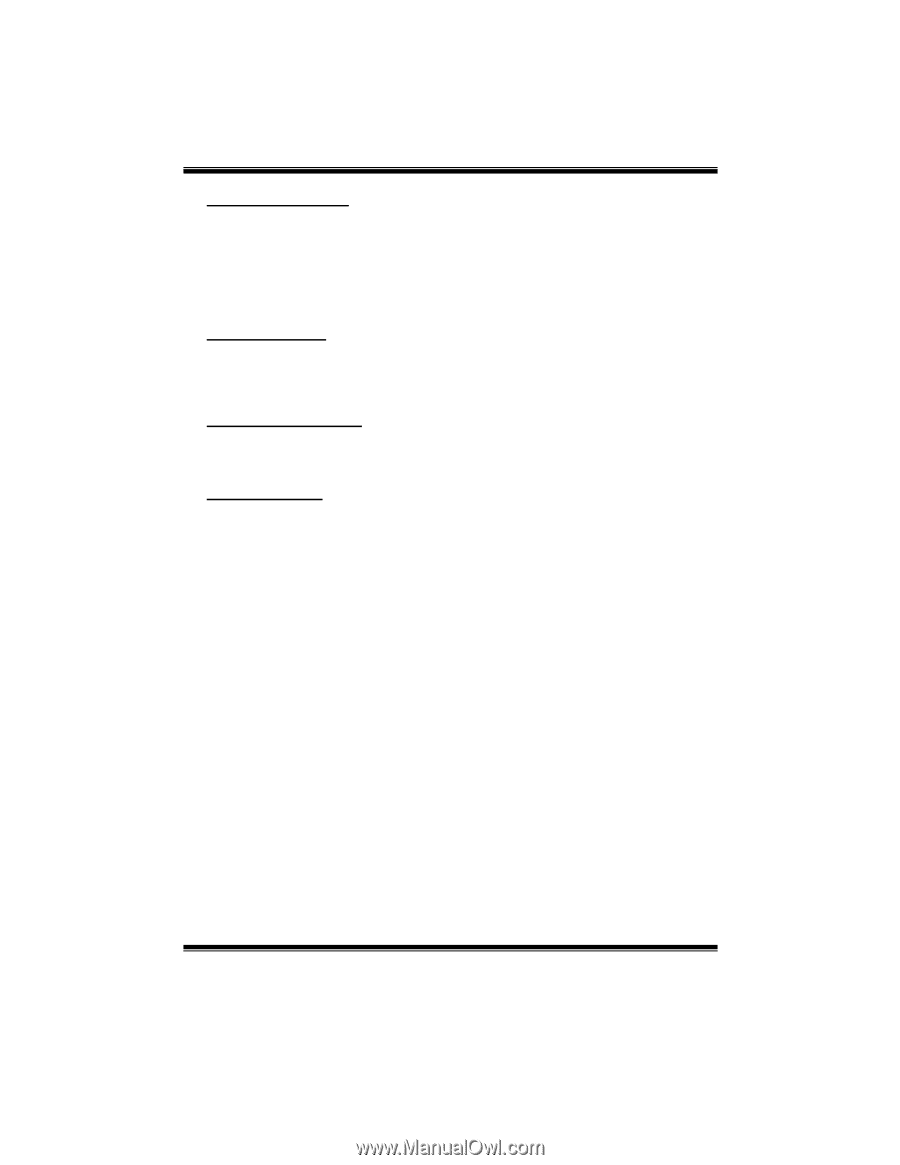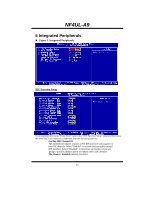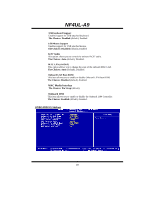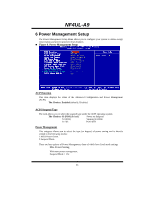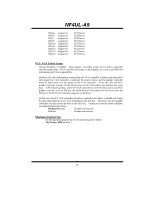Biostar NF4UL-A9 NF4UL-A9 BIOS guide - Page 21
IDE HDD Block Mode, Power on Function, KB Power ON Password, Hot Key Power
 |
View all Biostar NF4UL-A9 manuals
Add to My Manuals
Save this manual to your list of manuals |
Page 21 highlights
NF4UL-A9 IDE HDD Block Mode Block mode is also called block transfer, multiple commands, or multiple sector read / write. If your IDE hard drive supports block mode (most new drives do), select Enabled for automatic detection of the optimal number of block mode (most new drives do), select Enabled for automatic detection of the optimal number of block read / write per sector where the drive can support. The Choices: Enabled (default), Disabled. Power on Function This option allows you to choose the different function to power on the computer. The Choices: Hot Key (default), Password, Mouse Move, Mouse Click, Any Key, Button Only, Keyboard 98. KB Power ON Password Input password and press Enter to set the Keyboard power on password. Hot Key Power on This option allows you to choose a hot key to power on. The Choices: Ctrl-F1 (default), Ctrl-F2, Ctrl-F3, Ctrl-F4, Ctrl-F5, Ctrl-F6, Ctrl-F7, Ctrl-F8 20