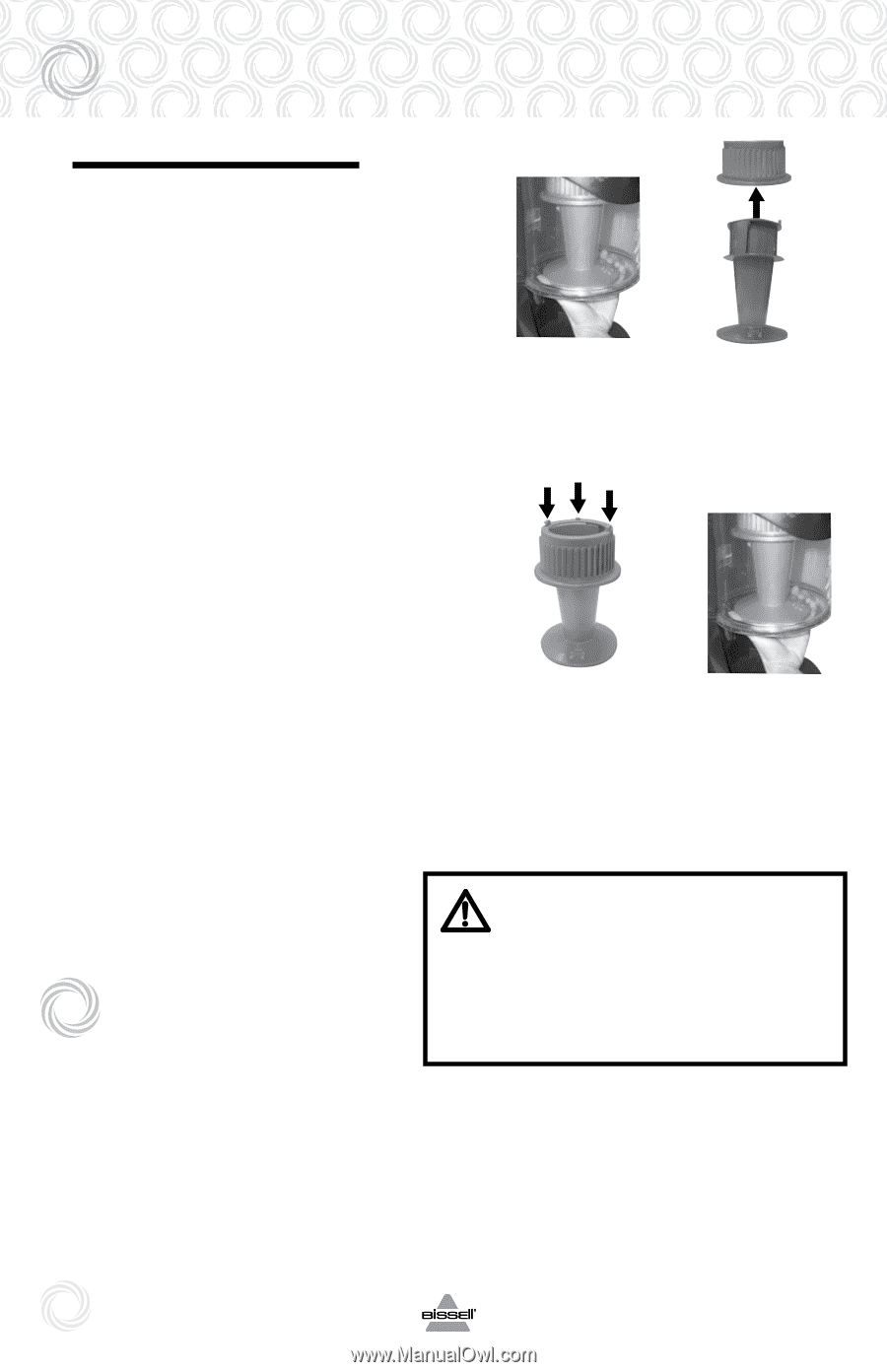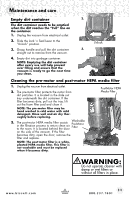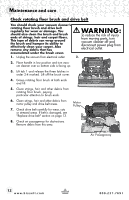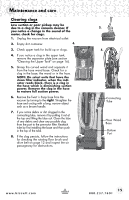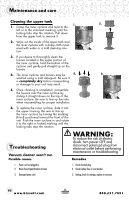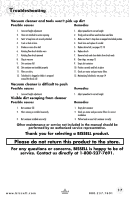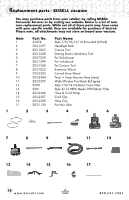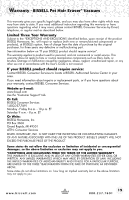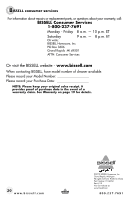Bissell Pet Hair Eraser® Vacuum 87B43 User Guide - English - Page 16
Maintenance and care Troubleshooting
 |
View all Bissell Pet Hair Eraser® Vacuum 87B43 manuals
Add to My Manuals
Save this manual to your list of manuals |
Page 16 highlights
Maintenance and care Cleaning the upper tank 1. 3. 1. Grasp the inner cyclone and twist to the left or to the unlocked marking, until the locking tabs stop the rotation. Pull down from the upper tank to remove it. 2. Wipe out the inside of the upper tank and the inner cyclone with a damp cloth moistened with water or a mild cleaning solution. 3. If you desire to thoroughly clean the louvers located in the upper portion of the inner cyclone, hold the bottom of the cyclone and gently pull straight up on the louvers. 4. The inner cyclone and louvers may be 5. 6. washed using a mild detergent. Be sure it is completely dry before reassembling or damage to your unit may result. 5. Once cleaning is completed, reassemble the louvers over the inner cyclone by sliding it straight down on the top of the inner cyclone. Be sure to line up the tabs when reassembling for proper installation. 6. To replace the inner cyclone, slide it into the upper housing. Be sure to line up the inner cyclone by having the marking (Front) positioned toward the front of the unit. Push the inner cyclone in and rotate it to the right or locked marking until the locking tabs stop the rotation. Troubleshooting Vacuum cleaner won't run Possible causes WARNING: To reduce the risk of electric shock, turn power OFF and disconnect polarized plug from electrical outlet before performing maintenance or troubleshooting. Remedies 1. Power cord not plugged in 2. Blown fuse/tripped breaker in home 1. Check electrical plug 2. Check/replace fuse or reset breaker 3. Damaged power cord 3. Unplug, check for damage, replace as necessary 16 www.bissell.com 800.237.7691