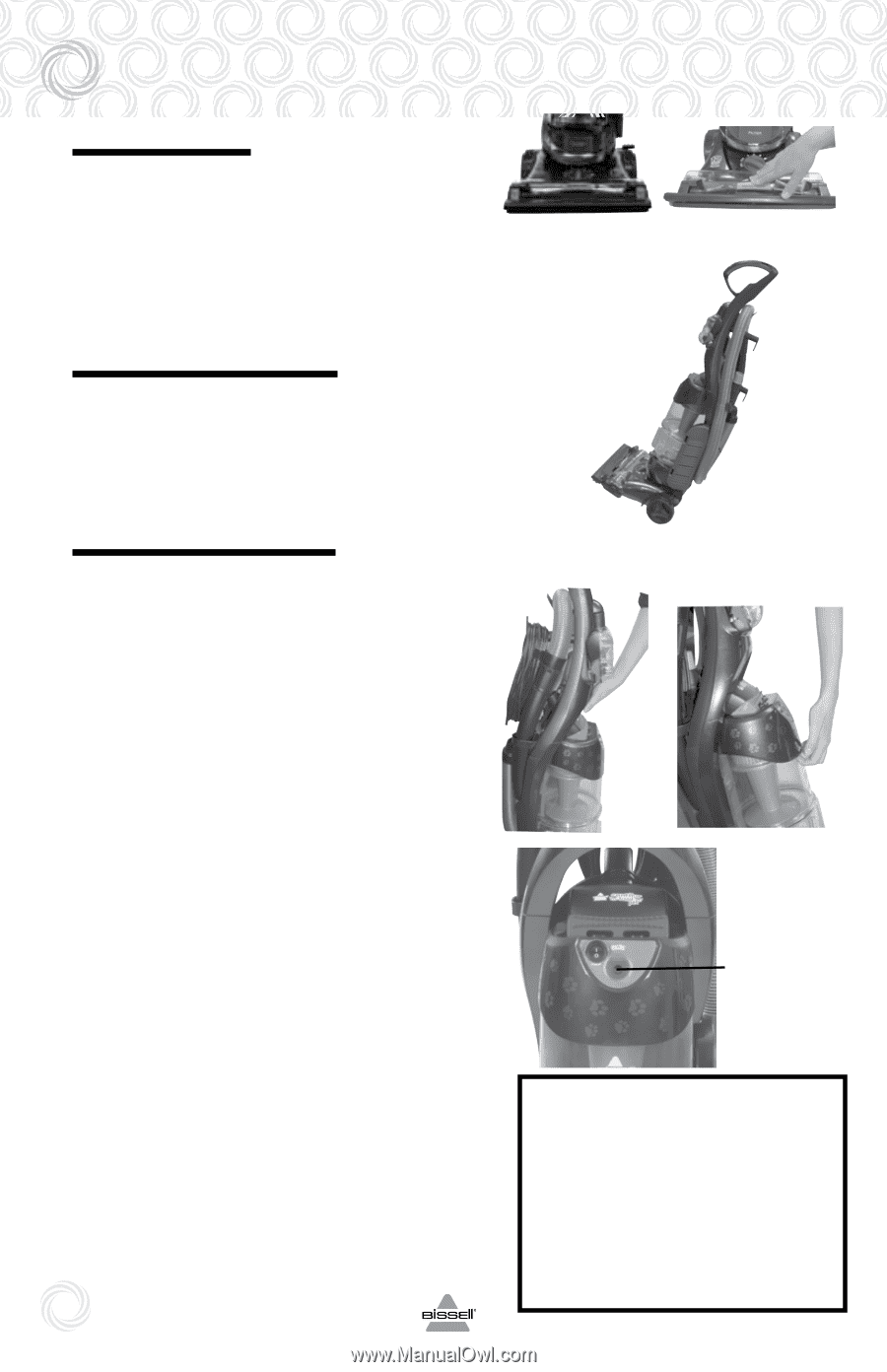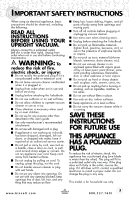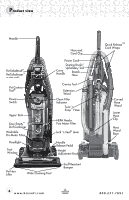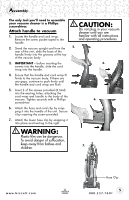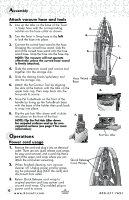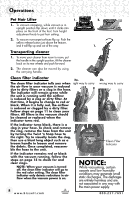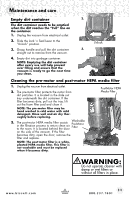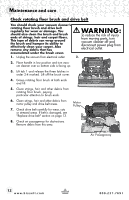Bissell Pet Hair Eraser® Vacuum 87B43 User Guide - English - Page 8
Notice
 |
View all Bissell Pet Hair Eraser® Vacuum 87B43 manuals
Add to My Manuals
Save this manual to your list of manuals |
Page 8 highlights
Operations Pet Hair Lifter 1. 1. To vacuum carpeting, while vacuum is in upright position flip down until it clicks into place on the front of the foot. Turn height adjustment knob to pet hair setting. 2. To vacuum non-carpet surfaces flip up. Push the yellow release button just above the feature, and it will flip up and out of the way. 2. 1. Transporting cleaner 1. To move your cleaner from room to room, put the handle in the upright position, tilt the cleaner back on its rear wheels and push forward. 2. The cleaner can also be moved by using the carrying handle. Clean filter indicator 2a. The clean filter indicator tells you when right way to carry the air flow in your vacuum is reduced due to dirty filters or a clog in the hose. The indicator will remain green while the unit is running until the airflow is reduced by a clog or dirty filter. At that time, it begins to change to red or black. When it is fully red, the airflow is reduced or clogged by a dirty filter. Follow steps on page 11 to clean your filters. All filters in the vacuum should be cleaned or replaced when the indicator turns red. 2b. wrong way to carry If the indicator turns black, there is a clog in your hose. To check and remove the clog, remove the hose from the unit by turning the Twist 'n Snap hose to the right. Try to visually locate the clog, then use a blunt long object such as a broom handle to loosen and remove the debris. Once completed, reassemble the hose to the unit. Clean Filter Indicator If the indicator remains red or black with the vacuum running, follow the steps on page 15 to check for and clear clogs. NOTE: When your vacuum is turned off, the clean filter indicator will go to the red color setting. The clean filter indicator only detects reductions in airflow when the vacuum power is on. NOTICE: While vacuuming, certain carpets and low humidity conditions may generate small static discharges. The discharges are entirely harmless and are not associated in any way with the main power supply. 8 www.bissell.com 800.237.7691