Blackberry 8300 Getting Started Guide - Page 17
Open a menu
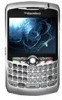 |
UPC - 890552608287
View all Blackberry 8300 manuals
Add to My Manuals
Save this manual to your list of manuals |
Page 17 highlights
Figure 9. Move around the screen Open a menu • To open a menu of all the available actions for a highlighted item in an application, press the key. • If you click an item with more than one common available action, a short menu of these available actions appears. To view more available actions for the highlighted item, press the key or click Full Menu. • To close a menu, press the key. 15

Figure 9.
Move around the screen
Open a menu
•
To open a menu of all the available actions for a highlighted item in an application,
press the
key.
•
If you click an item with more than one common available action, a short menu of
these available actions appears. To view more available actions for the highlighted
item, press the
key or click
Full Menu
.
•
To close a menu, press the
key.
15














