Blackberry 8300 Getting Started Guide - Page 18
Typing basics, Typing indicators, Typing tips
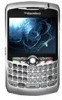 |
UPC - 890552608287
View all Blackberry 8300 manuals
Add to My Manuals
Save this manual to your list of manuals |
Page 18 highlights
Figure 10. Full menu Figure 11. Short menu Typing basics Typing indicators Shift mode number lock mode Alt mode Typing tips • To capitalize a letter, hold the letter key until the capitalized letter appears or press the key and the letter key. 16

Figure 10.
Full menu
Figure 11.
Short menu
Typing basics
Typing indicators
Shift mode
Alt mode
number lock mode
Typing tips
•
To capitalize a letter, hold the letter key until the capitalized letter appears or press
the
key and the letter key.
16














